Independent Technology News, How-To Guides & Reviews
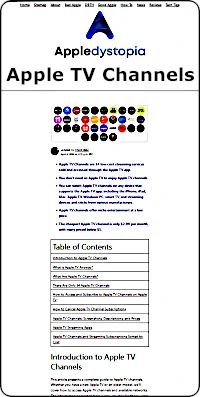 Apple TV Channels [October 26, 2023 at 3:44 p.m. PST] Looking for cheap entertainment? Look no further than the Apple TV app for the iPhone, iPad, Mac, Windows, smart TVs, and countless other devices. Apple offers select channels within its Apple TV app, with some charging as little as $2.99 per month. Since these networks must meet certain standards, all Apple TV channels allow users to download content for offline viewing. The best thing is that you can manage Apple TV channels within the ecosystem, making subscribing and cancellation easy. Apple TV channels are an excellent deal! Check ’em out!
Apple TV Channels [October 26, 2023 at 3:44 p.m. PST] Looking for cheap entertainment? Look no further than the Apple TV app for the iPhone, iPad, Mac, Windows, smart TVs, and countless other devices. Apple offers select channels within its Apple TV app, with some charging as little as $2.99 per month. Since these networks must meet certain standards, all Apple TV channels allow users to download content for offline viewing. The best thing is that you can manage Apple TV channels within the ecosystem, making subscribing and cancellation easy. Apple TV channels are an excellent deal! Check ’em out!
 Where Is My iPhone’s Microphone? [September 17, 2023 at 4:42 p.m. PST] Your iPhone has up to four microphones placed in specific locations to enhance user experience. If you’re capturing video with the rear cameras, there’s a mic back there to capture sound. That same mic helps cancel out unwanted noise when you’re on the phone. If you’re interested in iPhone microphones, we have information about EVERY MODEL EVER MADE. Yes, we show you where the mics are on every iPhone ever made with our comprehensive illustrated guide. This article took a long time to create. Even if you’re not looking for your iPhone’s microphone, it’s a fun trip down memory lane.
Where Is My iPhone’s Microphone? [September 17, 2023 at 4:42 p.m. PST] Your iPhone has up to four microphones placed in specific locations to enhance user experience. If you’re capturing video with the rear cameras, there’s a mic back there to capture sound. That same mic helps cancel out unwanted noise when you’re on the phone. If you’re interested in iPhone microphones, we have information about EVERY MODEL EVER MADE. Yes, we show you where the mics are on every iPhone ever made with our comprehensive illustrated guide. This article took a long time to create. Even if you’re not looking for your iPhone’s microphone, it’s a fun trip down memory lane.
 iPad Not Charging? Here’s How to Fix It. [August 9, 2023 at 5:11 p.m. PST] Your iPad uses more power than your iPhone. This means it can use more energy than a charger can supply. When this happens, you may see a “Not Charging” warning on the top right of your iPad’s screen. Don’t worry. It just means your iPad uses more juice than your power adapter can deliver. Sometimes your iPad might not charge at all. This problem may have many causes, and we cover them all. We’ll also tell you lots of fun facts about iPad wattage across different models, along with the best chargers to use with your Apple tablet.
iPad Not Charging? Here’s How to Fix It. [August 9, 2023 at 5:11 p.m. PST] Your iPad uses more power than your iPhone. This means it can use more energy than a charger can supply. When this happens, you may see a “Not Charging” warning on the top right of your iPad’s screen. Don’t worry. It just means your iPad uses more juice than your power adapter can deliver. Sometimes your iPad might not charge at all. This problem may have many causes, and we cover them all. We’ll also tell you lots of fun facts about iPad wattage across different models, along with the best chargers to use with your Apple tablet.
 How to Turn On Private Browsing in Safari [July 7, 2023 at 8:33 p.m. PST] Apple was the first company to deliver private browsing, with Safari 2.0 for Mac OS X Tiger, way back in 2005. The feature still exists and is useful, but don’t expect it to protect your privacy. For the most part, private browsing prevents other people who use your device from viewing your browsing history. Internet service providers, employers, search engines, and governments can still see your online activity. Not as private as you thought, eh? Don’t worry. No one cares what you do online. That said, we’ll show you better ways of enhancing security and protecting your privacy.
How to Turn On Private Browsing in Safari [July 7, 2023 at 8:33 p.m. PST] Apple was the first company to deliver private browsing, with Safari 2.0 for Mac OS X Tiger, way back in 2005. The feature still exists and is useful, but don’t expect it to protect your privacy. For the most part, private browsing prevents other people who use your device from viewing your browsing history. Internet service providers, employers, search engines, and governments can still see your online activity. Not as private as you thought, eh? Don’t worry. No one cares what you do online. That said, we’ll show you better ways of enhancing security and protecting your privacy.
 Haptics on iPhone: A Complete Guide [July 5, 2023 at 2:16 p.m. PST] Your iPhone features a Taptic Engine, delivering tactile sensations to enhance your user experience. Learn more about Haptics, what they do, how they’re generated, and how to adjust them. Our article covers all three types of haptic actuators. If you’re curious about how your iPhone produces those tap-like sensations, it’s explained in detail. If you dislike Haptics and want to turn the feature off, we cover that too.
Haptics on iPhone: A Complete Guide [July 5, 2023 at 2:16 p.m. PST] Your iPhone features a Taptic Engine, delivering tactile sensations to enhance your user experience. Learn more about Haptics, what they do, how they’re generated, and how to adjust them. Our article covers all three types of haptic actuators. If you’re curious about how your iPhone produces those tap-like sensations, it’s explained in detail. If you dislike Haptics and want to turn the feature off, we cover that too.
 Free Content for Apple TV [June 26, 2023 at 6:00 p.m. PST] Do you love movies, TV shows, and games but want to save money? This article shows you the BEST free video streaming apps and games for Apple TV. While other sites list low-quality streaming services that don’t offer tvOS apps, we want to save you time and money. You don’t need to be a cable subscriber to activate any of these services. In addition to the top free video streaming services, we’ll also show you the best free games. Get the most out of your Apple TV without paying a cent and save that money for Apple Vision Pro.
Free Content for Apple TV [June 26, 2023 at 6:00 p.m. PST] Do you love movies, TV shows, and games but want to save money? This article shows you the BEST free video streaming apps and games for Apple TV. While other sites list low-quality streaming services that don’t offer tvOS apps, we want to save you time and money. You don’t need to be a cable subscriber to activate any of these services. In addition to the top free video streaming services, we’ll also show you the best free games. Get the most out of your Apple TV without paying a cent and save that money for Apple Vision Pro.
 How to Fix Your iPhone’s Screen [June 15, 2023 at 3:57 p.m. PST] If you cracked your iPhone screen, don’t panic. It’s not the end of the world. You have options. If you have AppleCare+, the good news is that you can have the screen repaired for a little more than the price of a large pizza. The bad news is: if your iPhone isn’t covered by a protection plan, screen repair costs 1/3 to 1/2 of the price of a new device. We have all the facts and figures organized into neat tables. This article even shows you how to stop the screen from cracking further. If you’re interested in fixing the screen with Apple’s self-service repair program, we’ll give you an overview and point you in the right direction. Just be careful with all that broken glass, ok?
How to Fix Your iPhone’s Screen [June 15, 2023 at 3:57 p.m. PST] If you cracked your iPhone screen, don’t panic. It’s not the end of the world. You have options. If you have AppleCare+, the good news is that you can have the screen repaired for a little more than the price of a large pizza. The bad news is: if your iPhone isn’t covered by a protection plan, screen repair costs 1/3 to 1/2 of the price of a new device. We have all the facts and figures organized into neat tables. This article even shows you how to stop the screen from cracking further. If you’re interested in fixing the screen with Apple’s self-service repair program, we’ll give you an overview and point you in the right direction. Just be careful with all that broken glass, ok?
 How to Replace Your iPhone’s Battery [May 28, 2023 at 3:42 p.m. PST] Is your iPhone shutting down before the battery level reaches 1%? Are you tired of looking for outlets and chargers to keep your iPhone running? Maybe it’s time to replace your iPhone’s battery. It’s inexpensive, and a qualified technician can service your iPhone’s battery in as little as 30 minutes. If you’re a little more daring, you can try replacing your iPhone’s battery yourself. There’s an abundance of DIY kits, but it’s not easy. Our article will let you know the steps involved in doing it yourself so you don’t end up biting off more than you can chew.
How to Replace Your iPhone’s Battery [May 28, 2023 at 3:42 p.m. PST] Is your iPhone shutting down before the battery level reaches 1%? Are you tired of looking for outlets and chargers to keep your iPhone running? Maybe it’s time to replace your iPhone’s battery. It’s inexpensive, and a qualified technician can service your iPhone’s battery in as little as 30 minutes. If you’re a little more daring, you can try replacing your iPhone’s battery yourself. There’s an abundance of DIY kits, but it’s not easy. Our article will let you know the steps involved in doing it yourself so you don’t end up biting off more than you can chew.
 How to Fine-Tune the Best Equalizer Settings [May 24, 2023 at 5:52 p.m. PST] Want to get better sound out of your AirPods, headphones, or stereo without studying audio engineering? If so, we have just what you’re looking for. Other articles will give you preset EQ settings for different genres of music. This isn’t helpful because there are so many production differences, even in music of the same style. Instead of canned advice, I’ll teach you how to fine-tune equalizer settings to make music sound clearer, eliminate rumble and hiss, and make cymbals and hi-hats shimmer. The article also provides insight into how equalizers work and a brief history.
How to Fine-Tune the Best Equalizer Settings [May 24, 2023 at 5:52 p.m. PST] Want to get better sound out of your AirPods, headphones, or stereo without studying audio engineering? If so, we have just what you’re looking for. Other articles will give you preset EQ settings for different genres of music. This isn’t helpful because there are so many production differences, even in music of the same style. Instead of canned advice, I’ll teach you how to fine-tune equalizer settings to make music sound clearer, eliminate rumble and hiss, and make cymbals and hi-hats shimmer. The article also provides insight into how equalizers work and a brief history.
 How to Cancel Accidental iPhone Emergency SOS Call [May 22, 2023 at 6:59 p.m. PST] The iPhone’s ability to issue distress calls has improved greatly over the years. Did you know you can set up your iPhone to electronically transmit vital health information over an emergency call? Our article shows you how to do this. If you accidentally issue an Emergency SOS call, we show you how to cancel it and what to do if you contact authorities by mistake. Don’t worry! It happens often, and as long as you deal with it properly, you won’t face criminal penalties.
How to Cancel Accidental iPhone Emergency SOS Call [May 22, 2023 at 6:59 p.m. PST] The iPhone’s ability to issue distress calls has improved greatly over the years. Did you know you can set up your iPhone to electronically transmit vital health information over an emergency call? Our article shows you how to do this. If you accidentally issue an Emergency SOS call, we show you how to cancel it and what to do if you contact authorities by mistake. Don’t worry! It happens often, and as long as you deal with it properly, you won’t face criminal penalties.
 Apple Deals at Costco and Amazon [January 4, 2024 at 3:48 p.m. PST] UPDATED DAILY Saving money is essential nowadays, and buying gear from the Apple Store is a ripoff. Not only does Apple charge more from its online or brick-and-mortar store, but its return policy is also abysmal. Apple only gives you 14 days to return an item. It’s one of the worst policies in the industry. Amazon’s 30-day and Costco’s 90-day return policies, along with low prices, make these stores some of the best places to buy Apple products. If you don’t have a Costco membership, we offer a workaround that may suit your needs. This article features price tracking, so you know each Apple product’s highest, lowest, and current costs.
Apple Deals at Costco and Amazon [January 4, 2024 at 3:48 p.m. PST] UPDATED DAILY Saving money is essential nowadays, and buying gear from the Apple Store is a ripoff. Not only does Apple charge more from its online or brick-and-mortar store, but its return policy is also abysmal. Apple only gives you 14 days to return an item. It’s one of the worst policies in the industry. Amazon’s 30-day and Costco’s 90-day return policies, along with low prices, make these stores some of the best places to buy Apple products. If you don’t have a Costco membership, we offer a workaround that may suit your needs. This article features price tracking, so you know each Apple product’s highest, lowest, and current costs.
 How to Calibrate Your iPhone’s Battery [May 22, 2023 at 3:13 p.m. PST] iOS adjusts battery statistics to ensure accurate metering as your iPhone’s battery ages. If your phone is shutting down before the battery meter reaches 0%, you need to calibrate the battery. Your iPhone may last 30-60 minutes on 1% battery without shutting down. This is also inaccurate, but you can fix it through battery calibration. Based on Battery University and Apple’s recommendations, we wrote the original guide on iPhone battery calibration a decade ago. Beware of the calibration guides instructing you to repeatedly drain and charge your iPhone. It’s unnecessary and will shorten your iPhone battery’s lifespan.
How to Calibrate Your iPhone’s Battery [May 22, 2023 at 3:13 p.m. PST] iOS adjusts battery statistics to ensure accurate metering as your iPhone’s battery ages. If your phone is shutting down before the battery meter reaches 0%, you need to calibrate the battery. Your iPhone may last 30-60 minutes on 1% battery without shutting down. This is also inaccurate, but you can fix it through battery calibration. Based on Battery University and Apple’s recommendations, we wrote the original guide on iPhone battery calibration a decade ago. Beware of the calibration guides instructing you to repeatedly drain and charge your iPhone. It’s unnecessary and will shorten your iPhone battery’s lifespan.
 How to Calibrate Your iPhone’s Screen [May 20, 2023 at 5:57 p.m. PST] Your iPhone’s screen does much more than present visual information. It also takes touch and gesture inputs to control your smartphone. Apple offers numerous settings to customize the display and touchscreen. You can even alter how long it takes to detect a touch on the display. These settings are buried deep in iOS, but they’re easy to control once you know where they are and what they do. This comprehensive guide will show you everything you need to know about calibrating and customizing your iPhone’s screen.
How to Calibrate Your iPhone’s Screen [May 20, 2023 at 5:57 p.m. PST] Your iPhone’s screen does much more than present visual information. It also takes touch and gesture inputs to control your smartphone. Apple offers numerous settings to customize the display and touchscreen. You can even alter how long it takes to detect a touch on the display. These settings are buried deep in iOS, but they’re easy to control once you know where they are and what they do. This comprehensive guide will show you everything you need to know about calibrating and customizing your iPhone’s screen.
 Best Websites With Free Movies [April 16, 2023 at 5:46 p.m. PST] Do you like movies? So do we! The only thing better than a blockbuster movie is watching it for free. These days, many high-quality streaming platforms offer movies and even TV shows for the mere price of watching a few commercials. It’s like the good old days of television, but you can enjoy whatever you want, whenever you want. You can even pause and take a break without missing a scene. If you’re looking to save a few bucks this year, start watching free movies today!
Best Websites With Free Movies [April 16, 2023 at 5:46 p.m. PST] Do you like movies? So do we! The only thing better than a blockbuster movie is watching it for free. These days, many high-quality streaming platforms offer movies and even TV shows for the mere price of watching a few commercials. It’s like the good old days of television, but you can enjoy whatever you want, whenever you want. You can even pause and take a break without missing a scene. If you’re looking to save a few bucks this year, start watching free movies today!
 Google Play for iOS [March 20, 2023 at 7:59 p.m. PST] No, you can’t install apps from Google Play onto your iPhone, at least for now. Some rumors suggest Apple will open the iPhone to third-party app markets. For now, you’ll have to use the App Store for iPhone software. But if you’re interested in movies, TV shows, music, books, and audiobooks, you’re free to indulge in the Google ecosystem with your iPhone. You may want to do this to save money or access content you purchased for a previous Android device. Regardless of your needs, we show you how to access Google Play content on your iOS and iPadOS devices.
Google Play for iOS [March 20, 2023 at 7:59 p.m. PST] No, you can’t install apps from Google Play onto your iPhone, at least for now. Some rumors suggest Apple will open the iPhone to third-party app markets. For now, you’ll have to use the App Store for iPhone software. But if you’re interested in movies, TV shows, music, books, and audiobooks, you’re free to indulge in the Google ecosystem with your iPhone. You may want to do this to save money or access content you purchased for a previous Android device. Regardless of your needs, we show you how to access Google Play content on your iOS and iPadOS devices.
 A Step-by-Step Guide to Screen Record on iPhone [February 25, 2023 at 5:59 p.m. PST] Did you know you can make screen recording videos of your iPhone? This capability has multiple uses. You can make a video if you need to show someone how to do something on an iPhone. The amazing thing is that it’s very easy to do. You don’t need video editing skills or any computer science knowledge. Just hit a button, do your thing, and hit that button again. iOS saves your video to the Photos app; you can refine it or send it as is.
A Step-by-Step Guide to Screen Record on iPhone [February 25, 2023 at 5:59 p.m. PST] Did you know you can make screen recording videos of your iPhone? This capability has multiple uses. You can make a video if you need to show someone how to do something on an iPhone. The amazing thing is that it’s very easy to do. You don’t need video editing skills or any computer science knowledge. Just hit a button, do your thing, and hit that button again. iOS saves your video to the Photos app; you can refine it or send it as is.
 Check How Much Storage Space Is Left on Apple TV [February 2, 2023 at 1:39 p.m. PST] Apple TV is an excellent streaming device, however, it’s not the iPhone maker’s top priority. tvOS has been out for almost a decade, yet it has no way to show how much storage space is left on your Apple TV. Don’t worry! We found a free tvOS app that shows exactly how much storage space you have on your Apple TV. Now you can have the courage to install that awesome game or the knowledge to delete some lesser-used apps. Maybe someday Apple will add this to tvOS.
Check How Much Storage Space Is Left on Apple TV [February 2, 2023 at 1:39 p.m. PST] Apple TV is an excellent streaming device, however, it’s not the iPhone maker’s top priority. tvOS has been out for almost a decade, yet it has no way to show how much storage space is left on your Apple TV. Don’t worry! We found a free tvOS app that shows exactly how much storage space you have on your Apple TV. Now you can have the courage to install that awesome game or the knowledge to delete some lesser-used apps. Maybe someday Apple will add this to tvOS.
 How to Adjust Netflix Video Quality on the iPhone, Mac, and Apple TV [January 13, 2023 at 2:37 p.m.] If you’re not careful, you could rack up enormous cellular bills just by watching Netflix on your iPhone. Perhaps you want better video quality than the defaults. Whatever the reason, we show you how to adjust Netflix video quality on all your Apple devices. Complete with step-by-step instructions and screenshots, we hold your hand through the entire process of adjusting video quality settings for Netflix.
How to Adjust Netflix Video Quality on the iPhone, Mac, and Apple TV [January 13, 2023 at 2:37 p.m.] If you’re not careful, you could rack up enormous cellular bills just by watching Netflix on your iPhone. Perhaps you want better video quality than the defaults. Whatever the reason, we show you how to adjust Netflix video quality on all your Apple devices. Complete with step-by-step instructions and screenshots, we hold your hand through the entire process of adjusting video quality settings for Netflix.
 View HTML Source for Free on iPhone, iPad, and Mac [January 13, 2023 at 10:34 a.m. PST] This one is for the technically inclined. If you’re troubleshooting web pages on your iPhone, it helps to view source code. Unfortunately, your iPhone can’t do this without help. You can use a javascript bookmark to view source code for free. It’s a neat trick, but we recommend paying a dollar for an app that integrates neatly into Safari. The next time you need to see a web page’s source code, simply tap the Share button and select View Source. That’s worth a dollar.
View HTML Source for Free on iPhone, iPad, and Mac [January 13, 2023 at 10:34 a.m. PST] This one is for the technically inclined. If you’re troubleshooting web pages on your iPhone, it helps to view source code. Unfortunately, your iPhone can’t do this without help. You can use a javascript bookmark to view source code for free. It’s a neat trick, but we recommend paying a dollar for an app that integrates neatly into Safari. The next time you need to see a web page’s source code, simply tap the Share button and select View Source. That’s worth a dollar.
 Fix “An Error Occurred Loading This Content” [December 28, 2022 at 10:26 p.m. PST] You’re in the middle of watching a movie, and suddenly it all stops. Instead of enjoying your film, you see a nasty error — “An Error Occurred Loading This Content.” Yikes! Don’t worry. You may be able to fix it. If not, you’ll at least know what’s wrong so you can move on to something else. We’ll even tell you how to avoid this error by planning ahead and downloading videos you intend to watch. We have the most comprehensive guide to fixing this frequent error.
Fix “An Error Occurred Loading This Content” [December 28, 2022 at 10:26 p.m. PST] You’re in the middle of watching a movie, and suddenly it all stops. Instead of enjoying your film, you see a nasty error — “An Error Occurred Loading This Content.” Yikes! Don’t worry. You may be able to fix it. If not, you’ll at least know what’s wrong so you can move on to something else. We’ll even tell you how to avoid this error by planning ahead and downloading videos you intend to watch. We have the most comprehensive guide to fixing this frequent error.


