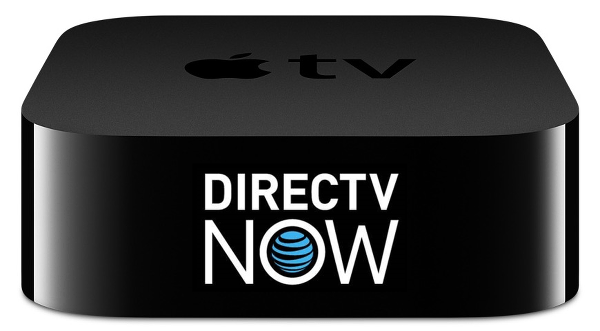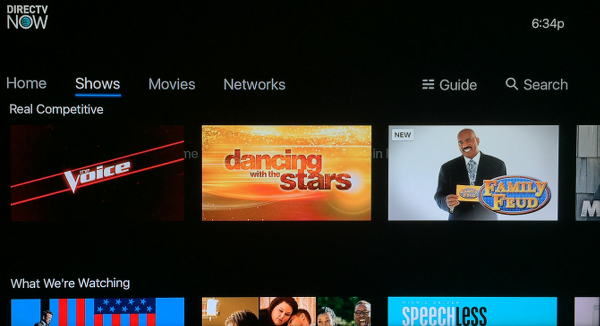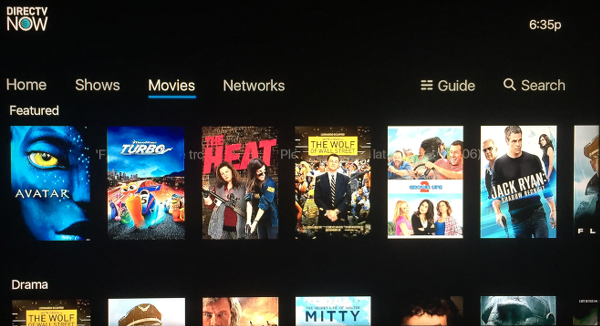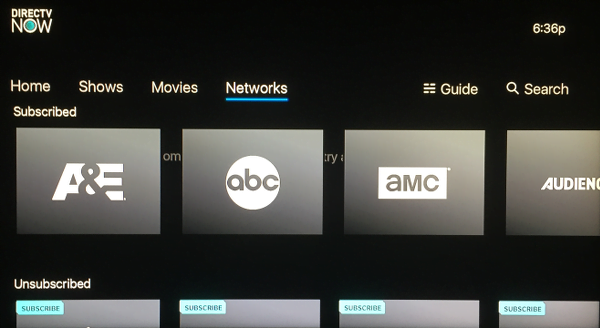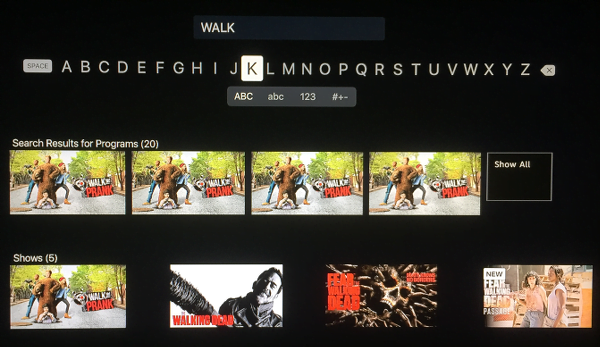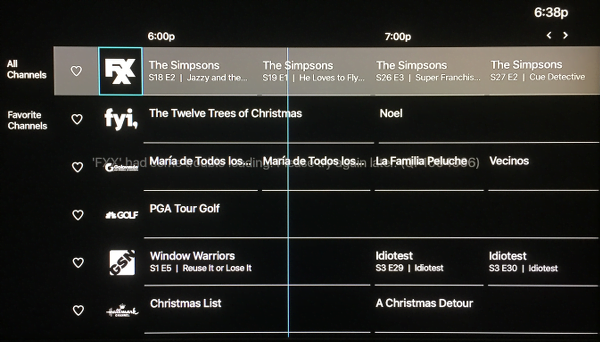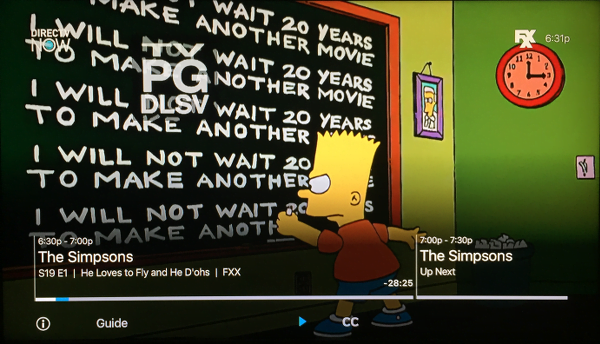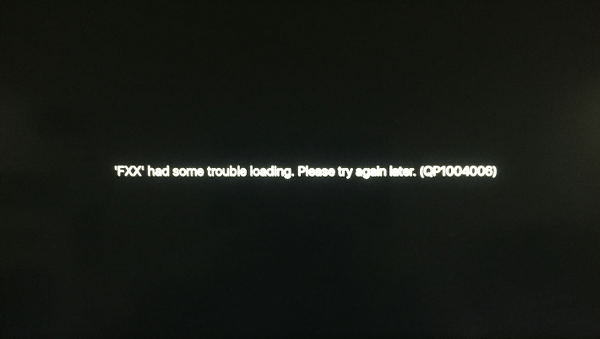December 20, 2016 at 4:12 p.m. PST
DIRECTV NOW joins the fray of providers offering cable TV services over the Internet. This article provides a review of DIRECTV NOW for Apple TV.
It seems like every day there’s a new app offering cable services for Apple TV, without the cable. If you cut the cord, they’re trying to virtually splice it back together. If you really miss channel surfing and live TV, these services may be right for you. They all seem to have limitations, and apart from some flashy user interfaces, they’re not as good as cable.
The main problem with all of these TV services, regardless of brand, is that there are simply too many rules. Providers have taken advantage of the enhanced interactivity of TV appliances (Apple TV), smartphones and other devices to the benefit of the networks. There are so many odd rules about video quality, fast forwarding and other features. I understand that networks want you to watch advertising, but the rules are inconsistent across channels and even between on demand, live TV and DVR recordings (which are not yet available on DIRECTV NOW). You almost need a cheat sheet just to remember what you can do. Sure, some nifty features benefit viewers, but it’s clear that the networks have negotiated these business rules, and they’re often implemented poorly. For example, I don’t mind if they require viewers to watch commercials, but let us fast forward and rewind! Hulu has figured this one out.
DIRECTV NOW is just another brick in the wall. There’s a lot I like about the service, but the absence of key channels (CBS), lack of a DVR feature, unreliability and bizarre business rules make it unappealing to me. At best, it is inexpensive and you can get a great deal on the Go Big package. If you don’t mind the lack of CBS, obvious defects, no DVR and can tolerate some intentional functional limitations, it may be an adequate substitute for cable.
The user interface is, in some ways, superior to anything you’ll find with digital cable, but it has its quirks. In fact, if you subscribe to this service now, you are essentially paying to beta test this platform. DIRECTV NOW offers a free 7 day trial. If you decide to continue, I recommend subscribing month-to-month, except if they give you a free Apple TV. The Apple TV app is buggy and there are a lot of blacked out TV shows and missing channels. Despite these deficiencies, AT&T decided to release this product to consumers, with a lot of promotion from Apple.
Getting Started with DIRECTV NOW for Apple TV
When DIRECTV NOW first launched, subscriptions and trials were offered as in-app purchases. Apple promoted the app on the marquee and it was the first app you’d see in the App Store. DIRECTV NOW quickly reversed this decision, prompting users to sign in with an account purchased outside of the App Store. The app lost its prominent position in the App Store, but AT&T’s move makes a lot of sense.
Apple expects a 30% cut of subscriptions, in perpetuity, for simply hosting a small app download and providing monthly billing. AT&T still carries the heavy burden of running the service from their data centers. Like most subscription services, DIRECTV NOW has opted out of Apple’s robber baron, monopolistic practices. Apple needs to wise up and formulate a better deal for subscription services.
Netflix, Hulu and MLB.TV are a notable exceptions, where Cupertino “only” imposes a 15% cut. That’s still a lot to take, month after month, for simply hosting an app that’s downloaded once and providing monthly billing services. Other players don’t get the 15% deal. They usually bypass in-app purchasing entirely. These are all lost opportunities for Apple. Unfortunately, their greed seems to be non-negotiable, and their arrogance prevents them from putting together their own live TV service.
All of this means that you have to do a few things to try out DIRECTV NOW. It’s not a hardship, by any means, however you can’t do it all on your Apple TV.
Open the web browser on your computer, smartphone or tablet and go to the DIRECTV NOW website. Click or tap on the “Start your FREE trial now” button on the bottom of the page. Follow the on-screen instructions to create your account. I recommend signing up for the Go Big package. While you’re at it, sign up for HBO too. After all, it’s a free trial, just don’t forget to cancel the service if you don’t like it.
DIRECTV NOW has a few special offers. You can get a free 32 GB Apple TV 4 if you prepay for 3 months of service. Be forewarned that the tvOS app is buggy and the service is unreliable. Regardless of the package you choose, essential channels such as CBS may be missing. Programs are often blacked out on the channels they offer. Nonetheless, if you do the math, you’re paying $105 for a 32 GB Apple TV 4. It’s a low price, but you can do a little better, especially around the holidays. Don’t be put off because it only has 32 GB of storage. I bought the 64 GB model early on, but now I realize I won’t even come close to filling it up. I doubt I could even use the full capacity of the 32 GB model.
After creating your DIRECTV NOW account, download the DIRECTV NOW app from the App Store on Apple TV. Simply launch the App Store from the Home screen, or tell Siri to “launch App Store”. If DIRECTV NOW isn’t on the first screen of the App Store, use the search feature, located on the top menu, to find it. You can also just ask Siri to “find app DIRECTV NOW”. This will launch the App Store and display the DIRECTV NOW app installation screen. Click on the app’s icon and then click the Get button to install it. Once installed, click on the Open button or hold down the Siri button and say “DIRECTV NOW”. The DIRECTV NOW app will launch. Enter the email address and password you created for your DIRECTV NOW account and you’re up and running.
DIRECTV NOW Home Screen
Taking advantage of tvOS’s advanced layout capabilities, DIRECTV NOW’s Home screen is more of an overlay than a dedicated screen. This enables viewers to watch TV while browsing live channels and on demand content.
The Home screen offers the usual — live TV channels and on demand content organized in a grid of icons. The top-level categories (Home, Shows, Movies and Networks) enable users to easily switch between different views of the Home screen. Links to Guide and Search make it easy to find exactly what you’re looking for, if browsing doesn’t suffice.
Overall, the Home screen is utilitarian, but nothing special. Much like with cable TV, users still must sort through a junk pile of mediocre content, albeit with a nicer look and feel. Indeed, these interactive, Internet-based cable services are vastly superior to the user interface found on most cable boxes. Unfortunately, navigating the grid of icons using the Siri remote feels clunky (only in this app) and it’s easy to overshoot categories. Try tapping the Touch surface instead of swiping, however, you may still experience latent UI responsiveness.
The grid of Home screen icons offers content sorted into categories such as What’s On Now, Watchlist, New Shows, Returning Shows, Catch Up, Featured Movies, Kids and other categories. It’s a mashup of live TV and on demand content, with arbitrary and unconventional categories. This seems to be the new way of information architecture for video apps — cute categories with meaningless titles. “Feel good” movies, anyone? You may need one after browsing DIRECTV NOW.
You can relaunch the Home screen by swiping up on the Touch surface, providing quick access to Shows, Movies and Networks. Each of these screens are subsets of the Home screen. Let’s take a look at what they have to offer.
DIRECTV NOW Shows Screen
The Shows screen offers the ability to browse TV shows organized into indistinct and arbitrary categories that may confuse users. Can we please stop doing this? Categories include Real Competitive, Teen Time, Alternative Animation and Comic Relief. The latter category is a perfect example of what I am talking about. At face value, Comic Relief may seem to be stand up comedy performed at the Comic Relief charity event. The reality is that it’s a hodgepodge of comedy.
These cute, yet ambiguous, categories seem de rigueur these days. What’s wrong with clear, concise categories, such as “stand up comedy” or “sitcom”? What does Real Competitive even mean?!? Unfortunately, you must browse through these ambiguous categories to find what you’re looking for, making it even harder to sift through the garbage pile of contemporary television (the very reason I cancelled cable).
Although DIRECTV NOW is getting the brunt of my criticism, this “clever” categorization scheme is widespread. Apple’s infamous TV app makes full use of the adorable, yet imprecise, category nomenclature. It just makes it even harder to find good television.
Although we are living in the golden age of television, with shows that rival blockbuster movies, there’s still a lot of garbage. Browsing for shows using these categories is akin to looking in the refrigerator when you’re not really hungry. You’re better off searching Rotten Tomatoes for top TV shows. Look at the top charts in the iTunes store for ideas. Of course, many UI designers need to bulk up their interfaces with nonsense, and DIRECTV NOW seems to suffer from this.
If you manage to find a show to watch, clicking on the show displays the detail page. From there, you can watch the show directly or save the entire series to the Watchlist.
DIRECTV NOW offers an incomplete selection of on demand content. For example, The Walking Dead only offers a few of this season’s episodes, seemingly curated by a random number generator. We have episode 1, 3, 4 and 6. Yeah, I’ll just buy it on iTunes and cancel DIRECTV NOW.
If you rely on a DVR, because you actually have a life, DIRECTV NOW is a disappointment. They do offer on demand shows of recently broadcast episodes for 72 hours. Again, we see the strange, legally imposed business rules.
Make sure to create some crib notes so you don’t miss your favorite show. I suggest using Visio to chart out all of the different business rules, exceptions and foibles. Perhaps these meta-television activities can be a whole new source of entertainment for some. When you miss your favorite show because some corporate suit had too much Starbucks, it will leave you plenty of time to review your DIRECTV NOW business rule notes.
The new breed of TV appliance has just created a mess of tangled negotiations and convoluted business rules. They simply get in the way of enjoying television. The biggest annoyance? DIRECTV NOW doesn’t offer CBS, not even in the “Go Big” package.
This technology could be used for good. It could create the ultimate utopia of television awesomeness. Instead, the greed, which just seems to get worse, has ruined it. Add this to your Visio chart of business rules — you have to subscribe to CBS using their All Access service and app. It’s in a separate app, so you’ll have to switch between DIRECTV NOW and CBS All Access, because they’re special. I sure could use a “Feel Good” movie right now…
One more thing — many shows on DIRECTV NOW are blacked out. During my brief trial, I would be watching a show and suddenly the screen would go blank. A message appeared that the show had been blacked out in my area. This isn’t just with sports. It even happened when I was watching some low-budget history show with bad acting. It’s just more strange business rules you’ll need to digest in order to use DIRECTV NOW. Even the cheapest and worst content can be subject to a blackout. They may have negotiated rights to the channel, but not to all of its content. What a mess!
%27%20fill-opacity%3D%27.5%27%3E%3Cellipse%20fill%3D%22%23827f7e%22%20fill-opacity%3D%22.5%22%20rx%3D%221%22%20ry%3D%221%22%20transform%3D%22rotate(-98.8%20290.8%20-90)%20scale(62.48058%20148.1433)%22%2F%3E%3Cellipse%20fill-opacity%3D%22.5%22%20rx%3D%221%22%20ry%3D%221%22%20transform%3D%22rotate(-6.5%20248.6%20-2493.5)%20scale(474.71583%2088.31411)%22%2F%3E%3Cellipse%20fill%3D%22%23006785%22%20fill-opacity%3D%22.5%22%20rx%3D%221%22%20ry%3D%221%22%20transform%3D%22rotate(-3.9%202445.3%20-65.7)%20scale(88.77649%2056.21476)%22%2F%3E%3Cellipse%20fill-opacity%3D%22.5%22%20rx%3D%221%22%20ry%3D%221%22%20transform%3D%22matrix(-1.16217%20-41.48268%20207.19136%20-5.80463%20260.6%201.2)%22%2F%3E%3C%2Fg%3E%3C%2Fsvg%3E) DIRECTV NOW Movies Screen
DIRECTV NOW Movies Screen
For some reason, the DIRECTV NOW Movies screen doesn’t suffer from the same silly categorization found in other sections. Perhaps the UI designer was hired back when one had to be qualified to work in technology? Instead of cute categories, movies are organized into groups such as Featured, Drama, Comedy and Action.
As with TV shows, clicking on a movie takes you to the details screen. You can watch the movie or add it to your Watchlist for later viewing.
The selection of movies is pretty good, but as with all subscription services, they’re not the best movies. Although Netflix and HBO NOW always have something good to watch, I didn’t find the options as compelling on DIRECTV NOW.
DIRECTV NOW Networks Screen
Although the Networks screen is straightforward, it also illuminates DIRECTV NOW’s half-baked nature. It provides a simple way to browse channels, and a not so simple way to access live TV. The top row of channels are ones that you have subscribed to. Well, they actually came with your package. You can drill down into the network and see their available channels and shows. Sometimes, clicking on a channel will display live TV. Sometimes it doesn’t. Yet another weird rule to account for.
The unsubscribed channels row seems to be a placeholder for future functionality. Clicking on any of these channels does absolutely nothing. I understand that AT&T rushed this out in time for the Christmas shopping season, but it is a do-nothing feature. At best, you can see what you can’t see on television.
Search DIRECTV NOW
Given the cockamamie category names for content, it’s usually best to search for what you want to watch. Beyond the cute category names, DIRECTV NOW doesn’t offer any critical or audience reviews. I recommend finding out about great shows and movies outside of DIRECTV NOW. Rotten Tomatoes is an excellent guide to critically acclaimed movies and TV shows.
As previously mentioned, swiping down on the Home screen displays the top menu bar. The Search feature is located on this menu bar. Search functions pretty much the same as on every Apple TV app, with the addition of a recents list. This makes it easier to return to a show or movie you’ve been watching. You can try to use Siri dictation to enter search criteria. Sometimes it’s better than using the clunky on-screen text entry feature.
DIRECTV NOW Guide
As with all online cable providers, DIRECTV NOW offers a guide feature. It’s actually pretty good, however, accessing live TV is cumbersome.
The channel guide features the standard navigable grid with channels and programs. A horizontal blue line represents the current time. Users can only scroll forward in the timeline. It’s not possible to view past schedule information.
The grid defaults to display all channels, however, users can toggle favorite channels. Channels can be added to favorites directly on the grid, by clicking on the heart icon next to a channel. Clicking it again removes it from favorites.
Actually watching a channel directly isn’t as easy. Clicking on the channel symbol displays the upcoming schedule. Clicking it again will take you to the live channel. Given that one can already see the upcoming schedule on the grid, this UI decision is puzzling.
DIRECTV NOW Watch List
There’s a lot of content available on DIRECTV NOW. Unfortunately, a lot of it is garbage. With the proliferation of cable channels and inexpensive production technology (most shows and movies are edited on a Mac), there’s simply too much TV. While there are amazing shows, there’s also a lot of bad TV. Using favorite channels and a watchlist can pare down your choices, making sense out of the chaos.
We’ve already covered how to add shows and movies to the Watchlist. This function is available on virtually every show and movie detail screen. When you finally want to watch one of these saved programs, simply swipe down on the Home screen and select Watchlist from the top menu. Shows added to the Watchlist appear as a grid of icons, providing easy access.
DIRECTV NOW Settings
Despite being labelled as Settings, this screen mostly provides information. Users can view their account information and legal agreements. One can sign out of the app and also opt out of Nielsen measurement, but those are the only actions. If you’re looking for help, all you get is a web address. This part of the app was so rushed that the Nielsen section simply displays html code instead of actual text meant for end users. They didn’t even have time to clean that up, which couldn’t have taken more than a minute. It’s just another indication of the poor, rushed quality of DIRECTV NOW for Apple TV.
DIRECTV NOW Live TV Playback
Channel surfers may have something to like about DIRECTV NOW. For those who enjoy flipping through channels, DIRECTV NOW makes this easy to do. Simply swipe left or right on the Siri Remote’s Touch surface to change channels. Unfortunately, this feature is a bit sensitive. I found myself accidentally changing channels simply by picking up the Siri remote.
Other controls are offered while playing live TV. Clicking on the Touch surface displays playback controls. Users can pause live TV, start from the beginning of a show, toggle CC and display information. This control panel also displays the current and next programs for the channel. Unfortunately, while you can pause live TV, there are some rules which limit what you can do. You can only start a program from the beginning or resume.
If you pause live TV, you cannot fast forward to catch up. With their current design, that would allow users to bypass commercials. Apparently, no one at DIRECTV has used Hulu. They allow users to randomly access a show at any point, without skipping commercials. They simply insert a commercial break into the stream. This could be done with live TV, and it would really improve the interactivity of DIRECTV. I understand that advertising pays the bills, but there’s no need to hobble basic interactive features. It’s not easy to provide dynamic advertising for live TV, but it is possible.
As with many aspects of DIRECTV NOW, live TV performance leaves much to be desired. During my brief one week trial, there were a lot of playback problems. Each time I experienced a problem, I checked my Internet speed using Speedtest. Every time, the problem was with DIRECTV NOW. Keep in mind, I didn’t try this app the day it came out. I waited almost a month before going for the free trial. There were simply too many performance problems with live TV.
When it worked, it looked great. However, far too many times, my TV viewing enjoyment was interrupted by blank screens with error messages. Unlike Sony’s PlayStation Vue, which boasts flawless live TV, I was constantly reminded that this is just some buggy Internet-based product. The problem is that AT&T wants you to pay for it. Sling TV is much better, at a fraction of the price. PlayStation Vue is the best service I’ve tested. But they all suffer from similar problems — weird business rules that undermine the interactivity one would expect on such platforms.
Beyond the intentional business rules and obvious data center issues, there are some serious bugs. Their developers obviously don’t understand the life cycle of tvOS apps. If you switch between DIRECTV NOW and other tvOS apps, you will eventually see an error message: “Looks like your account’s maximum number of streams are already playing content.” There’s more to the error, but the gist is that the app detects that you are playing multiple streams, even if you are only using the app on one Apple TV. It’s because when you exit (but don’t close the app) and resume the app, it counts it as an additional stream.
This can be easily fixed by closing the app. Simply double tap the Home button to launch the App Switcher, then swipe up on the DIRECTV NOW app to close it. Then launch it again. But it undermines the ideal use cases for Apple TV. If you desire to switch between apps using Siri, eventually you will have to intervene and fiddle with DIRECTV NOW, because their quality assurance testers didn’t find this bug. Maybe they did, but their engineers couldn’t fix it. In either event, it’s par for the course. This app is BUGGY!
Is DIRECTV NOW Worth It?
Although my review may seem harsh, this is a surprisingly half-baked product launched by one of the biggest corporations on the planet — AT&T. Actually, maybe it isn’t that surprising. All of my dealings with AT&T have been negative, and I have an aversion to any of their products. In fact, I waited a few years to get my first iPhone, because I didn’t want to sign on with AT&T. (Remember that embarrassing issue with dropped calls on the iPhone? That was AT&T’s fault.) I remember ordering U-Verse from AT&T. I unpacked my brand new modem/router and plugged it in. It worked for 3 minutes before the router broke! I just sent it back and cancelled the service. This is the same company that charged me almost $40 a month for a landline (with no features), then charged me an exorbitant fee to disconnect it. In the big picture DIRECTV NOW’s quality is what one would expect from AT&T. It’s not even mediocre.
I still think this service may be ideal for some people. You can get an Apple TV for $105 and get three months of DIRECTV NOW, with HBO. That’s a pretty good deal, just for the Apple TV alone.
DIRECTV NOW will probably get better, but I can’t guarantee it. In my experience, don’t buy into a product, waiting for it to get better. Sometimes it actually gets worse. Sometimes it stays the same. The fact that, one month after it launched, it still has serious defects is a bad omen. The good thing is subscriptions are month to month, with the exception of the Apple TV deal. Apart from getting free hardware, I advise not signing up for any long-term DIRECTV NOW contract. I do strongly recommend signing up for the free trial. After all, it’s free, and even if it’s bad, you’re not paying for it. I plan on trying it out again, only if they offer me another free trial.
I wouldn’t spend $35 on DIRECTV NOW, not even for just one month. There’s just too many bugs and heavy-handed rules. If you already have digital cable with a DVR, you’re better off sticking with it. It may cost more, but there are some amazing bundles.
For me, both cable and DIRECTV NOW are unappealing. By cutting the cord, I save more than enough money to subscribe to services like Netflix, HBO NOW and Hulu. I can purchase content a la carte with iTunes and Google Play. I dislike channel surfing. I don’t have time for bad TV, which is exactly why I cancelled cable. If you like cable, keep it. DIRECTV NOW is no substitute.
The technology to provide cable over the Internet has been available for over a decade. Unfortunately, the industry has decided to renegotiate and reinvent the experience to their benefit. This is beyond the necessity of advertising. Networks are playing hardball and blacking out channels and content. But with DIRECTV NOW, even the technology is all wrong. Beyond the intentional hobbling of interactivity, they have managed to release a product plagued with defects. Perhaps in time it will get better, but corporate greed seems to be increasing exponentially. If the concept of a library was pitched today, it would be shot down in boardrooms everywhere. “What? You’re going to let people borrow books? For free?” In this case, the greed results in a product that’s simply inferior to cable with incomplete channel lineups, blacked out programming and unreliable performance.