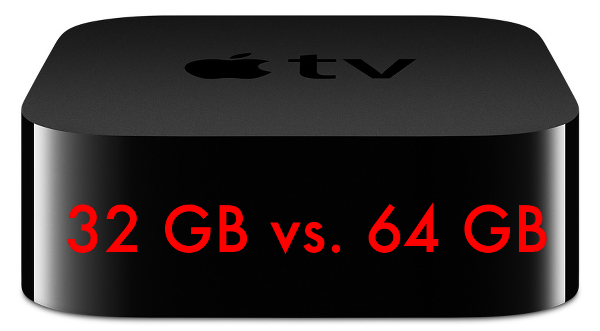

August 9, 2016 at 5:08 p.m. PST
Apple TV 4 comes with either 32 GB or 64 GB of internal storage. This article compares the merits of each model.
Apple TV 4 is a huge leap forward. The new Apple TV offers an App Store and gaming capabilities, in addition to video streaming. The device comes in two versions, differing only in storage space. There’s a 32 GB version and a 64 GB version. The difference in price is significant, with the 64GB version costing 25% more.
Apple has a long history of gouging customers on storage. The actual cost difference between the two models is insignificant. The difference between a 32 GB and 64 GB flash drive (wholesale price) is 40 cents. With economies of scale effects (volume discount), Apple pays even less for flash drives. Apple charges customers $50 more for the 64 GB model. They can do this because the 64 GB model has greater perceived utility. It has little to do with the actual cost of the flash drive. It has nothing with the actual utility of an extra 32 GB of flash drive space.
The price difference between the two models is significant. It begs the question, does one really need a 64 GB Apple TV 4? Will the 32 GB model suffice? Although I personally own a 64 GB model, it was the only one available at Costco. I purchased it for $189, which is $11 less than the retail price. Even though I only paid about $40 more for the 64 GB version, in hindsight, I don’t think it was a good value. I didn’t realize how hard it is to actually use that much space.
Apple TV 4 is a Streaming Device
Flash drives are used to store data on a device. If you own an iPhone, you probably have a lot of photos, videos and music. Your iPhone can run out of space quickly, especially if you create HD videos with the camera. Photos can also take up a lot of space. If you travel, you may download music, movies or TV shows for offline use. Being a portable device, it makes sense. You may be taking your iPhone to an area that has no cellular reception. Even if you can get a signal, few people have unlimited data plans. Downloading content to an iPhone conserves cellular data.
Apple TV 4 is a streaming device for the home. It doesn’t have a camera. You’re not going to fill the flash drive with home movies or photos. Unlike an iPhone or iPad, you can’t download iTunes movies on Apple TV 4. In fact, Apple TV doesn’t even cache iTunes videos persistently. If you start an iTunes movie, it will download the movie as you watch it. As soon as you close the Movies app, the video file is deleted. This can actually be quite frustrating if you take a break from watching a movie and accidentally close the Movies app.
Having used Apple TV 4 for several months now, I can honestly say there isn’t much downloading at all. You can’t download iTunes content. You can’t download Apple Music songs. Netflix, HBO NOW, Hulu and every other video service only support steaming. The assumption is that downloads are for offline access. You probably won’t be taking your Apple TV out on a walk. Since Apple TV 4 is an at-home device, the assumption is that it will always be connected to the Internet. Apple designs their products based on broad assumptions, or as they call it, “democratic design”.
This is somewhat unfortunate as it assumes that everyone has excellent Internet access. In my neighborhood, we have at least 2 major Internet outages per month. They usually happen during peak hours, when people are most likely to use Apple TV. It would be nice if one could download some movies or TV shows for a “rainy day”. You simply cannot do this on Apple TV 4. This makes the 64GB model all the more useless. You’re not going to fill up the flash drive with downloaded videos or music. Apple TV 4 is a streaming device.
In social media, people have admitted that they have or will buy the 64 GB model because they always buy the Apple device with the most storage space. This makes sense for an iPhone, iPad or iPod touch. It doesn’t make sense for an Apple TV. It’s simply not designed to be used offline or store video content. Apple TV 4 doesn’t operate on cellular networks. There’s no need to download content to save on cellular data costs. The 64 GB Apple TV 4 model isn’t a compelling option. I’d only recommend it if you can get it at a reduced price.
Apps Don’t Take up Much Space
tvOS apps take up very little space on Apple TV 4. The biggest apps tend to be games, as they often include graphics and other gaming data. There are also some content apps that include embedded video, such as instructional apps. The biggest app I have is only 192 MB. Most video games use less than 180 MB of storage space. A video streaming app, such as HBO NOW only uses 23 MB of space. The Comedy Central app only takes up 1 MB of free space. YouTube doesn’t even use 1 MB.
Apple limits the maximum size of apps to 200 MB. There are 1024 MB in a GB. That means, for every 1 GB of free space, you can install at least five 200 MB apps, which is the maximum size allowed. Most of my tvOS apps are less than 50 MB. Although the size of the tvOS operating system is unknown, it’s fair to assume that it’s not as big as iOS 9, which is about 1.3 GB. iTunes Movies and TV shows do have a large buffer, which can temporarily store one movie or TV show. Let’s assume that between the OS and buffer (which may be flexible), you have 24 GB of free space on a new 32 GB Apple TV 4. That’s a very conservative estimate, you probably have more free space. It’s safe to assume that one can install at least 100 apps on a 32 GB Apple TV 4. Of course, this depends on the types of apps, but even a gamer could make do with a 32 GB model.
Given that apps take up so little space, it doesn’t make sense to invest in the 64 GB Apple TV 4. Even with the 32 GB model, you will be hard pressed to use all of that storage space. I have about 40 apps on my Apple TV, but I actually use less than 10 of them. I download apps, try them, and don’t use them again. I just leave them installed, thinking I may use them one day. If you buy a 32 GB Apple TV 4 and happen to run out of room, simply uninstall the apps you don’t use to free up space. You can always install them later, even if they are purchased apps. The App Store keeps track of every app you purchase. You can re-install deleted apps, as long as they are still available on the App Store.
One caveat is that some games, such as Asphalt 8, download an extra “bundle” when the game is launched for the first time (and after major updates). These bundles include game-specific data, such as race courses, cars, and other game objects. They do this because of the 200 MB per app size limit. It’s hard to say how big these apps are in their final state. The Manage Storage feature on Apple TV only shows the size of the app, and not its associated data. There isn’t even a feature in tvOS to show how much space you have left on your Apple TV 4. There are a few paid apps that do this. (It just goes to show how half-baked Apple TV is. It’s a new device, but keep in mind, they had years to develop it and they leveraged a lot of existing iOS technology. It’s a bit embarrassing for a company as large and reputable as Apple.)
According to GameLoft’s site, Asphalt 8 takes up 1.8 GB of flash drive space. This is the only app I have installed, out of 40 apps, that takes up any significant amount of space. Most games don’t download resource bundles and are less than 200 MB. tvOS games tend to be “cute” games with blocky pixel graphics, such as Crossy Road. These games don’t take up a lot of space. You can install a lot of apps before you even come close to filling up a 32GB Apple TV 4. If you do fill it up, just delete the ones you don’t use.
Portal Apps are the Future
When the first Apple TVs came out, they came with a few channels. Users had no control over channels, other than showing and hiding them on the main screen. Every few weeks, one would see new channels on the home screen. There wasn’t an App Store. Every network had one or more channels. This is changing, as many new tvOS apps are portals for multiple networks.
Sling TV is a perfect example of a portal app. The app provides a bundle of live TV channels. Instead of having 30 apps (one for each channel), one Sling TV app provides access to multiple channels. This takes up less space on Apple TV.

This is the future of Apple TV. Hulu is launching their own skinny bundle of TV channels. This means you probably won’t have an app for each channel, which makes the 64 GB model all the more superfluous.
Apple TV 4 May Be Obsolete Soon
I really got into Apple products when I purchased my first Mac in 2009. I purchased an iPod a few years before that, but it was nothing special. I was really impressed with my Mac and I still use it today. Apple’s OS X updates kept it fresh without compromising performance. Unfortunately, this customer-friendly attitude only applies to the Mac.
Products such as the iPhone, iPad and Apple TV don’t have the same longevity as a Macintosh. These are consumer products, and Apple plays a mean trick on their customers — planned obsolescence. I learned this with my iPad 2. I bought a 64 GB iPad 2 for $699, and it was obsolete in 3 years, due to iOS updates. That’s a lot of money to spend on a device that isn’t very useful and doesn’t last a long time. It’s very well-built and still holds a full charge. They could have made it out of cheap plastic, considering how quickly it became obsolete. After iOS 8, the device was dead slow and unstable. The sad thing is, it’s the normal, expected behavior. Resetting the device and restoring iOS will result in the same pathetic and buggy experience. Apple promised improved performance with iOS 9, but it was even worse.
My first Apple TV was the second generation model. I purchased it in 2012 and used it for years. About a year before the fourth generation model was launched, my Apple TV 2 would mysteriously start rebooting itself. I checked online, and indeed, others were facing this same issue. There wasn’t any solution. Apple also stopped supporting the device. This meant that Google had no choice but to pull their YouTube channel, which required an updated data model. Apple refused to patch their second generation Apple TV with this updated data model. They hobbled their second generation TV appliance with bad updates and neglect.
If you buy an Apple TV 4, you need to take planned obsolescence into consideration. Apple won’t be supporting this product for years. At most, they will support it for four years from the release date. It was launched in late 2015, so expect it to be obsolete by late 2019. Even if you don’t want the latest features, and just want to use it for streaming video, they may very well hobble the device to the extent that it is no longer useful. This happened with my iPad 2 and Apple TV 2. It will happen with Apple TV 4. It’s all the more reason to go for the least expensive model. In fact, you can sometimes find the 32 GB model for less than $100. Radio Shack offered it for $99 and may do so again. Sling TV sells the 32 GB Apple TV 4 for $89 if you sign up for 3 months of service. This makes the 64 GB model even less appealing. It may cost more than twice as much for the 64 GB model!

Let’s face it, $200 is a lot to pay for a streaming device that will be obsolete in a few years. This is why Apple TV is taking a beating in the market. Chromecast, Roku and Amazon Fire devices all outsell Apple TV. Unless you are vested in the Apple ecosystem (own a lot of iTunes content, use AirPlay), a competing TV appliance is probably a better deal. These devices are still in their infancy. They’re going to change a lot. Apple TV 4 doesn’t even offer support for 4K resolution, unlike competing units. It’s theoretically possible to add this support with a software update. It’s just as likely that Apple will use 4K support to drive adoption of a fifth generation model. It would be par for the course.
Any Reason to Buy 64 GB Apple TV 4?
The only justification for purchasing a 64 GB Apple TV 4 is if you’re going to use a lot of apps. Perhaps a very large family will reach the limitations of a 32 GB Apple TV 4. Even with a large family, it’s hard to do this.
Games take up the most space, but there’s a lack of great titles for tvOS. They’re mostly cute little mobile games with blocky pixel graphics. You’re not going to be playing World of Warcraft or any major title on Apple TV 4. Unless you can get a 64 GB model at a reduced price, I wouldn’t recommend buying one. Even if you run out of space on a 32 GB model, there’s bound to be a slew of unused apps that can be removed to free up space.
When I purchased my 64 GB model, Apple TV 4 was new and had so many promises. The future of TV was apps and the tvOS App Store was going to have so many amazing apps and games. That didn’t turn out to be true. After almost a year, developers’ reception of tvOS has been lukewarm. Even though developers can recycle a lot of their iOS code for tvOS versions of their apps, it’s just not happening.
The main problem is that Apple TV 4 is not selling well. It’s not like the iPhone. Some of the most popular tvOS apps only have a few ratings, indicating that few people have installed them. Apple refuses to announce sales figures for Apple TV 4. It’s not a flop, but it doesn’t have the traction to produce the critical mass of app development that made the iPhone so amazing.
I bought the 64 GB model because I was fooled by Apple’s distortion reality field. Now I realize, I’m never going to come close to using 64 GB of space. Apple TV is not an iPhone. You’re not going to download videos or music on it. In fact, Apple doesn’t even provide that capability. Don’t be fooled into thinking tvOS is a gaming platform. Expect a smaller selection of the games that are available on your iPhone. They’re mobile games, not console or PC games. First and foremost, Apple TV 4 is a streaming device. The 64 GB model is unnecessary.


