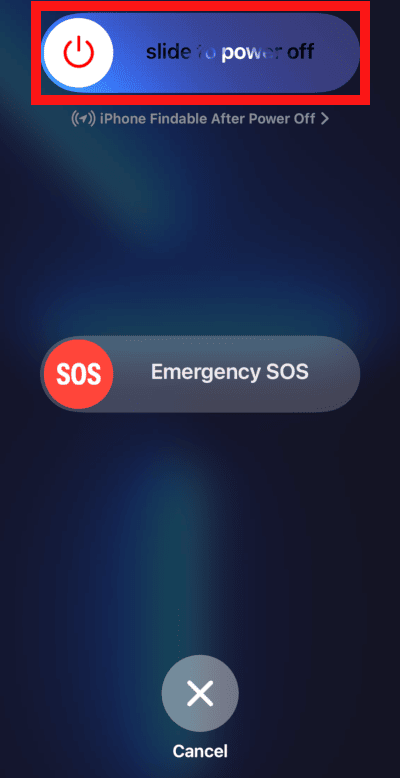March 8, 2023 at 2:52 p.m. PST
- All lithium-ion powered devices function best at optimal temperatures.
- Cold temperatures cause atoms to slow down, which is the root cause of smartphone failure in frigid weather.
- Keeping your iPhone warm may extend its operating time in cold temperatures.
- If your iPhone becomes very cold, special care should be taken before turning it on to avoid damage.
- Some iPhone cases, such as those constructed out of neoprene, provide limited insulation for cold climates.
Cold Temperatures Cause iPhone Failure
It’s been a cold winter for many people across the globe. Extreme weather seems to be the new normal. Unfortunately, electronic gadgets, particularly those powered by lithium-ion batteries, are not suited for temperature extremes. The iPhone is no exception. According to Apple, the iPhone 14 series, along with most Apple devices, operate best at temperatures between 0° to 35° C (32° to 95° F). These devices are more robust when turned off and can withstand temperatures from -20° to 45° C (-4° to 113° F).
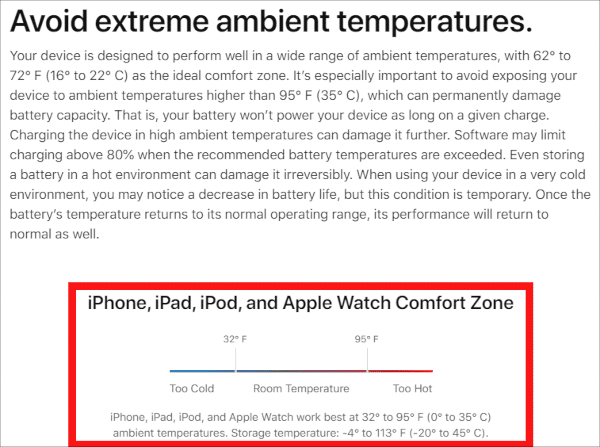

Those living in cold climates may be familiar with this situation. If one takes out an iPhone on a cold day, the battery life diminishes quickly. Within a few minutes, the battery can lose enough power to shut down the device. It’s not actually discharging. Instead, the lithium-ion battery simply cannot function at extremely cold temperatures. The lithium ions slow down under cold temperatures, diminishing the flow of electricity.
This is not a flaw with Apple products. This happens to any lithium-ion battery-powered device. There are a few things you can do to keep your iPhone working and protect it from permanent damage. Let’s look at some iPhone tips for cold weather, which will help prevent your favorite device from shutting down unexpectedly.
Turn Off Your iPhone
If you are walking (or riding your snowmobile) outside and don’t need your iPhone, turn it off. As mentioned previously, when turned off, the iPhone can withstand a much greater temperature range. Make sure to turn it off, and not just put it to sleep.
How you shut off your iPhone depends on which model you own. Newer iPhones, such as the 14 Pro Max, present the shutdown switch when users press the upper volume and side button simultaneously. This applies to all models with a notch. Models such as the iPhone SE (first and second-generation), iPhone 7, and 8 only require the user to press and hold the side button. You can also tap on Settings > General > Shut Down to display the “slide to power off” switch.
When you return to a warmer environment, don’t turn on your iPhone right away. This is true of every electronic device, and also some forms of media, such as video and audio cassettes. Turning on a cold device can warm it quickly. The rapid change in temperature can expand components too quickly, causing damage. Furthermore, your device is at risk for condensation to form. Any moisture inside the device can cause electronic components to fail. Simply wait for your device to come up to room temperature. With the new, glass-encased iPhones, this should happen within a few minutes. Just make sure it doesn’t feel cold to the touch.
Keep Your iPhone Warm
If it’s cold outside, chances are you are wearing warm clothing. You may have a thick, down-filled parka. If so, put the iPhone in an inside pocket. Between your body heat and the jacket’s insulation, your phone should remain within operational temperatures. If you can’t do that, try to put the device as close to your body as possible.
Of course, this limits the use of your iPhone. The buttons on Apple’s headphones actually allow users to control some iPhone functions. For example, one can invoke Siri simply by pressing and holding the center button on Apple’s stock EarPods. I wouldn’t advise taking your phone out and returning it to its warm location repeatedly. It will present the same problem of expansion, contraction and condensation.
Unfortunately, you should use wired earphones in cold weather, as AirPods and other wireless earbuds are known to fail in frigid temperatures. According to Apple, AirPods (all generations and all models, including Pro versions) require the same temperature range for operation as an iPhone — 0° to 35° C (32° to 95° F). After all, lithium-ion batteries power AirPods.
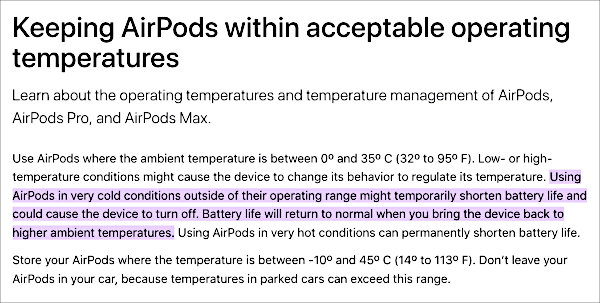
If you cover your AirPods with ear-muffs or a scarf, you’ll need to remove these coverings to invoke Siri requests and control media playback. It’s much easier to use wired earphones.
Of course, newer iPhone models no longer have headphone jacks. For the first few jack-less iterations, Apple supplied Lightning-compatible EarPods. Amazon has dozens of models if you don’t own any Lightning-compatible headphones.
Some cases may provide adequate insulation for your iPhone. Neoprene is a good option. It’s inexpensive and is the same material used in wet suits. You could make one out of a mouse pad, as they’re typically fabricated with neoprene. Neoprene is also an excellent shock absorber. For those with greater financial resources, high-end thermal protection iPhone cases may provide an adequate safeguard against cold weather.
Use a Cold Weather iPhone Case
Don’t Leave Your iPhone in the Car
Given the operational and non-operational temperature range for the iPhone, it makes sense not to leave it in a cold car. If you do, at least make sure to turn it off and wait until it warms up before turning it on again. The most sensible thing is to take it with you. It may be colder outside your automobile, but if your iPhone is tucked in a warm pocket, it will fare better.
Keep a Car Charger for Emergencies
Given the iPhone’s vulnerability to cold weather, one must be prepared for emergencies. If you get stuck in the snow, a cold iPhone that doesn’t work can be a life-threatening situation. Even though the battery may not perform well, you will probably get some power if you plug it into a charger. Make sure to keep a car-compatible iPhone charger in your automobile at all times. Some of these can plug in to the cigarette lighter. Most modern cars have a standard electric or USB outlet, so you can use just about any charger.
Ideally, you should use the charger provided by Apple. Rapid charging with too much current can damage the battery from overheating. Even if you are in a cold environment, a rapid charger could exacerbate the temperature extremes, causing damage to your device.
Use an Old iPhone
Prior to the iPhone 5, Apple sandwiched its iconic devices between two sheets of glass. Glass is an insulator. Given this insulating property, the iPhone 4 and 4S should operate better under cold conditions. Also, starting with the iPhone 8, Apple re-introduced the glass sandwich design, persisting through the iPhone 14 lineup. The models in between feature an anodized aluminum back, which, theoretically, dissipates heat faster than glass. Aluminum-backed models are slightly more susceptible to thermal failure in cold weather than their glass-encased counterparts.
The following iPhone models feature an anodized aluminum backing and are therefore more vulnerable to cold conditions:
- iPhone 7
- iPhone 7 Plus
- iPhone SE (1st Gen)
- iPhone 6S
- iPhone 6S Plus
- iPhone 6
- iPhone 6 Plus
- iPhone 5S
- iPhone 5
Officially, Apple recommends the same temperatures for glass-encased iPhones. The laws of physics would seem to indicate they will perform better in cold weather, due to the insulation. Of course, if the device is left in the cold for a long time, it won’t matter. However, if you take it out of your pocket to use briefly, it should remain operational longer.
Older iPhones are better for cold weather, as you’re unlikely to be upset if the temperature extremes ruin the device. I wouldn’t go out and buy an old iPhone for this purpose. You can keep your old iPhone 4 or 4S to use outdoors in the winter. Many carriers will allow you to keep your old device activated for free.
Buy a New iPhone
Apple revisited the glass sandwich design from the iPhone 4 lineup. Starting with iPhone 8, Apple re-introduced the fragile-but-thermally-stable glass back design. All new iPhones, including the latest iPhone 14 lineup, feature a glass “sandwich” design. Since glass is an insulator and metal dissipates heat, the “new” configuration should fare better in cold climates.
Keep in mind that the newer glass-backed iPhones are much more fragile than their metal counterparts. In fact, with the latest iPhones, the screen is far more durable than the glass back. Using Corning’s new Ceramic Shield technology, Apple finally solved the problem of cracked screens. However, the company constructed the back of the device with much less durable material. If you happen to drop your glass-backed iPhone on a hard surface and the back shatters, repairs may cost up to $599 because the entire back unit, including the camera module, must be replaced.
Needless to say, putting your iPhone in a case or protecting the back with a “screen” protector is a smart move. I opted for the latter option, purchasing a tempered glass overlay to protect the back glass on my iPhone 14 Max Pro. If you’re a klutz, it’s probably best to go for a protective case.
Use the Apple Watch to Access iPhone Functionality
The Apple Watch may function better in cold weather. The device’s operating temperature range is the same as the iPhone — 32º F to 95º F (0º C to 35º C). Certain aspects of the Apple Watch may enable it to fare better in cold weather. Since the Apple Watch is worn on your wrist, heat from your body will keep it from getting too cold. If you wear it under a heavy coat and expose it only for quick glances, it should operate in cold weather.
Its material design may also keep the Apple Watch from getting too cold. The front of the device is sapphire glass, which acts as an insulator. The back is either a composite or ceramic material (depending on model) and metal. Body heat should keep the device warm enough to use, even in cold weather. A metal-backed Apple Watch will fare better in cold weather, as body heat transfers through the material.
Buy a Samsung Phone With an Exynos Processor
Samsung smartphones feature one of two brands of processors — Qualcomm or Samsung’s own Exynos chip. The best and fastest Samsung devices use Qualcomm processors. Since the company can’t get enough Qualcomm processors, it puts its own Exynos chips in some of the same models at a lower price.
Exynos processors are decent chips, but they tend to have thermal issues. This is actually a blessing in cold weather. A Samsung S22 with an Exynos processor will fare much better in cold weather than the same phone equipped with a Qualcomm processor. Models with Exynos processors are typically a few hundred dollars cheaper too.
If you’re constantly in cold weather and need to use a smartphone, an Exynos-equipped Samsung phone should work well. In warm weather, the processor simply slows down to stay cool, so you can still use your device.