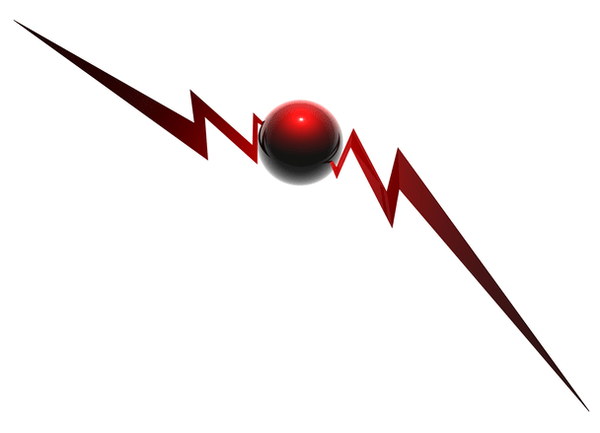November 3, 2022 at 5:01 p.m.
The iPhone battery can support hundreds of charge cycles in its lifespan. This article provides tips that can extend iPhone battery lifespan.
An iPhone’s battery can go through 300-500 full charge cycles before it degrades. After this point, the battery still functions, but can only hold about 80% of its original capacity. Over time, the battery continues to lose its ability to recharge and must be replaced. This is as inevitable as human aging. Much like aging, with proper care, you can extend your iPhone battery’s lifespan and enjoy years of optimal battery performance.
I own the latest, greatest iPhone 14 Pro Max and upgrade yearly. Long ago, I possessed an iPhone 4 that I had used for five years. I wasn’t impressed with the iPhone and didn’t see the point in upgrading the device. I wanted to keep it for a long time, so I investigated how to keep the battery in top condition. This article comes from years of inquiry and research into iPhone battery life.
It’s 2022, and my old iPhone 4 still works and holds a charge. Although I don’t use it anymore, sometimes it’s amusing to power it on and look at history. I never replaced the battery in this device, yet it still functions for 8 hours on a single charge.
Even though this phone is an ancient relic, I managed to preserve its battery capacity by following some simple practices. The tips in this article are based on personal experience, Apple’s product information, and research from Electropaedia and Battery University. Let’s take a look at how to extend iPhone battery lifespan.
Heat Damages the iPhone Battery
Lithium-ion batteries lose their ability to hold a charge when exposed to heat. Too much heat can cause a runaway thermal reaction, which damages components in the battery. There are different stages to a runaway thermal reaction. Each stage causes more damage to the battery.
A runaway thermal reaction is an extreme case of heat causing damage. The damage starts to occur when the battery is at 158º F. Even though this is the temperature inside the battery, such a high temperature would make the iPhone untouchable.
It is unlikely that you will experience a runaway thermal reaction if your iPhone is charged properly. However, if you leave your iPhone charging in a hot car, such a reaction is possible. It could even result in an explosion or fire. Never leave your iPhone in a hot car.
Lithium-ion batteries can slowly degrade from exposure to lower temperatures. Consistent exposure to warm climatic temperatures stresses the battery and diminishes life. According to Battery University, if your battery gets over 86º F, it will stress the materials and diminish its lifespan. This means that even if your iPhone is turned off, if you live in a warm climate, this may reduce the lifespan of your battery.
Aside from moving, there are a few ways to extend the lifespan of your iPhone’s battery in a warm climate. Avoid taking your iPhone outside on warm days. This may not be possible, however, you may want to turn the device off when it’s not being used. This will minimize the temperature increase inside the lithium-ion battery. Don’t charge your iPhone in a warm environment. Wait until you get indoors, in an air-conditioned room.
Optimal, an upcoming thermal protection case, is designed to keep your iPhone at the ideal temperature. This new case has not yet been released, but it promises to deliver advanced thermal protection for the iPhone. The case uses two micro-fans and a thermal conductive plate to keep the iPhone cool. The Optimal case also features heating coils to keep your iPhone warm on cold days.
Cold Damages the iPhone Battery
Lithium ion batteries also degrade when they are consistently exposed to cold temperatures. When the battery operates below 50º F, reactions are slowed, resulting in poor performance. This makes it more difficult for lithium ions to be inserted into the intercalation layers. Electrodes are prevented from handling the current flow, resulting in lithium plating. Lithium plating of electrodes permanently damages the battery’s capacity.
Fortunately, it’s easy to keep an iPhone warm. Simply put the device in a pocket near your body. The heat from your body will keep your iPhone warm. Avoid taking your iPhone out of your pocket until you reach a warmer environment. If your iPhone has been exposed to cold temperatures, wait for it to come up to room temperature before turning it on, in order to prevent condensation. For more information on using an iPhone in cold climates, check out “iPhone Tips for Cold Weather”.
Use Appropriate iPhone Charger
Your iPhone comes with the correct charger, and you should use it. It’s tempting to use a more powerful charger, as your device will charge faster. Rapid charging increases thermal stress to the battery. I used an iPad charger on my iPhone in the past, and it was noticeably warmer when charging. I ceased this practice after learning it could shorten the battery’s lifespan.
Newer iPhones support rapid charging, however, Apple doesn’t directly endorse this practice. They ship the iPhone 6S and 6S Plus with a 1A charger, however, both devices are capable of charging at 2.1A.
Some people have figured this out and are charging their iPhone using the more powerful iPad charger. Apple’s website suggests that one can use an iPad charger for the iPhone. You can, but should you?
It’s well established that charging lithium-ion batteries with a more powerful charger will diminish battery lifespan. You have to decide whether rapid charging is worth it. Even if rapid charging doesn’t generate more heat, according to Battery University, it will permanently damage battery capacity. Using a more powerful charger will decrease battery capacity and the number of charge cycles. Although the iPhone supports 2.1A charging, the supplied charger is 1A. I strongly recommend using the included charger or one with even less amperage. Popular Mechanics makes this same recommendation.
Charge iPhone with USB 2.0
We’ve established that charging an iPhone with a more powerful charger will generate more heat, which diminishes battery lifespan. It’s possible to charge an iPhone with even less current than the provided charger. USB 2.0 puts out only 0.5A of current. Charging your iPhone with a USB 2.0 socket is much slower, but will minimize heat. If you charge your iPhone overnight, it makes sense to use a USB 2.0 socket. The only other consideration is that your computer may need to be turned on, which could increase your energy bill.
USB 3.0 puts out 0.9A of power. It is slightly less powerful than the 1A charger that comes with your iPhone. If you have a newer computer that doesn’t have USB 2.0, the newer USB standard will still provide less current than your iPhone charger.
Don’t Use Wireless Charging Mats
Wireless charging mats may seem convenient, but they will shorten your iPhone battery’s lifespan. The problem is that inductive charging loses up to 25% of the energy. This lost energy produces extra heat when charging. It also wastes power, but this will have a negligible effect on your electricity bill. If everyone used this technology, however, the wasted energy would be noticeable.
I personally don’t understand the appeal of “wireless” charging. You have to plug the charger into a socket, so it’s not wireless. It’s kind of like sweeping dirt under the rug. It may be slightly more convenient to place your iPhone on a mat, instead of plugging it in. It makes some sense at coffee shops, where several customers can use one charging mat. They could also just supply multiple charging cables. I’ve never experienced difficulties connecting my iPhone to the charging cable. When we can beam power across the room, I may be interested. That’s true wireless charging.
Turn iPhone Off When Charging
We’ve established that heat can permanently damage a lithium-ion battery. Given this reality, it makes sense to turn off your iPhone when charging. This generates less heat because the CPU and other components are offline. Even if your iPhone isn’t being used, maintaining a cellular connection uses energy, which generates heat. An idle iPhone will also use some power in Airplane mode.
Charging an active iPhone takes longer, as the battery is simultaneously discharging and recharging. An iPhone won’t work without a battery, even if it is plugged in. When it’s plugged in, it doesn’t use the supplied current to operate, but only to charge the battery. Even with an idle iPhone, it’s more stress on the battery. You can tell the difference simply by touching your iPhone.
Remove iPhone from Case When Charging
iPhone cases help protect the device from damage. They also insulate the device. Cases are made out of different materials, however, silicone and neoprene are commonly used. Most metal iPhone cases are coated with neoprene on the inside. Neoprene is the same material used in wet suits. It is an insulator. Make sure to remove your iPhone from its case when charging. This will keep the battery cool and prolong its lifespan.
Place iPhone on Metal Surface When Charging
It’s a well-known fact that metal dissipates heat. This is why Apple abandoned the “glass sandwich” iPhone design. All newer iPhones are made of aluminum, which is an excellent material for heat dissipation. If possible, place your iPhone on a metal table while charging or doing any long, unattended activity, such as updating apps or upgrading iOS. Make sure that the metal back of your iPhone comes in contact with the surface of the table. If you don’t have a metal table, you can place your iPhone on a sheet of aluminum foil. Avoid placing your iPhone on plush surfaces, like cloth or leather.
This recommendation is a bit excessive, but I mention it more for people who live in hot climates. I place my iPhone on my bed while charging, which doesn’t dissipate heat. I live in a cooler climate and turn my iPhone off when charging. I do place my iPhone and iPad on a metal table when I upgrade apps or iOS.
Don’t Use an iPhone Case
As previously mentioned, most iPhone cases act as insulators. They trap in heat. Cases also prevent the aluminum housing of the iPhone from dissipating heat. A case will increase the internal temperature of your iPhone and also make you unaware of this condition. If possible, don’t use a case for your iPhone.
If you are clumsy, feel free to disregard this recommendation. You will do far more damage to your iPhone by dropping it without a case. Unprotected shocks will damage the battery and other iPhone components. You can also take it out of the case if you are in a more protected environment.
Don’t Use a Warm iPhone
I like to play video games on my iPhone. After a good hour of gaming, my iPhone starts to warm up. Games and multimedia applications push an iPhone to its limits. Sometimes low-performance apps, such as social media applications, can also push an iPhone to its limits due to sloppy development. When I first got my iPhone 6, a social media app was draining the battery and causing it to get very warm. It was eventually fixed with an update.
When your iPhone starts to get warm, put it in sleep mode and set it on a metal surface. Wait until your iPhone cools before using it. Temperatures as low as 86º F can start to damage your iPhone’s battery. If it feels warm to the touch, give your iPhone a rest.
Charge Your Battery at 80% and Calibrate Battery Periodically
There’s a lot of controversy as to ideal charging methods. I’ve read many different suggestions, most of which are unsubstantiated. There are some wild theories that you should always keep your iPhone battery between 40% and 80%. This seems to be a misunderstanding of different battery care advice, which I will explain later in this article.
According to both Apple and Battery University, it’s a good idea to top off your iPhone’s battery. The last 80% of the iPhone’s charge cycle trickles current to your device. It is designed to improve the lifespan of your battery by minimizing heat. Indeed, Apple is well aware that rapid charging is detrimental, but there is a tradeoff. Users can’t be expected to wait all day for their battery to charge. This would also be a competitive disadvantage for Apple. They found a decent compromise in letting the battery charge faster for the first 80%. The latter 20% is a slower trickle charge.
If you always charge your iPhone before it drops below 80%, it will minimize heat stress to the battery. According to Battery University, partial discharge cycles reduce stress and increase battery lifespan. With a 100% depth of discharge, users can expect 300-500 charge cycles. With 25% discharges, one can expect 2000 – 2500 charge cycles. Even though the charge cycles are more shallow, one can expect more than 5 times as many charge cycles. A 10% discharge cycle provides up to 4700 charge cycles.
Apple doesn’t agree. Their information claims that a 25% charge counts as 1/4 of a charge cycle. Apple may be approximating this estimate. Battery University’s recommendations apply to all lithium-ion batteries. Apple’s information is specific to the iPhone. Battery University presents more detailed and compelling information. I favor their theory over Apple’s. They also don’t make money from replacing batteries and iPhones.
In either event, topping off your iPhone at 80% will minimize heat and stress. The trickle charge uses less current and produces less heat. This will prolong the lifespan of your iPhone.
There is one caveat. Users should calibrate the battery about once a month. This process involves draining the battery, in addition to other steps. For more information on battery calibration, please read “How to Calibrate iPhone Battery”.
Charge/Drain iPhone to 40% Before Storing
There is an erroneous recommendation floating around on the Internet. It claims that iPhone’s battery should be kept between a 40% and 80% charge. It seems to be a misunderstanding of two reputable recommendations.
If you are storing your iPhone for an extended period, charge (or drain) it to 40% before turning it off. According to research, this will prolong the battery life while in storage. With too much charge capacity, the battery is under stress and discharges slowly, which prolongs the strain. If the battery is undercharged, it will completely discharge and the ions will cease being active. This lack of activity causes the battery to seize and damages its overall capacity. According to Battery University, a lithium-ion battery stored for 1 year at 32º F will still have 98% of its capacity when charged to 40%. At 77º F, the same battery will have 96% of its capacity when charged to 40% prior to storage.
Undercharging Your iPhone is a Tradeoff
Another myth suggests that you should never fully charge your iPhone. There is some truth to this, but there is a tradeoff. It is true that a fully charged battery suffers from more stress than one at the optimal charge — 58%. A battery that is only charged to 58% will have the most charge cycles. The problem is that this battery will also lose the capacity to hold a full charge.
If you decide to charge your iPhone to 58%, make sure to do a full charge occasionally. This will help retain the battery’s ability to hold a full charge. If you are periodically calibrating your iPhone battery, this should ensure that the full range of battery capacity is available.
I have never consistently or intentionally undercharged my iPhone. My iPhone 4 is going on 5 years of active service, with excellent battery life and performance. I personally feel that having 8-10 hours of active battery life is more important than prolonging its lifespan. Undercharging batteries is routinely done in applications where the device may be inaccessible. Satellites, for example, typically don’t fully charge their batteries in order to prolong battery lifespan.
According to Battery University, a lithium-ion battery charged to 58% can expect 2400 – 4000 charge cycles, compared to 300-500 with full charging. This isn’t specific to the iPhone, which does a trickle charge after 80%. Also, keep in mind, Battery University demonstrates that a 25% depth charge cycle will provide 2000-2500 charge cycles, regardless of overall charge capacity. If you go for the more optimal 58% charge, you are sacrificing capacity. Your iPhone won’t last all day. It will definitely provide the most charge cycles, and from 0-58%, these cycles have more depth than going from 80% to 100%.
I personally don’t over think optimal charging capacities. I charge my iPhone as needed, but try to top it off. A fully charged battery is under stress, however, a trickle charge produces less heat. Apple seems to have engineered the charging process to ameliorate the stress of fully charging a battery. I usually charge my iPhones beyond 100% and have never experienced diminished capacity or lifespan.
The science seems to indicate that under charging benefits lithium-ion batteries. It is something to consider, but I wouldn’t lose sleep over it. Just make sure the battery doesn’t get warm while charging, and you should have a battery that outlasts your iPhone’s usefulness.
Turn off Battery-Intensive Features
By default, the iPhone offers features that rapidly consume battery power. Content refreshes and automatic app updates can drain the battery even when you are not using your iPhone. Features like auto-brightness can sometimes use more power than they save. If your iPhone can deliver 300-500 full charge cycles, these background features will diminish battery lifespan over time. They can also slow your iPhone. For more information on turning off unnecessary features and speeding up your iPhone, please read this article.
Don’t Drop or Shock Your iPhone
Mobile computing devices go with us just about everywhere. Unlike a desktop computer, this makes them more susceptible to drops and shocks. Such trauma can damage lithium-ion batteries, diminishing their capacity or lifespan. In fact, a damaged lithium-ion battery could pose a fire risk.
If you have dropped your iPhone and noticed diminished battery performance and capacity, I recommend having it replaced immediately. Given the possible fire hazard, this is not a suggestion to take lightly.
Although I recommend not using a case, if you are prone to dropping things, protecting your iPhone makes sense. Find a case that can protect your iPhone, but don’t let it give you a false sense of security. Even with a case, dropping your iPhone could damage the battery and increase the risk of fire.
References
Just about every article I have written about iPhone batteries has been met with skepticism. I am often challenged with information from other sites with no science or research behind them. I encourage comments and challenges, but prefer when they originate from fact. It’s remarkable how controversial and superstitious iPhone battery maintenance can be.
People get upset when their 1 year old iPhone can’t hold a charge. It’s expensive to replace the battery, and some people may just opt for a new iPhone. Apple has been notoriously quiet on the finer points of iPhone battery maintenance, which creates problems for writers like me. Some of my suggestions are assumed to be mythical, because Apple is silent on the matter, or recommends a practice that isn’t optimal.
Skepticism is beneficial to a certain extent. It’s all too often that the counter argument comes from a website with no facts but some spiffy design and a modicum of popularity. A lot of websites try to be controversial in order to attract readers. It’s like a poorly behaved dog. It wants attention regardless of whether it’s good or bad.
For these reasons, I provide the sources for this article. Feel free to read them and look at the data on battery lifespan based on several factors. The science doesn’t always agree. Apple may make a claim that Battery University or Electropaedia don’t support. Keep in mind that some sources apply to lithium-ion batteries in general and not the iPhone. Apple’s recommendations ensure a reasonable lifespan for your iPhone’s battery. They strike a balance between convenience and longevity. It doesn’t mean that Apple’s suggestions are optimal.
You also have to find the right balance between convenience and optimal battery life. Even though it’s optimal to charge the iPhone to 58%, I wouldn’t do that myself. Long battery life is one of the iPhone’s best features. For further reading, here’s the science behind this article:
https://www.apple.com/batteries/why-lithium-ion/
https://batteryuniversity.com/learn/article/how_to_prolong_lithium_based_batteries
https://batteryuniversity.com/learn/article/how_to_store_batteries
https://batteryuniversity.com/learn/article/safety_concerns_with_li_ion
https://www.mpoweruk.com/lithium_failures.htm