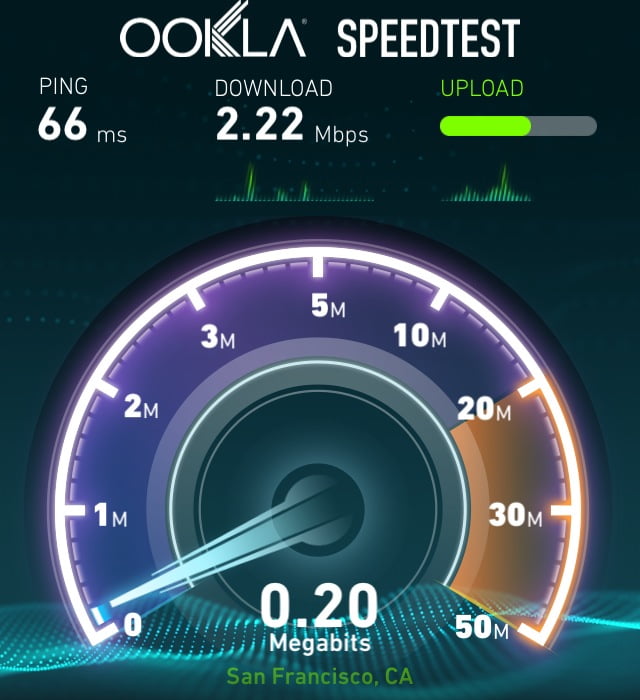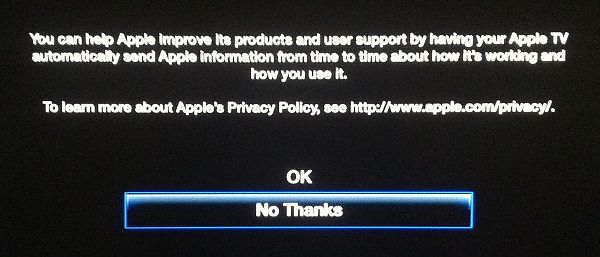December 4, 2013 at 5:46 p.m. PST
Hulu Plus is one of the best content channels for Apple TV. The tips in this article will help you get the most out of your Hulu Plus experience.
If you like to watch recently aired TV shows, there’s no better service than Hulu Plus. The streaming content provider offers recently broadcast shows, such as The Daily Show, Family Guy, The Simpsons and many more. The service is essential for cord-cutters, allowing access to new television shows, as well as movies and other programs. For the most part, Hulu Plus programming is complimentary to Netflix. Hulu Plus has the best new shows while Netflix offers better movies and older episodes of premium shows like Breaking Bad.
The Hulu Plus content channel for Apple TV is mature and stable. The service has been on Apple TV since July 2012, with many updates. For the most part, Hulu Plus is a pain-free experience on Apple TV. However, like any streaming provider, they sometimes have too much traffic or problems in their data center. Your ISP could also be experiencing issues. Let’s take a look at some of these problems and how to fix them.
Test Your Internet Connection
If Hulu Plus video is stuttering or continually buffering, it may be a problem with your Internet connection. You can test this by going to Speedtest.net or using the Speedtest.net mobile app for iOS or Android.
After you run Speedtest, you will see a summary of your Internet connection speed. Hulu Plus requires at least 1.5 Mbps for SD video. HD video requires at least 3 Mbps. If you don’t have enough speed, there could be a problem with your ISP. Most likely, they are having a temporary problem. Most Internet connections run slower during peak hours — weekday evenings and weekends. You may want to contact your ISP and see if they can fix the issue or upgrade you to a faster service. Some ISPs will “throttle” users who gobble up too much bandwidth. If this is the case, you can either find a better ISP or curb your Internet usage.
If your Internet speed is over 1.5 Mbps, your ISP is not the problem. Hulu may be having difficulties. There are also a few things you can do with your Apple TV to improve streaming.
You can also test your network speed directly on your Apple TV. Go to Settings > General > Network and select Test Network. This will determine if your Apple TV can stream video. Unfortunately, this doesn’t provide detailed information. Speedtest.net is better.
DDoS Attack?
A Distributed Denial of Service (DDoS) attack can dramatically affect Hulu Plus streaming performance. Basically, this is a coordinated attack on websites and Internet Service Providers. DDoS attacks have been increasing in number and I have experienced a few that have rendered services such as Netflix, Hulu Plus, and iTunes unusable, sometimes for days. The DDoS attack might not be affecting Hulu Plus, but may be aimed at your ISP or ISP’s Domain Name System (DNS) provider.
The telltale sign of a DDoS attack is that some web sites work, while others don’t. It isn’t a case of just Hulu Plus not working, for example. As the attack progresses, you will find that more websites and media services are affected.
My ISP has had quite a few DDoS attacks, but when I test the Internet speed, there is nothing wrong. The Internet connection is working, it’s just that DNS servers are being attacked and overwhelmed. DNS servers allow browsers and media players to look up hosts by their host name. When they are subjected to a DDoS attack, your browser or media player cannot look up streaming services, such as Hulu Plus.
It’s not easy to find out for sure if a DDoS attack is the problem. ISPs don’t always want to admit it. After all, they could lose customers. If you find that some sites work and others don’t, it is usually a DDoS attack. You can search Google News to find out if there is a rash of attacks going on. If so, it is likely to be the problem. Unfortunately, there isn’t much you can do about it. You have to wait until your ISP handles the issue, which can sometimes take a few days. Most DDoS attacks are the result of malware on mobile devices. They are becoming more common, however, ISPs are getting better at handling these attacks.
Is Hulu Having Problems?
Like any streaming service, Hulu sometimes experiences issues in their data center. This can either be a problem with their servers, or just too much demand. People tend to watch a lot of streaming video over the holidays, particularly Thanksgiving and Christmas. This is also when the best network engineers are on vacation. It makes for a perfect storm. Without fail, services like Netflix and Hulu Plus almost always perform poorly over the holidays. Consider having some iTunes purchases pre-downloaded on your computer or iOS device.
Peak demand can also occur when a new episode of a popular show is released. You can check out the status of Hulu Plus on the “Is It Down Right Now?” website. Keep in mind, this is the status of their website, not their streaming servers. Their streaming content is likely coming from servers all over the world, known as content distribution networks (CDNs). Nonetheless, by looking at the comments, you can see if other people are experience issues with Hulu Plus streaming video.
Hulu Support is also on Twitter. Following Hulu Support is a good idea for those who rely on the service. Keep in mind, companies aren’t always forthright about their mistakes and flaws. You can Tweet their support account if you are having problems. Most likely, other people will be doing the same if the problem is widespread. Make sure that you have ruled out your Internet connection as an issue. Hulu Support can’t do anything about that.
If all else fails, you can call Hulu customer support at 1-877-HULU-411. They can be reached on weekdays from 5AM – 10PM PST and from 6AM – 10PM PST on weekends. You can also send them a message via the website if the issue isn’t urgent.
Turn Off WiFi on Other Devices
If you own a lot of devices, such as tablets and smartphones, these can hog Internet bandwidth. Even if you have fine-tuned notifications, you will notice your smartphone is using the Internet even when you are not using it. iOS devices will sometimes download software updates in the background. I noticed a drop in Hulu Plus quality, and shortly after, a notification popped up on my iPad. Then it went back to normal. The network overhead involved in sending even small amounts of data can decrease Hulu Plus streaming performance — it all depends on how much bandwidth you have to spare.
If you are having problems with Hulu Plus streaming, try turning off the WiFi on your devices. If you own an iPhone, iPad or iPod Touch, this can be done by tapping Settings > WiFi, then turn WiFi off. If possible, shut down any computers that are running. If your Apple TV is the only device on your WiFi network, you will enjoy a better Hulu Plus streaming experience.
No Picture Quality Settings
Unlike Netflix, Hulu Plus does not offer the ability to limit streaming bandwidth or adjust picture quality. You can only adjust picture quality for their web-based player. This can be done by clicking on your user name on the top right of the web page. Next, click “accounts” on the panel that slides out. After providing your password, you can change the web player’s video quality on the Privacy & Settings tab. Once again, this only changes video quality for the web-based player, not your Apple TV.
If you have bandwidth limitations, Hulu Plus on the web could be a possible solution. You can adjust Hulu Plus picture quality for the web player, then play video on your computer. Using AirPlay screen mirroring or an application such as AirParrot, you can beam Hulu Plus onto your Apple TV. You can even use an iPad or iPhone to remote control the whole setup. Check out this article for more information.
Adjust Apple TV Video Quality
It is possible to change Apple TV’s resolution settings (Settings > Audio & Video > TV Resolution). By changing the video output to 480p, theoretically, Hulu Plus should require less bandwidth. I tried this out, but it’s hard to tell if it makes a difference. Hulu Plus worked just fine in both HD and SD. The jury is still out on this one. I’ll try it again if I have problems with my ISP or Hulu is having an exceptionally busy night. I find it hard to believe that Hulu would send HD content to Apple TV if the resolution is set to 480p. That said, sometimes it is easier to implement a “one size fits all” solution. Try this if you’re having problems — it might work.
Weak WiFi on Apple TV?
If your Internet connection is fast and Hulu Plus isn’t having problems (works on your computer, smartphone, or tablet), your Apple TV might not be getting a strong enough WiFi signal. You can verify this by going to Settings > General > Network. If the signal strength is low or fluctuating, this may be the problem. Select Test Network to see if your bandwidth is adequate. If WiFi reception is a problem, consider moving your Apple TV or WiFi router. Placing either of these higher up can help a great deal.
Turn Off Send Data to Apple
By default, Apple TV is set to transmit diagnostic information to Apple. For many users, this won’t be a problem. Their Internet speeds are fast enough to support streaming and sending data to Apple. If you are having problems with Hulu Plus, try turning off “Send Data to Apple”. Go to Settings > General > Send Data to Apple to turn this setting off.
Restart Apple TV
Sometimes Apple TV can get bogged down. Perhaps a content channel, which is really an app, has gone awry. Restarting your Apple TV can release any corrupted memory. This may work, but I haven’t needed to restart my Apple TV in several months. Apple TV is very stable and mature these days. To restart your Apple TV, go to Settings > General > Restart. You can also hold the down and menu button for 6 seconds, until the light starts to flash rapidly. This is also useful in the unlikely event that your Apple TV freezes.
Update Apple TV
You may have Apple TV set to do manual updates, which is a good idea. Apple TV will usually remind you of an update, however, you may have dismissed it and forgot. Apart from the very bad 6.0 update, Apple TV updates have been pretty stable. Every upgrade offers better performance and more stability. That said, it never hurts to do a quick search on Google to find out if the latest Apple TV update is safe. This site (Appledystopia) usually has an article about each Apple TV update. You can upgrade Apple TV by going to Settings > General > Update Software. Keep in mind that some updates can take up to an hour to run.
Restore Apple TV to Factory Settings
This option is a desperate measure, but it may work. You can reset Apple TV to factory settings by going to Settings > General > Reset, then click Restore. This process will also install the latest update. This is a bit painful, as you will have to reconfigure the device. You will need to re-enter all those passwords and set up your remote, WiFi, AirPlay, etc. Consider this option if you notice problems with other channels on Apple TV, not just Hulu Plus.
Subtitles or Audio Track Out of Sync?
Rarely, when I am watching Hulu Plus, I notice that the subtitles or audio track are out of sync. This problem will sometimes resolve itself. If the problem persists, simply press the menu button on the remote to go back, and then press the pause/play button to resume the show. This always solves the issue for me.
This seems to happen when my ISP is having problems. It is not a defect with Hulu Plus or Apple TV. It can happen when there is a sudden decrease in network bandwidth. Subtitles add to network bandwidth requirements. This can actually be a significant strain.
If you are repeatedly seeing “An Error Occurred Loading This Content” on the screen, try turning off subtitles. You can do this by holding down the center select button until you see the subtitle options. This has to be done when the video is playing or paused. You can also navigate to Settings > Audio & Video > Subtitle Language to turn off subtitles. I have found that once these are turned off, I no longer get the “An Error Occurred Loading This Content” message. When my ISP gets back up to speed, subtitles work without a problem.
Watch Hulu Plus Late at Night
If your ISP or Hulu are too busy, you can always watch your favorite program later at night. I sometimes intend to watch Hulu Plus, but there’s too many pauses. I end up watching something else and come back to it later at night. It’s always good to have Netflix and Hulu Plus. If one is having problems, usually the other one works. If bandwidth is an issue, it’s possible to get Netflix to work with slower Internet speeds. There’s also loads of free content on Apple TV. The new PBS channel is a treasure trove of quality programming. My rule is that if I have three problems with a streaming service, I move on to something else and come back to it later in the evening. After 10pm, people start going to sleep and Internet bandwidth improves.
Hulu Plus for Apple TV is a great content channel. It’s definitely worth subscribing to the service. These tips should help you cope with most problems. If you have any other tips, please leave a comment below. If it’s a good recommendation, I’ll add it to this article.
- New article – “Apple TV Games”: 10 games you can play on Apple TV with Dual Screen AirPlay.
- If you subscribe to Netflix, check out these tips for Apple TV.
- Find out how to get the most out of your Apple TV. Check out 30+ tips that will improve your Apple TV experience.
- Do you love iTunes Radio? Here are some tips to help you get more out of iTunes Radio for Apple TV.