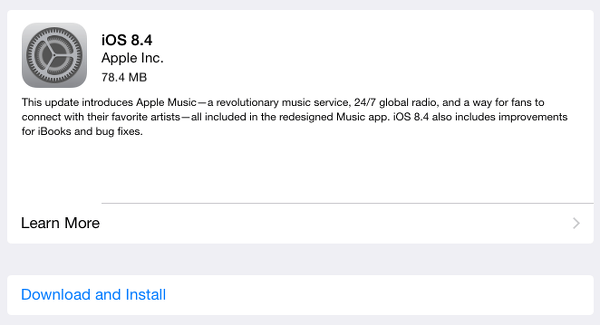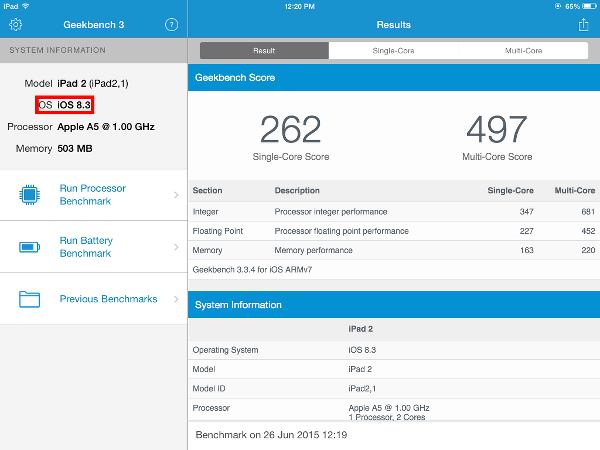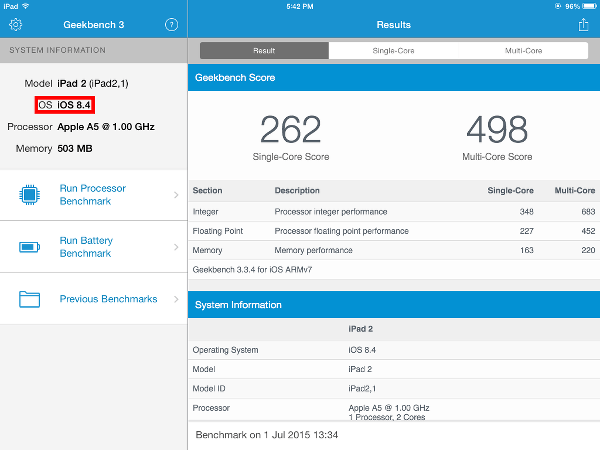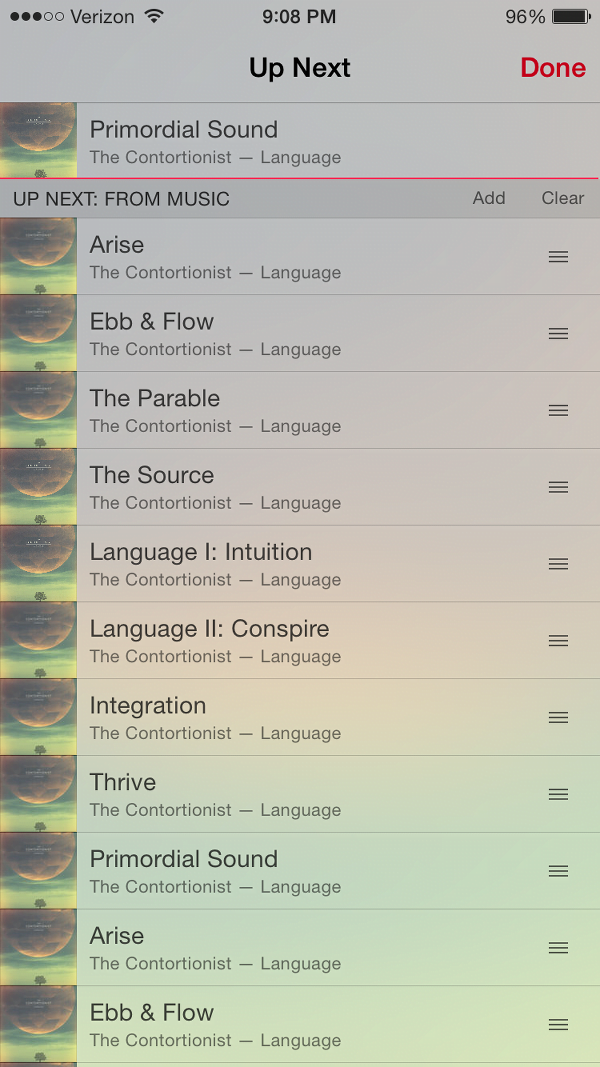July 24, 2015 at 4:16 p.m. PST
Apple’s new mobile operating system introduces Apple Music, improvements for iBooks and various bug fixes. The update also adds some regressive WiFi defects and cripples older iPhones and iPads with slow performance. This article examines the iOS 8.4 release and explains why older iOS devices should not be upgraded.
iOS 8.4: One Step Forward and One Step Back
For the past few iOS releases, the experience seems to be two steps forward and one step back. Apple introduces new features and fixes some defects, only to add new defects and re-introduce regressive bugs. Both iOS 7 and iOS 8 have exhibited poor quality by Apple standards. To put this in perspective, however, people who have switched to iOS comment on its superior stability and performance. Nonetheless, if you are accustomed to near-perfect releases, such as OS X and iOS 4 and 6, you may notice the decline in quality.
Apple has taken note and promised that iOS 9 will be a quality release, offering improved stability and performance. With fewer features and a public beta, this seems likely.
iOS 8.4 is really one step forward and one step back. Your decision to upgrade depends on Apple Music, which although usable, is a glitchy product. If you own an older iOS device, such as an iPad 2 or iPhone 4S, I strongly recommended avoiding this update.
Do Not Upgrade an iPad 2 or iPhone 4S to iOS 8.4!
I always test iOS updates on my iPad 2. If the iOS update introduces severe bugs, I can live without my iPad 2. Over the years, iOS updates have yet to stymie my iPad 2. With iOS 8.4, for the first time, I am recommending that some users skip the update.
The main problem with this update seems to be a change to the embedded browser in the underlying APIs. You might not realize that many of the apps you use are really just web browsers. The UI is just a wrapper around an embedded browser and the content is loaded from a server. This is true of many apps, including some social media apps and Apple Music. Safari is also weighed down by this flaw.
The flaw renders Apple Music unusable on an older device. You may be able to get to an artist’s screen, but when you tap on an album, nothing happens. The album might be highlighted after 30 seconds. If you are lucky, after a few minutes, you may actually be able to play the album.
Other users are experiencing this issue. Some people seem to believe this is due to heavy traffic on Apple’s servers. This is not true. I have installed 8.4 on my iPhone 6. Using the same network, Apple Music is responsive. If this was an issue with busy servers, I would experience problems on my iPhone 6.
Even though the iPad 2 is an older device, there is no reason why Apple Music should be unusably slow. Selecting and playing music should not require a 64-bit processor. I play video games on my iPad 2. They’re much more complex and resource-intensive than a music app. Spotify works just fine on my iPad 2, even after the 8.4 update. It’s sloppy programming. Apple makes excellent devices and operating systems. Their stock apps have always left much to be desired.
As mentioned, the flaw goes beyond Apple Music. Any app that uses an embedded browser is unusable. For example, if you tap on a link in Facebook, the page will never be displayed. Navigating back to your news feed will take several seconds. Safari is still usable, but gets bogged down by web pages that performed well before the update.
Overall, my iPad 2 is much slower and less stable after the 8.4 update. Apps often freeze and close. Even the App Switcher has frozen a few times. It can take over a minute for the device to resume after a freeze. I have rebooted and done soft resets to no avail.
I understand that the iPad 2 is an older device, but these problems are clearly due to bugs. I hate to say it, but I have never had such a poor experience with any major tech product — not even Microsoft Windows. I know Apple will fix it quickly, with either the 8.4.1 update or iOS 9.
It’s generous to allow people with a four-year old iPad to update their device. I almost wish they didn’t offer the update for the iPad 2. I regret upgrading my iPad 2 to iOS 8. I can still use my iPad, but it is a frustrating experience. My old iPhone 4 running iOS 7 is much faster, even though it has an inferior processor. I am using my iPhone 6 much more often, and wonder if I would buy another iPad. After all, it’s just a bigger iPhone. An iPad runs a mobile operating system, but the device itself isn’t any more portable than a notebook computer. Even a $200 Windows laptop can do more than the latest iPad. I think the iPhone is enough mobile computing for me. It is clear that one will need to buy a new iPad at least every 3 years to experience acceptable performance. Apple lost me as an iPad customer. Sometimes I wonder if I am more of a paying beta tester than a customer.
I used GeekBench 3 to test the update before and after upgrading both of my devices. Both my iPad 2 and iPhone 6 showed slightly better performance after upgrading. As you can see, the iOS 8.4 upgrade actually has a higher multi-core score on my iPad 2.
GeekBench only tests algorithms, not the actual performance of apps. It was unable to discover the serious flaw rendering Apple Music and other apps useless on older devices. Once again, Apple has improved the lower-level aspects of their operating system, only to have serious flaws introduced by their application team. My hunch is that the Safari team is responsible for the embedded browser (UIWebView, DLWebView), which is used by several apps.
Installing iOS 8.4
The iOS 8.4 upgrade time varies based on your device and how often you upgrade. If you have been updating your device regularly, the update will be between 78 – 218 MB. The update was 78.5 MB on my iPad 2 and 218 MB on my iPhone 6. If you have been updating regularly and you have a decent Internet connection, the update should take 30-45 minutes.
After the update, expect your device to be a little slow. The battery will also drain faster. This is because a post-upgrade optimization process is being run. With Apple Music, your device will be doing some additional processing to analyze your musical preferences, integrate your iTunes purchases and sync with iCloud. As usual, people are complaining about this right away. Wait a few days before you start screaming bloody murder on social media.
I waited a month before writing this article. I feel it is necessary to actually use 8.4 before writing about it. After a few days, iOS 8.4 will not detract from performance or battery life on a new device. Keep in mind, if you are using Apple Music for several hours and streaming music, it will drain the battery faster than surfing the web or other activities. People will often play music over AirPlay while browsing for other music. The iCloud Music Library may be doing some syncing activity. Apple Music server components may be communicating with the client to provide recommendations. One should expect this to use a significant amount of battery power.
WiFried Bug Reintroduced in 8.4
Although I have not personally experienced this issue, several users are complaining that the so-called “WiFried” defect has resurfaced. The bug can disconnect or slow WiFi. Apple fixed WiFried in iOS 8.3. If you experienced this bug and it was fixed in 8.3, I strongly recommend holding off on iOS 8.4.
If you have persistent WiFi issues, please read “Fix iPhone WiFi“. This guide provides information on fixing iPhone WiFi problems and tuning your WiFi router to avoid frequency collision. The WiFried bug may be exacerbated by frequency collision with your WiFi network. Other wireless devices (cordless phone, audio transmitter, baby monitor) or your neighbor’s WiFi network could be interfering with your WiFi router’s signal strength. I improved WiFi performance by properly configuring the WiFi channels on my AirPort Extreme router.
Other Bugs Introduced in iOS 8.4
Apple Music introduces quite a few issues in iOS 8.4. Adding music from the For You screen to a playlist doesn’t work most of the time. I can’t get it to work at all on both of my devices. You can workaround this problem by tapping the “…” button next to a song or album and choosing “Make Available Offline”. This will download the music to your device. Tap on the My Music tab at the bottom of the screen to access your downloaded music. Adding downloaded music to a playlist works.
Playing an album will add it to the Up Next list multiple times. This is mainly a cosmetic defect. If you add another album to Up Next, it will play directly after the first album has completed. Don’t bother trying to delete the multiple tracks. It is a UI issue and they are added infinitely. I spent 20 minutes trying to do this, like Sisyphus repeatedly pushing a boulder up a hill.
There is also some confusion over the iCloud Music Library and integration with existing iTunes music and playlists. Make sure to merge your music libraries when your activate iCloud Music Library on your iOS device. Be careful with this feature on PC and Mac-based versions of iTunes. Several users have complained that their entire music library has been botched by Apple Music. The new service will often replace or delete tracks that it “thinks” are better versions. Always remember to back up your music collection. I recommend using Time Machine and also burning a copy onto DVDs, if your Mac still has a SuperDrive.
iBooks Improved in 8.4
iBooks offers new features in the iOS 8.4 release. Most notably, users can now purchase and listen to audio books within iBooks. Books that are designed for iBooks now work on the iPhone.
iOS 8.4 Bug Fixes
iOS 8.4 offers fixes for a few notable defects. A notorious bug causing iOS devices to reboot when receiving specific Unicode characters is fixed. GPS accessories can now provide location data. Deleted Apple Watch apps will no longer automatically re-install.
iOS 8.4 Security Fixes
As with every iOS release, 8.4 introduces several new security fixes. It is surprising that these fixes almost always go under the radar. For the most part, the fixes are for vulnerabilities that are almost impossible to exploit. One of the more serious flaws enabled a malicious PDF document to crash an app or execute code. This has been patched. For more information on iOS 8.4 security fixes, check out Apple’s website.
iOS 8.4: Worth Upgrading?
If you have an older device or have experienced the WiFried bug, I recommend waiting for iOS 8.4.1. This upcoming release is currently in beta and will be released soon. If you have a relatively new iOS device, iOS 8.4 should be relatively stable and usable. Keep in mind, Apple Music is brand new and is still glitchy. Ideally, Apple should have fixed these issues in beta testing.
It appears that Apple Music is really a beta-quality product. I remember when Apple released near-perfect products. Some claim that competition improves products, but there is more nuance to this issue. Competition between mobile operating systems has reduced product quality. Too many features are added, resulting in too many bugs. I can only hope that iOS 9 restores Apple quality to the level that users expect.
UPDATE: iOS 8.4.1 has been released and fixes some Apple Music defects. The app is still lacking the quality one would expect with an Apple product. Additionally, iOS 8.4.1 slows down older devices such as the iPad 2, according to Geekbench 3 metrics. Apple’s newest update also fixes several serious security issues. For more information, please read “iOS 8.4.1: Worth Upgrading?“.