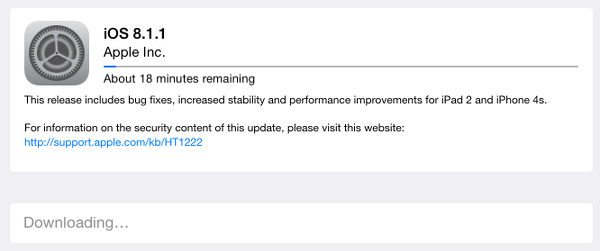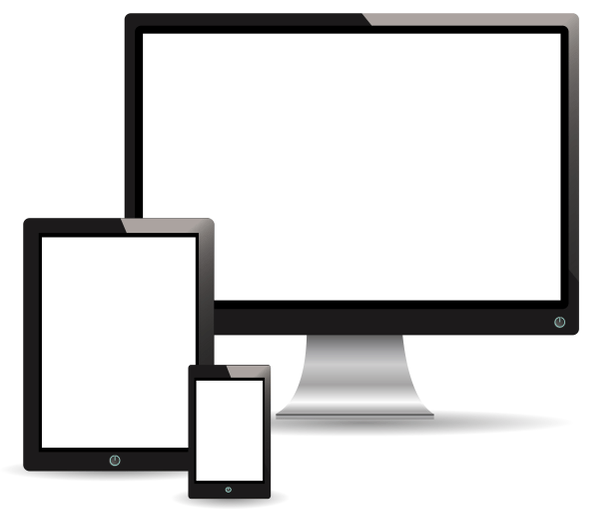November 20, 2014 at 6:59 p.m. PST
iOS 8.1.1 has just been released and is a major improvement to Apple’s newest mobile operating system. If you haven’t upgraded to iOS 8 yet, you might still want to wait. If you are already using iOS 8, 8.1.1 is a major improvement.
iOS 8 has proven to be one of the most challenging releases for Apple. Many bloggers and tech journalists contend that the iOS 8 release is a crisis. This is hyperbole. I have used iOS 8 since the day it was launched. It has some problems, but it isn’t as bad as some tech writers would suggest.
Installing iOS 8.1.1
If you have been upgrading your iPhone, iPad or iPod touch regularly, the iOS upgrade is about 150 MB. While this is a relatively small download, Apple’s servers are experiencing high levels of traffic. It took me about 30 minutes just to download the update, during off-peak hours. I downloaded it the day it was released, which may explain the latency.
Once the download is finished, it will be prepared and installed. This can take another 30 minutes, depending on the speed of your device. I was surprised that I wasn’t prompted to sign in with my Apple ID. I was only asked to confirm the legal agreement. I guess Apple wouldn’t mind if a malicious user took your iPhone and upgraded it, which seems both unlikely and innocuous.
Unlike other iOS updates, there are no configuration screens upon startup. You can start the process, agree to the legal agreement, and let it run.
Grayed Out WiFi
As with most iOS updates, a handful of users are experiencing grayed out WiFi after upgrading, and blaming this on the update. Forbes actually blamed this issue on iOS 8, which is incorrect. The software update is not causing this issue. The grayed out WiFi problem has been around for a few years and is not specific to any iOS release.
This issue is caused when the upgrade is run on a vulnerable device. The upgrade process generates heat as the WiFi module and other components are active for a long time. Heat, coupled with a device that has sustained damage or has an underlying manufacturing defect, will cause the WiFi module to fail. The heat causes the module to expand, which damages the connection. This is why WiFi will work momentarily if you put the device in the freezer (which I do not recommend).
You can possibly avoid this problem by ensuring that your device doesn’t get excessively warm when upgrading. First, start with a device that hasn’t been used recently. Remove the device from any case or enclosure. Plug in the charger and turn the device off. Let it sit for a few hours while it charges fully. Next, unplug the charging cable and let it sit for about 10-15 minutes, allowing it cool down after charging. Turn the device on and let it boot up. Next, close every app and turn the brightness down all the way. Finally, run the upgrade process on battery power.
The vast majority of iOS device users don’t need to worry about this problem. The grayed out WiFi issue is due to an underlying hardware issue. Some devices have been damaged and some have a manufacturing defect. This issue affects a small percentage of Apple customers. I personally follow the steps above when I upgrade and I always charge the battery with the device turned off. Even though there’s only a slim chance of experiencing this problem, I believe it can be avoided by ensuring the device doesn’t get warm.
iOS 8.1.1 Fixes Copy/Cut/Paste Bug
If you have been using iOS 8 for some time, you have probably experienced the copy/cut/paste bug. It appears that the copy/cut buffer wasn’t being properly updated. Pasting text would often apply a previous copy/cut selection. There were a few workarounds, such as copying the text three times, but it didn’t always work. It was a frustrating problem.
iOS 8.1.1 fixes this bug. Copy/cut/paste now works flawlessly. In my opinion, a bug that affects such an essential feature is a show stopper. This defect should have held up the release of iOS 8. Unfortunately, mobile computing is a competitive field and everyone is watching Apple. If they delayed the launch of iOS 8, it would have been more catastrophic than releasing a flawed product.
This is one reason why most people can’t ditch their computer for a tablet or smart phone. Mobile operating systems are just too buggy. You can blame Apple, but the blogosphere is also at fault. Even flaws that don’t exist, such as the bending iPhone 6, are blown out of proportion. If Apple delayed the release of iOS 8 they would garner even more criticism.
iOS 8.1.1 Speeds up iPad 2 and iPhone 4S
If you’ve been disappointed with the performance of iOS 8 and regret upgrading, you will want to upgrade to iOS 8.1.1 immediately. Apple’s newest update speeds up performance on the iPad 2 and iPhone 4S. I have noticed better performance, but iOS 8 wasn’t that slow to begin with.
When you first install a major iOS upgrade, an optimization process is run. Spotlight is re-indexing your content. iCloud is doing some housekeeping. This will slow down your device for the first few hours. Unfortunately, first impressions are important. Users upgrading to iOS 8 experienced a slow device at first. After upgrading to iOS 8.1.1, I can honestly say my iPad 2 runs as fast as it did on iOS 7.
iOS 8.1.1 Offers Better Battery Life
After every iOS upgrade, many users complain about poor battery life. There are a few explanations. Sometimes, this is Apple’s fault. On occasion, they will introduce a bug that affects battery life. This is unusual. Typically, users either damaged their battery with excessive heat or they just need to calibrate the battery. I recommend calibrating your iOS device’s battery after every upgrade and also once a month, if necessary. If you are experiencing normal battery life, calibration is not necessary.
After upgrading to iOS 8.1.1, I am already seeing much better battery life. This leads me to believe that the performance issues were due to unnecessary background processes. By taming these processes, iOS is faster and the battery lasts longer. The performance gains were not achieved by over-clocking the processor, as that would result in noticeably poorer battery life.
After upgrading, I charged my iPad to 100%. I used it to play videos (over AirPlay) and action games for about 6 hours, and the battery life went down to 62%. That’s pretty amazing battery life for an almost-four-year-old iPad 2. I also turn off my iPad when I charge it. Heat damages lithium-ion batteries.
iOS 8.1.1 Portrait/Landscape Bug
Within a few hours of upgrading to iOS 8.1.1, I experienced the first obvious bug. My iPad is locked in landscape mode. While using Safari, the top status bar suddenly appeared on the left side of the screen. Soon the whole screen switched to the portrait orientation. This was easily fixed by restarting Safari. It’s not a severe bug, but it does show that iOS 8.1.1 still has some problems. I wouldn’t call this a “crisis”, as Forbes contends. It’s actually what I would expect from any mobile operating system.
iOS 8.1.1: Worth Upgrading?
iOS is not a high quality operating system. There are no high quality mobile operating systems. Fierce competition has resulted in cramming too many features into each release. It’s impossible to attain near-perfect quality when so many features are added to each release. If you want an almost flawless computing experience, use a Mac running Mavericks. With a few more updates, Yosemite will also be close to perfection.
If you have already upgraded to iOS 8, 8.1.1 is a welcome update. It is highly recommended for any iOS 8 user. There’s nothing to lose and it fixes some serious bugs. If you have put off upgrading to iOS 8, you might want to stick with iOS 7 until Apple releases a future update. So far, I have found an issue with screen orientation. That alone is reason to wait. There are probably other issues that will surface over time. If your iOS device is mission critical (you need it for work or it is essential to your life), I recommend waiting for iOS 8.1.2.
UPDATES:
- iOS 8.1.2 has been released. I am in the process of testing this new release and will write up a review soon.
- After asking about iOS 8.1.1 defects on social media, I found there are still some bugs. Adding a name when creating a contact doesn’t work as expected. Another user complained that his Bluetooth headphones disconnect several times a day. He has to restart his iPhone and Bluetooth headphones to remedy this problem.