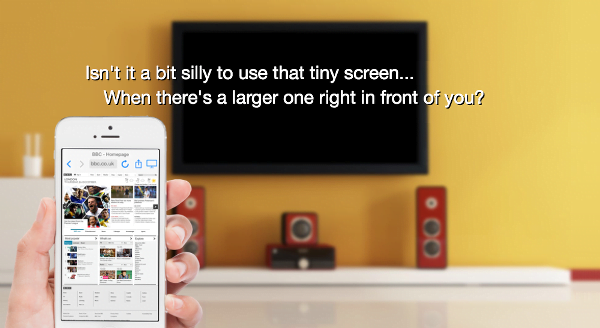May 6, 2014 at 6:17 p.m. PST
For those longing to browse the web on Apple TV, AirWeb is a must-have app. This elegant iOS app uses Dual Screen AirPlay technology, delivering a high quality web browser for Apple TV.
AirWeb: A Web Browser for Apple TV
Let’s face it, as great as Apple TV is, it is missing one thing — a web browser. The simple Apple Remote can’t really facilitate a decent web browsing experience. You can use AirPlay Screen Mirroring and Safari to surf the web, but it looks and works like Screen Mirroring. There is no pointer or cursor on the screen, so users have to shift their gaze between their iOS device and the TV. Furthermore, Safari displays in a 4:3 aspect ratio, which doesn’t do justice to a widescreen HDTV. It isn’t a great experience.
AirWeb delivers an excellent web browsing experience to Apple TV. The app uses Dual Screen AirPlay mode to display different screens on the iOS device and TV. People who play games on their Apple TV are familiar with this technology. AirWeb demonstrates that these capabilities can be used for more than just playing games.
AirWeb Vs. Safari
Before I used AirWeb, I was skeptical. After all, couldn’t I just use Safari and AirPlay Screen Mirroring? There’s a good reason why I rarely did this. It is, quite literally, a pain in the neck. Users have to look at their device to control the web page. After all, without a cursor or pointer, you have to look at your iPhone or iPad to see what you’re tapping. Then you have to look at the TV screen. Anyone with common sense quickly realizes it is better to just use Safari directly on your device. Furthermore, Safari displays in a 4:3 aspect ratio when mirrored on your flat screen TV. This underutilizes the screen, making text appear small and unreadable. Safari is just not worth putting up on the big screen.
AirWeb, with its widescreen display and 16:9 screen ratio, is actually readable. I don’t have a huge flat screen TV, however I can read Google News on my TV with AirWeb. After all, if you can’t read the text, what’s the point?
The cursor is critical to surfing the web on Apple TV. Without it, you will have to shift your gaze between the device and your TV. AirWeb turns your TV screen into something resembling a computer’s web browser, instead of a mirrored phone or tablet. Your iPhone or iPad becomes a track pad, complete with a cheat sheet, which can be hidden. AirWeb’s cursor disappears after a few seconds, reappearing when you move it. This is a useful enhancement. You won’t need to get the cursor out of the way when you are viewing a page.
AirWeb has some handy controls located on the top toolbar. Users can toggle between displaying in Dual Screen mode (web pages on TV, device is controller) and single screen mode (web page displayed on iOS device only). There is a sharing button which launches the standard share sheet.
One of my favorite features is the tabs button. I really liked the way Safari used to display tabs as a series of thumbnails. It looks like AirWeb’s developer does too. AirWeb uses the classic grid of thumbnails that I miss so much. Thumbnails are preferable to tabs. Unfortunately, Apple went with tabs to “keep up” with the competition. It’s also better usability, as users are more familiar with tabs. Furthermore, it brings the user interface in line with Safari for the Mac. Still, I prefer the thumbnails and miss them quite a bit. You can use AirWeb as regular browser, without Apple TV, which is a great way to enjoy thumbnail tabs.
Does AirWeb Handle Videos?
I tried AirWeb with YouTube and was pleasantly surprised. I expected this inexpensive app to fail, but was instead presented with a Dual Screen user interface. Once I started a YouTube video, my iPad became a video controller and the video appeared on my TV in full screen. This is better than a regular browser. They anticipated what the user would want and delivered. I expected, at best, it would just work like the YouTube website, but it is even better!
AirWeb does not support Adobe Flash. This isn’t a huge problem, as many sites offer the same content as h.264 video. It is possible to access Flash content using a browser such as Photon. You can even display it on Apple TV with Mirroring, however, don’t expect great video quality.
Is AirWeb Secure?
AirWeb uses an instance of Safari to do the web browsing work. AirWeb is not Safari per se, but it uses Safari “guts”. I verified this by checking the browser version online. AirWeb is basically Safari 7 with some great enhancements to make it work well with Apple TV.
Thus, AirWeb is as secure as Safari. Unfortunately, there is no convenient way to indicate when you are on a secure connection. The address bar shown on the device doesn’t have any protocol (http, https) information. There is no lock icon. You can move the cursor to the top of the screen, and AirWeb will show the full URL, with the protocol, at the bottom of the screen. If it shows “https”, you’re on a secure connection.
AirWeb Bugs
Overall, AirWeb is robust and stable, however it is not perfect. Automatic text fields, like Google Suggest, don’t work well with AirWeb. For example, if you enter search criteria into Google and try to move the cursor to click on a suggestion, Google Suggest collapses. You are left with your original search query, which is selected on your iPhone or iPad. If you happen to press another key, it’s all deleted. I found this a bit awkward and mildly frustrating. It is not a show-stopper, but it is inconvenient. Of course, you can just use the search field displayed on your iPad or iPhone. It will show suggestions, but they are different from Google Suggest. The developer should fix this such that the cursor can select Google Suggest (or any UI element) with the keyboard deployed or hidden.
I did encounter a somewhat severe bug. Upon logging in to Gmail, AirWeb displays a page full of symbols. I tried it a few times and also used the browser in single display mode, with the same results. When I access Gmail in Safari, it works fine. Even though AirWeb is using Safari internally, the UI changes seem to make certain sites malfunction, particularly Gmail. I noticed a few other UI anomalies, such as a web graphic that scrolled down with the rest of the page. It should have stayed in place. That said, overall, just about every web page displayed without problems. These were the few exceptions. Unfortunately, they are big exceptions.
One other small issue is that zooming can be a bit quirky. Sometimes when you zoom in on a page, it can partially zoom in and out. This is a cosmetic issue. It doesn’t really affect browsing, but is more of a rare, intermittent quirk. It doesn’t really bother me, but some people may feel otherwise.
AirWeb is fast, smooth and responsive, even on an older device such as an iPad 2 beaming to an Apple TV 2. In my extensive usage, I haven’t experienced a single crash.
Indeed, Apple TV seems to have a few oddities that occur after an AirPlay Mirroring session. I found Netflix to have some odd behavior that necessitated restarting to remedy. It may be a good idea to restart your Apple TV after using AirWeb. This seems to be Apple’s fault, and not AirWeb’s. AirWeb is just sending graphics to Apple TV, but in certain use cases, this causes Apple TV to eventually become unstable. Apple TV doesn’t crash, but it can have some odd behaviors. For example, I was watching Netflix and the video jumped. This never happened before, and after restarting Apple TV, it never happened again.
Hold down the bottom select button and menu button on your Apple TV remote for six seconds (until the light flashes rapidly) to restart.
The instability may have surfaced because I was testing AirWeb and really putting it through its paces. I was multitasking and repeatedly turning Mirroring and AirPlay on and off. With normal use, I haven’t experienced any issues.
The AirWeb developers are quite transparent about defects and list them on their support forum. Users can also suggest features for future releases. I have little doubt that AirWeb will improve in quality and functionality.
Compatibility
AirWeb is compatible with the iPad 2 (or later), iPad Mini (or later), iPhone 4 (or later), and the iPod Touch 5G. It is optimized for the iPhone 5. Since the iPhone 4 does not support AirPlay screen mirroring, AirWeb requires an HDMI dongle to work. It will work over HDMI with any compatible device, which is handy if you don’t have an Apple TV. Like many new apps, AirWeb requires iOS 7. I tested AirWeb with iOS 7.1.1.
AirWeb Tips
You can play music and surf the web at the same time with AirWeb. First, turn on AirPlay Mirroring. Next, play some music. I tried this with iTunes Radio (the Music app). Finally, start AirWeb and enjoy surfing the web. The music will play through your TV or Apple TV-connected audio system.
If you have an older device, you may notice audio drop-outs if you scroll too fast. If this is the case, just take it easy when scrolling. After all, playing music and surfing the web over AirPlay Screen Mirroring really pushes your device to the max, especially if it is an older device.
If you have a plasma TV, make sure to turn on Auto-Lock in order to prevent your screen from burning in. AirWeb doesn’t have a screen saver, and Apple TVs screen saver doesn’t kick in when using Mirroring. You can turn on Auto-Lock by tapping Settings > General > Auto-Lock.
Is AirWeb Worth it?
Despite a few small flaws, AirWeb is definitely worth using. I use it every day. It’s a great way to surf the web on your HDTV. Even on my modest flat screen, I am able to read Google News. I don’t strain my neck by staring down at my tablet or shifting my gaze between my tablet and TV.
For $1.99, this app is well worth it, despite a few issues. This app will likely improve over time and offer more features. I think it is a steal for less than $2. I would have paid $5 for it, however, now that I see that it still needs a little work, $1.99 seems fair. It is very useful, but it won’t replace Safari for single-screen use. I highly recommend AirWeb to anyone who has an Apple TV and compatible iOS device. Even if you don’t have an Apple TV, this app can be used over HDMI. AirWeb is useful for doing presentations. For the price, it’s hard to beat AirWeb.