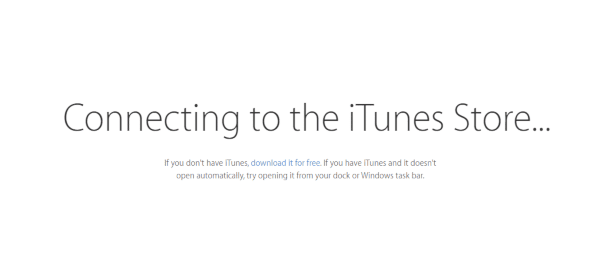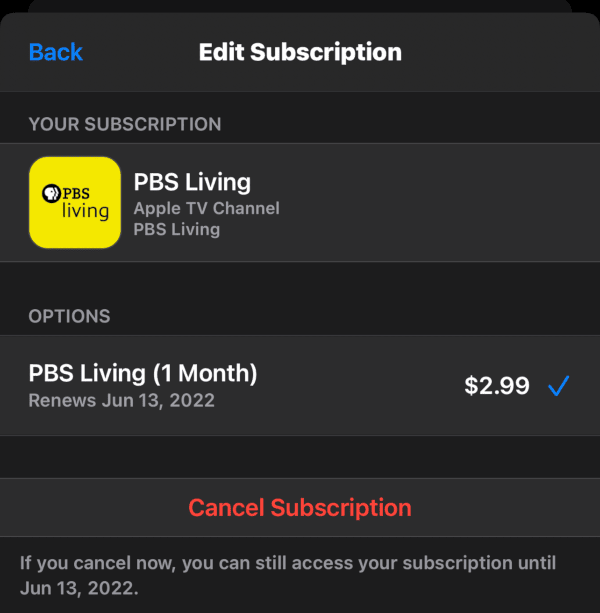

June 27, 2022 at 9:12 p.m.
- Apple TV Channels are video subscription services that sell content through the Apple TV app.
- The Apple TV app is available on Apple TV, iPhone, iPad, Mac, and many non-Apple smart TVs and TV appliances.
- Geared at niche audiences, most Apple TV channels offer smaller content selections at affordable prices.
- Some Apple TV channels cost as little as $2.99 per month.
What Are Apple TV Channels?
Apple TV is a complex subject with a long history. Today, Apple TV refers to a content platform operating across over a billion devices. Everything from the iPhone to flatscreen TVs can access Apple’s relatively new, unified platform.
Essentially a portal, Apple TV unifies different content sources into one app. You can access everything from live TV channels, iTunes movies you own or rent, most subscription services, Apple TV+, Apple TV Channels, and much more.
Apple TV Channels are mini channels with fewer videos than Netflix or Hulu. PBS Living is a perfect example. It’s a subset of PBS content, with some videos you won’t find on its parent network. At $2.99 a month, you get what you pay for. It’s not only cheaper than a latte; it’s cheaper than a gallon of gas.
If you’re interested in learning about Apple TV Channels, please read Appledystopia’s guide. You can learn about Apple TV channels, including which are offered and how to subscribe and watch.
How to Unsubscribe From Apple TV Channels Using iPhone
If you’ve subscribed to Apple TV channels and wish to cancel before the trial period elapses, you can still enjoy content until the very end. Canceling an Apple TV channel sustains access until the trial or paid period elapses. In fact, some people like to cancel the free trial ahead of time, just in case they forget. If the channel is worthwhile, one can always re-subscribe with a few taps, with access instantly restored.
- Open the Apple TV App. Spotlight is often the easiest way to launch an app. Simply swipe down from your Home screen and type in “t” and the Apple TV app usually appears. You may need to type “tv”. Then tap on the Apple TV icon.
%22%20transform%3D%22translate(1.2%201.2)%20scale(2.34375)%22%20fill-opacity%3D%22.5%22%3E%3Cellipse%20fill%3D%22%230e0500%22%20rx%3D%221%22%20ry%3D%221%22%20transform%3D%22rotate(157%20112.5%2056.5)%20scale(47.21596%20231.36316)%22%2F%3E%3Cellipse%20fill%3D%22%23365c9f%22%20cx%3D%2241%22%20cy%3D%2266%22%20rx%3D%2282%22%20ry%3D%2282%22%2F%3E%3Cellipse%20fill%3D%22%23825162%22%20rx%3D%221%22%20ry%3D%221%22%20transform%3D%22matrix(-9.38688%20-34.5428%2054.83442%20-14.90105%20114.2%2068.6)%22%2F%3E%3Cellipse%20fill%3D%22%23004b75%22%20rx%3D%221%22%20ry%3D%221%22%20transform%3D%22rotate(102.5%2013.2%2014.8)%20scale(213.38085%2029.41211)%22%2F%3E%3C%2Fg%3E%3C%2Fsvg%3E) The Apple TV App will appear.
The Apple TV App will appear. - Tap on your Apple ID user icon on the top right of the screen.
%22%20transform%3D%22translate(1%201)%20scale(2.1211)%22%20fill-opacity%3D%22.5%22%3E%3Cellipse%20fill%3D%22%238bc6d7%22%20rx%3D%221%22%20ry%3D%221%22%20transform%3D%22matrix(-4.67471%20-39.79394%2063.7189%20-7.48525%2030.5%20105.8)%22%2F%3E%3Cellipse%20rx%3D%221%22%20ry%3D%221%22%20transform%3D%22matrix(56.227%20148.01861%20-50.39522%2019.14335%20152.5%2052.1)%22%2F%3E%3Cellipse%20fill%3D%22%23bf5778%22%20cx%3D%22136%22%20cy%3D%22224%22%20rx%3D%2255%22%20ry%3D%2232%22%2F%3E%3Cellipse%20fill%3D%22%2367c0f4%22%20rx%3D%221%22%20ry%3D%221%22%20transform%3D%22rotate(-17.7%20340.8%20-72.7)%20scale(26.71093%2024.86751)%22%2F%3E%3C%2Fg%3E%3C%2Fsvg%3E) The Apple TV Account screen appears.
The Apple TV Account screen appears. - Tap on Manage Subscriptions.
%27%20fill-opacity%3D%27.5%27%3E%3Cpath%20fill%3D%22%23555%22%20fill-opacity%3D%22.5%22%20d%3D%22M98.3%20353.9l-42.4-148%2062.2-17.8%2042.4%20148z%22%2F%3E%3Cellipse%20fill%3D%22%23555%22%20fill-opacity%3D%22.5%22%20rx%3D%221%22%20ry%3D%221%22%20transform%3D%22matrix(17.07823%20-26.95082%2034.17475%2021.6559%2079%20112.6)%22%2F%3E%3Cpath%20fill%3D%22%234a4a4a%22%20fill-opacity%3D%22.5%22%20d%3D%22M74.7%20295.5h87v49.1h-87z%22%2F%3E%3Cpath%20fill%3D%22%231e1e1e%22%20fill-opacity%3D%22.5%22%20d%3D%22M390.2%20605.6L182.8%20272%2070.5%20168%20416-34.7z%22%2F%3E%3C%2Fg%3E%3C%2Fsvg%3E) The Subscriptions screen appears.
The Subscriptions screen appears. - Turn on “Renewal Receipts” (which is turned off by default), to receive reminders every time a subscription is renewed, and funds are withdrawn. Next, tap on the Apple TV Channel you wish to cancel.
%22%20transform%3D%22translate(1.2%201.2)%20scale(2.34766)%22%20fill-opacity%3D%22.5%22%3E%3Cellipse%20fill%3D%22%23745f4f%22%20rx%3D%221%22%20ry%3D%221%22%20transform%3D%22matrix(-9.0537%20-121.51874%2049.87842%20-3.71617%200%20149.5)%22%2F%3E%3Cpath%20fill%3D%22%230e1113%22%20d%3D%22M164.4%20183.5L47%20140.7%2085.6%2034.5%20203%2077.3z%22%2F%3E%3Cellipse%20fill%3D%22%23897006%22%20rx%3D%221%22%20ry%3D%221%22%20transform%3D%22matrix(34.17434%20-30.77071%2022.91301%2025.44748%200%20244.8)%22%2F%3E%3Cellipse%20fill%3D%22%23444a47%22%20cx%3D%2267%22%20cy%3D%22201%22%20rx%3D%2253%22%20ry%3D%2253%22%2F%3E%3C%2Fg%3E%3C%2Fsvg%3E) The Edit Subscription screen appears.
The Edit Subscription screen appears. - Tap on Cancel Subscription.
%22%20transform%3D%22translate(.8%20.8)%20scale(1.57031)%22%20fill-opacity%3D%22.5%22%3E%3Cellipse%20fill%3D%22%23616642%22%20rx%3D%221%22%20ry%3D%221%22%20transform%3D%22matrix(36.82104%2032.95077%20-90.15469%20100.7439%2014.5%20104.6)%22%2F%3E%3Cellipse%20fill%3D%22%23687b08%22%20cx%3D%2216%22%20cy%3D%2275%22%20rx%3D%2243%22%20ry%3D%2236%22%2F%3E%3Cellipse%20fill%3D%22%23484751%22%20rx%3D%221%22%20ry%3D%221%22%20transform%3D%22matrix(12.12132%20-26.67014%2047.46934%2021.57435%2045.9%20149.2)%22%2F%3E%3Cellipse%20fill%3D%22%234a4852%22%20cx%3D%22117%22%20cy%3D%226%22%20rx%3D%2251%22%20ry%3D%2224%22%2F%3E%3C%2Fg%3E%3C%2Fsvg%3E) A confirmation message appears.
A confirmation message appears. - Tap on Confirm.
%27%20fill-opacity%3D%27.5%27%3E%3Cellipse%20fill%3D%22%235b5b5c%22%20fill-opacity%3D%22.5%22%20rx%3D%221%22%20ry%3D%221%22%20transform%3D%22matrix(97.15301%201.92995%20-1.1206%2056.41047%20194.8%20363)%22%2F%3E%3Cellipse%20fill-opacity%3D%22.5%22%20rx%3D%221%22%20ry%3D%221%22%20transform%3D%22matrix(-123.94202%20.21632%20-.0415%20-23.78%20311.4%20212)%22%2F%3E%3Cpath%20fill%3D%22%235c7100%22%20fill-opacity%3D%22.5%22%20d%3D%22M1%2089.2h66.2v47.9H.9z%22%2F%3E%3Cellipse%20fill-opacity%3D%22.5%22%20rx%3D%221%22%20ry%3D%221%22%20transform%3D%22matrix(1.99356%2074.45135%20-25.37658%20.6795%20391%20453.6)%22%2F%3E%3C%2Fg%3E%3C%2Fsvg%3E)
That’s it. You’ve successfully canceled your subscription. You’d expect to see an email, but I never received one. Apple notified me of my subscription and subsequent renewals. You’ll know it’s canceled for sure if you don’t get billed. This is why it’s best to turn on Renewal Receipts, as instructed in step 4.
How to Unsubscribe From Apple TV Channel Using a Computer
If, for some reason, you don’t have an iPhone or it’s too old to perform these steps, don’t worry. You can still cancel an Apple TV channel. This section assumes that you have iTunes software installed on your Mac or Windows PC and know how to use it.
- Find the email from Apple with your subscription information. You can easily accomplish this by searching for “[channel name] subscription confirmation.” For example, if you wish to cancel PBS Living, search your inbox for “PBS Living subscription confirmation.” You’ll likely only see one email — the right one. Open this email.
%22%20transform%3D%22translate(1.2%201.2)%20scale(2.34375)%22%20fill-opacity%3D%22.5%22%3E%3Cellipse%20fill%3D%22%23cacaca%22%20cx%3D%22145%22%20cy%3D%2260%22%20rx%3D%2254%22%20ry%3D%2219%22%2F%3E%3Cellipse%20fill%3D%22%23cacaca%22%20rx%3D%221%22%20ry%3D%221%22%20transform%3D%22matrix(1.35948%20-13.81765%2050.7818%204.99628%2020.3%200)%22%2F%3E%3Cellipse%20fill%3D%22%23fff%22%20rx%3D%221%22%20ry%3D%221%22%20transform%3D%22matrix(3.86517%2022.69289%20-216.1642%2036.81816%20105%2027.5)%22%2F%3E%3Cellipse%20fill%3D%22%23fff%22%20rx%3D%221%22%20ry%3D%221%22%20transform%3D%22rotate(-54%20136.2%20-200.5)%20scale(31.52087%20117.93964)%22%2F%3E%3C%2Fg%3E%3C%2Fsvg%3E)
- Below the billing information, click on the link to review your subscription.
%27%20fill-opacity%3D%27.5%27%3E%3Cpath%20fill%3D%22%23fff%22%20fill-opacity%3D%22.5%22%20d%3D%22M396.3%20108l15.2%2044.3-13.3%204.6-15.2-44.3z%22%2F%3E%3Cellipse%20fill%3D%22%23fff%22%20fill-opacity%3D%22.5%22%20rx%3D%221%22%20ry%3D%221%22%20transform%3D%22rotate(-158.8%2030%2027.7)%20scale(62.03999%2014.08612)%22%2F%3E%3Cpath%20fill%3D%22%23fff%22%20fill-opacity%3D%22.5%22%20d%3D%22M53.3%2079.3L41%2072.5l20.5-37%2012.3%206.9zM-9.5-32l120.4%2073.2-64-35.9%2021%2031.7z%22%2F%3E%3C%2Fg%3E%3C%2Fsvg%3E) iTunes will open.
iTunes will open. - From here, follow the instructions in iTunes to cancel your subscription.
%22%20transform%3D%22translate(1.2%201.2)%20scale(2.34375)%22%20fill%3D%22%23fff%22%20fill-opacity%3D%22.5%22%3E%3Cpath%20d%3D%22M96.7%20127.7l-19%206.2-8.4-25.6%2019-6.2z%22%2F%3E%3Cellipse%20cx%3D%2280%22%20cy%3D%2222%22%20rx%3D%225%22%20ry%3D%225%22%2F%3E%3Cellipse%20rx%3D%221%22%20ry%3D%221%22%20transform%3D%22matrix(18.74798%203.71944%20-2.02229%2010.19343%20148.3%2095.3)%22%2F%3E%3Cpath%20d%3D%22M76.4%2016.5L75.7%200%2055.4-3l4%2032.3z%22%2F%3E%3C%2Fg%3E%3C%2Fsvg%3E)
Check Your Email for Subscription Renewals
Remember how we turned on Renewal Receipts? Now every Apple subscription will send a receipt when it charges your account. Apple turns this off by default for obvious reasons. The company hopes you subscribe to something, don’t use it, and forget. The “don’t use it” part ensures they save on data center costs associated with serving video content, which helps maximize profits. It’s yet another Apple tax on the unaware.
Make sure to check your email often to ensure that your cancellation went through. Also, monitor emails from “Apple” to ensure there aren’t unused, forgotten services that you should cancel. Don’t pay Apple for something you don’t even use.


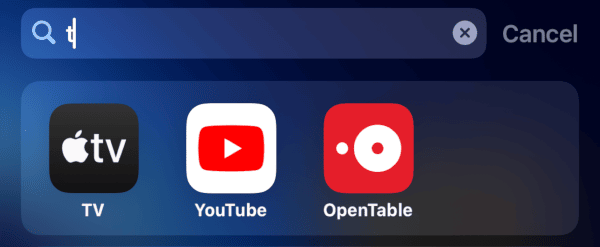 The Apple TV App will appear.
The Apple TV App will appear.
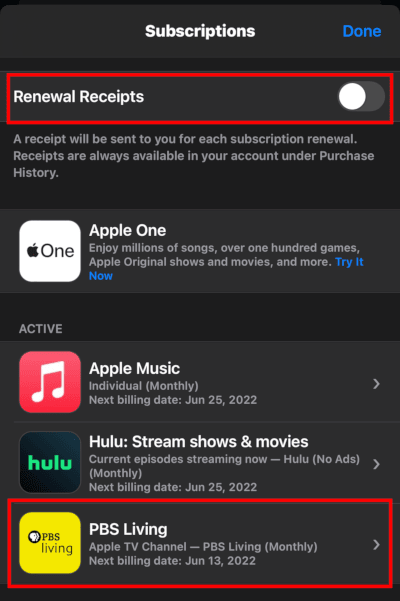 The Edit Subscription screen appears.
The Edit Subscription screen appears. A confirmation message appears.
A confirmation message appears.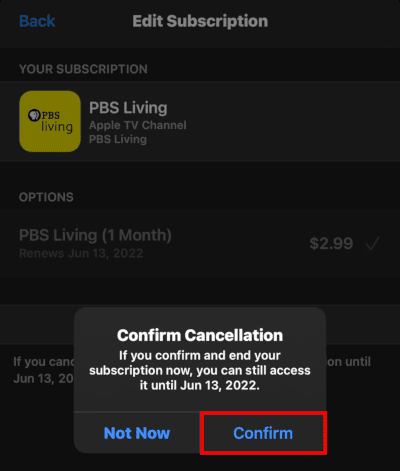
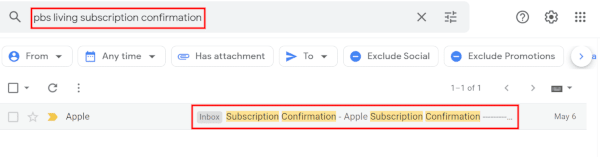
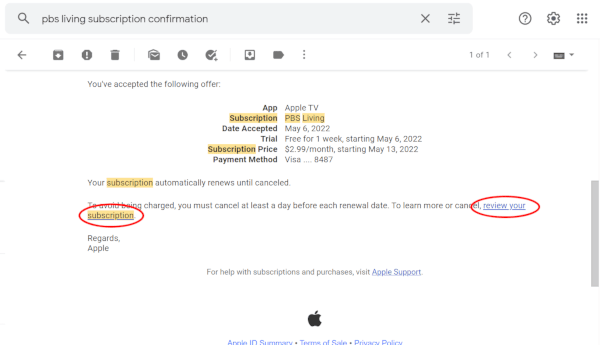 iTunes will open.
iTunes will open.