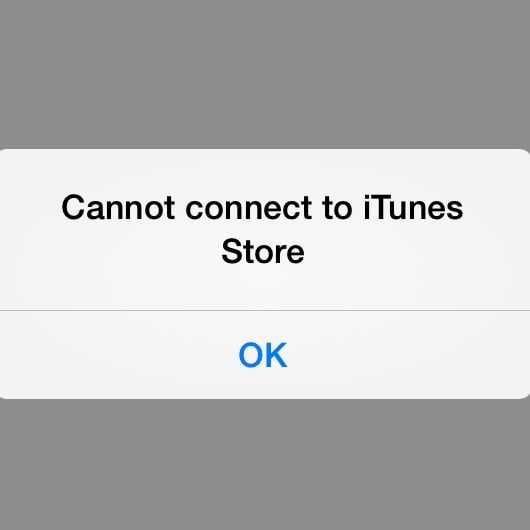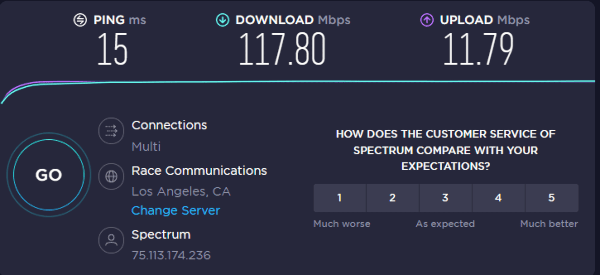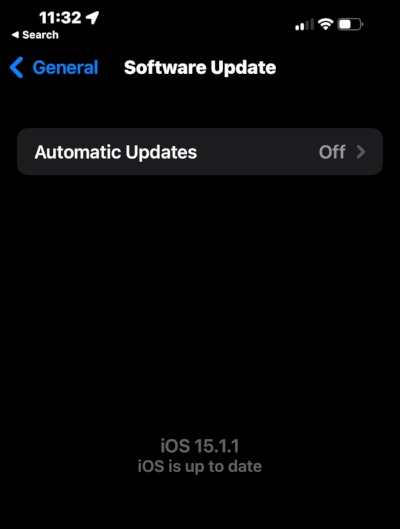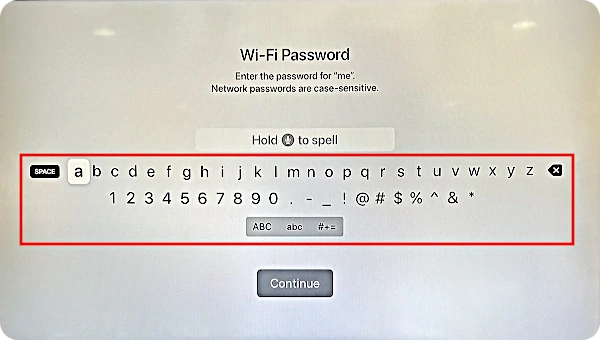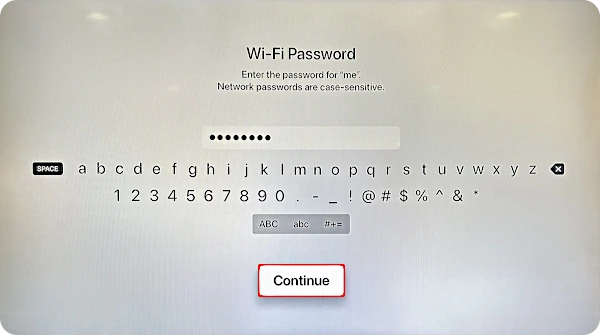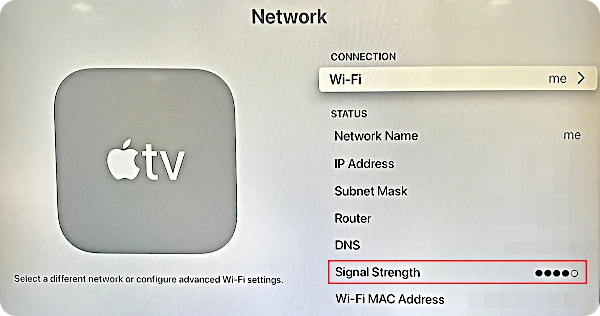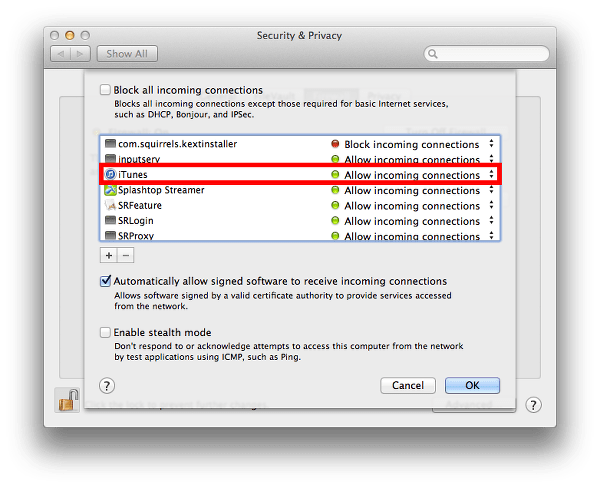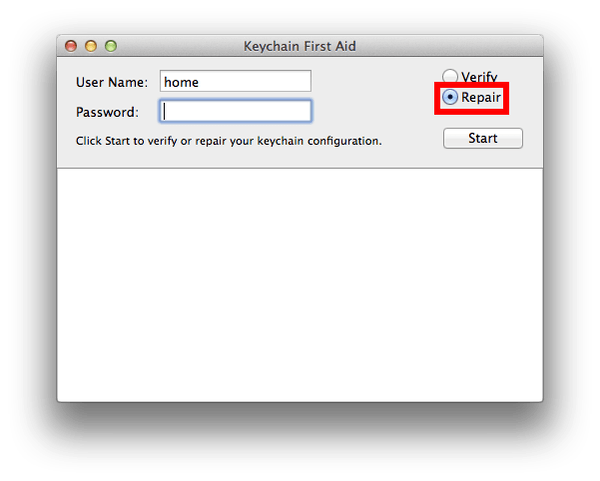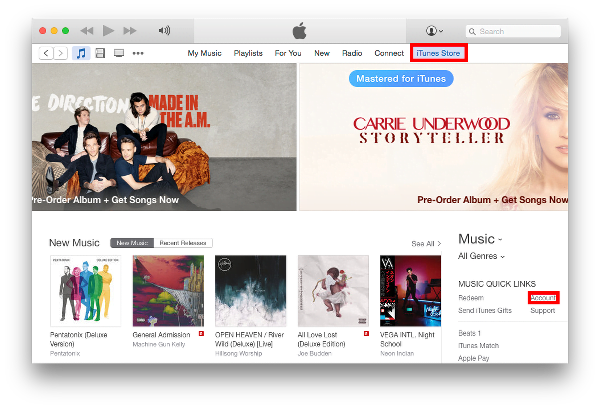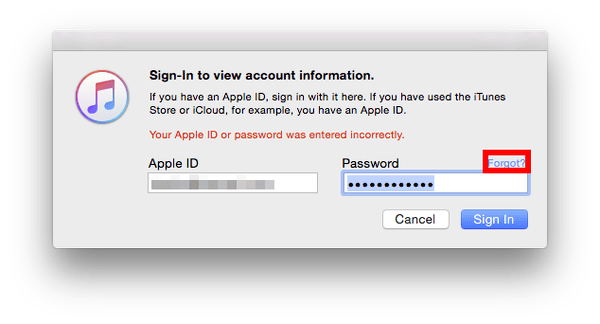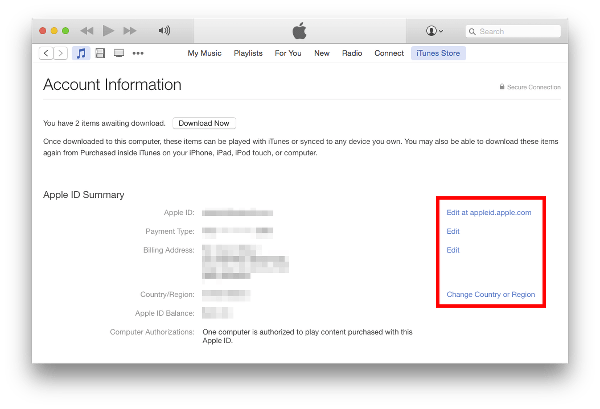June 9, 2023 at 6:25 p.m.
This article shows you how to troubleshoot and fix the following Apple error messages on your iPhone, iPad, Mac and Apple TV:
- Cannot Connect to Apple Arcade
- Cannot Connect to Apple Books
- Cannot Connect to Apple Fitness+
- Cannot Connect to Apple Music
- Cannot Connect to Apple News
- Cannot Connect to Apple TV
- Cannot Connect to App Store
- Cannot Connect to Game Center
How to Fix “Cannot Connect…” Errors – Introduction
As Apple transitions from an iPhone company to a service provider, more things can go wrong. It’s not just about your device. When you watch Apple TV, your iPhone, Internet service provider, and Apple’s data center all play essential roles in delivering your favorite TV shows.
Sometimes things don’t go smoothly. Usually, the problem is with your cellular provider or Internet connection. These issues are easy to diagnose but more complex to fix. For the most part, you have to wait until your service comes back online. You may need to call a technician if you have cable Internet service.
Sometimes Apple’s data center has problems. Often, configuration issues in iOS, macOS, iPadOS, or tvOS can block access to Apple’s services.
This article will show you how to diagnose, troubleshoot, and fix problems connecting to Apple TV, Apple Music, and every other Apple service. It’s the most comprehensive guide to solving issues accessing Apple’s services.
Retry Accessing Apple’s Service
If you receive an error while trying to connect to the App Store or other Apple service, the first thing to do is just try again. These issues are usually intermittent. I find when I retry the transaction a few seconds later, it works fine. If you are using iOS or macOS, simply try to purchase or download the item again. If the App Store couldn’t connect upon launch, close the application and try again.
Problem With Apple’s Servers?
Apple’s data center is very reliable, however, like any data center, it’s not perfect. Servers go down due to a variety of issues. Sometimes the telecommunications company connecting Apple’s data center to the Internet is having problems. High volume can also overwhelm servers, making it difficult to connect to the App Store or other services.
Fortunately, it’s easy to check the system status of every Apple service. Simply go to the Apple System Status web page to check if the resource you need is running. This web page displays the status of every Apple service, including the iTunes Store, iCloud, iMessage, Siri, Apple Music, the App Store and many more.
The web page used to have a timeline showing past issues. If there is a problem with the service you are using, you will need to wait until it is fixed. You can also contact customer support, however, if the issue shows up on the system status web page, Apple already knows about it.

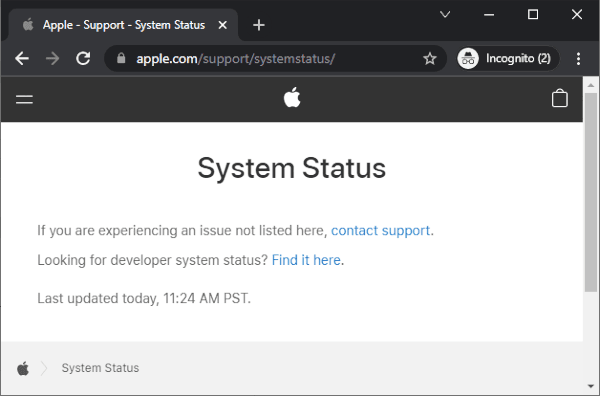
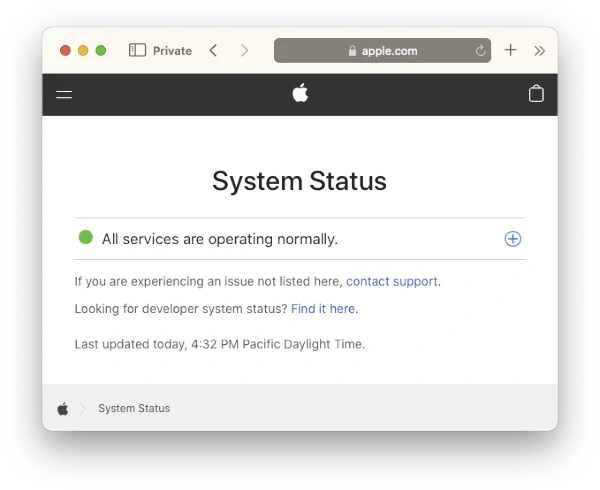
Problem With Your ISP?
The most common reason for the “Cannot Connect” error is a problem with your Internet connection. This is easily verifiable. You can try connecting to a web page on your iOS device or computer. If you experience this issue on your Apple TV, you can try connecting to a third-party service such as Netflix, YouTube or Sky News. If you can’t connect to any other services or web pages, there is a problem with your Internet connection. Contact your Internet service provider (ISP) to help troubleshoot the problem.
I’ve also experienced Apple TV app problems when my Internet connection is slow. It’s possible that you can access the web or other services, but your connection is simply too slow to work with Apple TV. Basically, the connection is so slow that the authentication (login) process times out. This is usually a combination of a slow Internet connection and high demand on Apple’s servers.
You can verify your Internet connection speed using Ookla Speedtest. Ookla also makes a Speedtest app for the iPhone, iPad, iPod touch, and Apple TV. There is no specific speed requirement for the Apple TV app to work. However, if you notice that your Internet connection is unusually slow, this is likely the issue.
Problem With Your iPhone, iPad or iPod Touch
If Apple’s servers and your Internet connection are not the problem, it could be an issue with your device. Problems connecting to Apple services are usually caused by two issues — incorrect date and time settings and obsolete software.
First, make sure that your date, time and time zone settings are correct. This will ensure that you can sync with Apple servers. Tap on Settings > General > Date & Time and verify that the settings are correct. You can also toggle Set Automatically off and on, if the setting exists. This should automatically fix problems with the date, time and time zone.
If your date and time settings are correct, but you still can’t connect to the iTunes Store, ensure that your device is using the newest version of iOS. Go to Settings > General > Software Update to check if there is a newer version of iOS. Update your device to the newest operating system software to ensure compatibility with the iTunes Store.
Reset iPhone, iPad, or iPod Touch Network Settings
Sometimes a network issue can result in difficulties connecting to Apple services such as the App Store or the Apple TV app. If these issues persist, network settings may have been corrupted or are incompatible with Apple’s servers. For example, if your network settings are pointing to a defunct DNS server (which may happen with low-quality ISPs), you won’t be able to connect to the iTunes Store or App Store.
Resetting networking settings on an iOS or iPadOS device shouldn’t be taken lightly. You’ll have to re-enter Wi-Fi passwords for all of the access points you use — home, work, friends and family members’ houses, cafes, and other hotspots. This can present problems for many users. Only perform these steps if your connection problems persist for days.
It’s easy to reset network settings on an Apple device. Simply tap on Settings > General > Transfer or Reset iPhone > Reset. A menu appears with multiple options. Tap on Reset Network Settings. iOS will prompt you to enter your passcode. Once completed, the operating system will reset your iPhone network settings. Hopefully, this will enable you to connect to the App Store and all Apple services.
Problem With Apple TV?
Apple TV is a simple television appliance that’s a little larger than a hockey puck. Once connected to your TV, it serves as a window into the Apple Ecosystem, focusing on audiovisual content.
Unlike any other Apple device, your Apple TV is useless without a functioning Internet connection. It cannot download movies to watch offline, as the company assumes Apple TV units will be placed in home or office environments with constant Wi-Fi access. After all, you won’t download movies on your Apple TV and take them on a plane. That’s what the iPhone, iPad, and Apple Vision Pro are for.
In terms of “Cannot Connect to the App Store” or other similar errors, these are usually caused by two main issues — network connectivity or Apple ID authentication. Let’s look at how to fix both.
First, let’s look at how to fix Internet connectivity problems. It may be as simple as reconnecting to your Wi-Fi router. In other cases, you may need to wait for your Internet Service Provider (ISP) to resolve its issues.
Using your Apple TV’s Siri remote, hold down the microphone button and say “Settings.” The Settings app appears. Alternatively, you can use the Touch surface to navigate to the Settings icon. Click on it to launch Settings.
With the Settings control panel open, navigate to Network. The Network screen appears, and you should be connected to a Wi-Fi router. If you’re not connected to your router, perform the following steps:
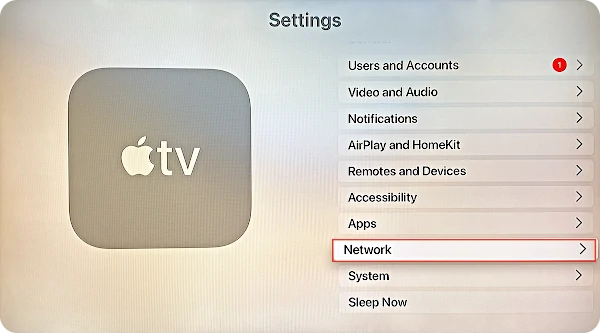 1. From the Network screen, select and click on Wi-Fi. A list of Wi-Fi networks appears.
1. From the Network screen, select and click on Wi-Fi. A list of Wi-Fi networks appears.
2. Select your Wi-Fi network and click on it. The Wi-Fi Password screen appears.
3. Enter your Wi-Fi password using the on-screen keyboard. If you have an iPhone, iOS may prompt you to use its keyboard instead. It may be easier to enter the Wi-Fi password on your iPhone.
When you’re finished, click Continue. The Network screen appears with information about your Wi-Fi connection, including signal strength.
If you see poor signal strength, such as 2/5 “bars”, that could potentially cause problems connecting to the App Store or other resources. Consider moving your router and Apple TV unit closer.
You may also want to see whether differing Wi-Fi router bandwidth and channel settings work better in your home. Although 2.4 GHz is antiquated, it penetrates walls better than the 5 GHz band. When I had my Wi-Fi router in a different room, I found 2.4 GHz worked better with my Apple TV. Unfortunately, this bandwidth setting is more likely to suffer interference from microwave ovens and older wireless devices, such as cordless land-line phones and baby monitors. The good (and bad) news is that most of these older devices are in land fills by now. It used to be a much bigger problem with 2.4 GHz Wi-Fi networks. Keep in mind, 2.4 GHz is generally slower than 5 GHz, but in theory, it can support up to 450 Mbps.
It’s entirely possible to connect to a Wi-Fi network with excellent signal strength yet have no Internet connectivity. It happens all the time. Your ISP may be having problems, particularly with DNS servers or some other aspect of the network. If this is the case, you’ll either have to wait or use an alternative Wi-Fi network, such as your iPhone’s personal hotspot. (Warning: this could cost a lot or slow your iPhone’s cellular connectivity if your cellular plan isn’t unlimited.)
It’s easy to determine if your Wi-Fi connection connects to the Internet. If you’ve installed the Speedtest app, open it and run a speed test. If everything is OK, and your Internet connection works, but the App Store or other Apple services are down, you’ll have to wait for Apple or a telecom provider to fix the problem. It’s entirely out of your hands. Hopefully, you have some downloaded TV shows and movies you can beam to your iPhone with AirPlay.
If you don’t have Speedtest, just about any streaming video app will do. If one doesn’t work, try a few. If none of your streaming apps work, your ISP is experiencing problems. You must either wait or connect to another Wi-Fi network that your Internet provider does not service.
Often, cycling the power on your Internet provider’s modem/router can restore connectivity. It’s worth a shot. Just turn it off, wait a minute, and turn it back on again.
Another possible problem that may prevent you from connecting to the App Store or other Apple services is your Apple ID. From time to time, Apple will ask you to re-enter your password. It seems to happen shortly after installing tvOS updates, but it can occur if there’s a rash of cyber attacks or you haven’t signed in for a long time.
Once again, we need to launch the Settings app to investigate possible Apple ID issues. Once you’re in Settings, select Users and Accounts. The Users and Accounts screen appears. Next, click on the account listed under “Default User.” A screen appears with account information.
You may see up to three Apple ID instances for your account. I have one each for iCloud, Store, and Game Center. Your Apple accounts are working if everything looks OK and there are no red exclamation points or error messages. There’s no need to sign out of your account and sign in again. Some guides may recommend this, but it’s a waste of time. Most likely, the process of entering your email address and password over and over, to no avail, will prove frustrating.
If you see any errors or issues on this screen, you may need to sign in to the account requiring authentication. For example, if there’s a problem with your Store account, that’s why you probably can’t connect to the App Store. Simply sign in to resolve this issue.
If all else fails, try restarting your Apple TV. The fastest way to do this is to hold down the Home and TV buttons simultaneously until you see the light flash rapidly on your Apple TV unit. Your Apple TV will be up and running within 60 seconds, and you may be able to connect to the App Store, Apple TV+, Apple Arcade, or whatever Apple service you desire.
Problem With Your Mac?
Firewalls can often pose a problem with Apple’s data center. If you can access websites but can’t access the Apple TV app, it’s likely that firewall software is the problem.
If your computer was provided by your employer, make sure to check with your desktop support staff before making any changes. The company network might also have a network firewall that is blocking access to Apple services. Some employers do this because they feel it increases productivity.
If you are using Mac OS X, go to the Apple menu at the top left of your screen and select System Preferences. Next, click on Security & Privacy and then click the Firewall tab. You may need to click on the lock in the lower left and type in the administrator password to make changes. Make sure that iTunes is allowing incoming connections. If it is set to block incoming connections, change it to allow them. This should enable access to the iTunes Store.
Firewall settings are in a different Settings path in newer versions of macOS. Also, Apple discontinued iTunes, replacing it with Apple TV and Apple Music. If you’re getting a “Cannot Connect to App Store” error, you can check if the firewall is blocking the connection.
On macOS Ventura, click on Settings > Network. By default, the firewall is off. If it’s deactivated, then it’s not blocking anything. If you see it’s activated, drill down and check if Apple TV, Apple Music, or the App Store are blocked.
If the firewall isn’t the issue, make sure that your date and time settings are correct. Click on the Apple menu on the top left of your screen. Next, click on System Preferences and then Date & Time. Make sure that these settings are correct, especially the time zone. Turn on “Set date and time automatically” if it is not enabled.
If you have an older Mac, updating iTunes and Safari may also help with connecting to the iTunes Store. The easiest way to do this is to check for updates. Click on the Apple menu on the top left of your screen, then click on “Software Update”. Follow the on-screen instructions. If there are newer versions of iTunes and Safari, make sure to run the associated update.
If you are using an older version of OS X, it is possible that Keychain is causing iTunes Store connectivity problems. While this is unlikely, Keychain has been known to cause problems when connecting to the iTunes store. This only occurs with OS X 10.6 (Snow Leopard). This issue can usually be solved by resetting Keychain, using the Keychain First Aid tool. Using Spotlight on the top right of your screen, type in Keychain Access and then launch the utility. Click on the Keychain Access menu and then click on Keychain First Aid. Login with your user ID and password and select Repair. If Keychain was causing your iTunes Store connection problem, Repair should fix the issue.
Check Your Apple ID Account
This next section applies if you have an older Mac or Windows machine with iTunes software. Apple removed iTunes back in 2020 with macOS Catalina. Apple migrated your purchases into Apple TV, Apple Music, and Apple Books. If don’t have an older Mac with iTunes, you can skip to the next section.
You may be experiencing an error connecting to the iTunes Store due to a problem with your Apple ID or payment information. Sometimes the problem is on Apple’s end. Their authentication services may be offline or may be overwhelmed with too much traffic. When you are repeatedly seeing “Cannot Connect to iTunes Store”, try signing in to the iTunes account screen with your Apple ID. After you’ve signed in, verify that your payment information is correct. You can view your Apple ID account information on any device except Apple TV.
It’s possible that your payment information is no longer valid. Perhaps your credit card expired. There was also a problem a few years ago where Apple failed to properly migrate payment information after a system update.
If you have a computer with iTunes installed, launch it. Click on iTunes Store on the top of the screen. Next, click on Account on the right side of the screen.
A dialog box will pop up, prompting you to enter your Apple ID (email address) and Password.
If this information is incorrect, you will see an error — “Your Apple ID or password was entered incorrectly”. If you forgot your password, click on “Forgot?” and follow the on-screen instructions.
You can also verify your Apple ID using an iPhone, iPad or iPod touch. Launch the iTunes Store app and scroll to the bottom of the screen. Tap on View Apple ID. You will be prompted to enter your Apple ID and password. If these aren’t valid, tap on iForgot and follow the on-screen instructions.
When you change your Apple ID or password, it may present an error on another device where this information is cached, such as Apple TV. After your password is reset, you will need to login with the new password on other devices. On your computer and iOS device, you will be prompted for your Apple ID when necessary. Simply enter the new password. On an Apple TV, you may need to sign out and sign in again. You can do this by going to Settings > iTunes Store > Accounts and then sign out. Sign in again with the correct information.
If your Apple ID and password are not the problem, verify your payment information. The accounts screen will appear after successful authentication. On iTunes for computers, your payment information is presented under “Apple ID Summary”. Verify that the payment information is correct. You will need to click on “Edit” next to Payment Type to view your credit card’s expiration date and security code. When you get a new credit card, it may often have the same number, but a new expiration date and security code. Update this information and click Done.
You can also view and update your iTunes Store account information on an iPhone, iPad or iPod touch. First, launch the iTunes Store. Next, scroll down to the bottom of the screen and tap View Apple ID. Enter your password when prompted. The Accounts Settings screen will appear. Tap on Payment Information and verify that the information is correct. Make any necessary updates and tap Done. Finally, tap Done on the Account Settings screen to exit.
Your iTunes account information should be updated on Apple’s servers, enabling access to the iTunes store on any of your devices. If it isn’t working, wait a few minutes. It’s usually instant, but it may take time for the change to propagate. If all else fails, contact Apple’s customer support.
Vague Error With Many Solutions
There are many issues that cause iTunes Store connectivity problems. The error message “Cannot connect to iTunes Store” is very vague and not helpful. Hopefully, this article has enabled you to solve these issues and you are now able to access the iTunes Store. Apple should provide more precise error messages and automated trouble shooting. We can only hope that future versions of iTunes software will make it easier for anyone to connect to the iTunes Store.