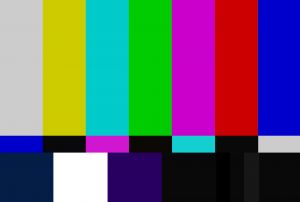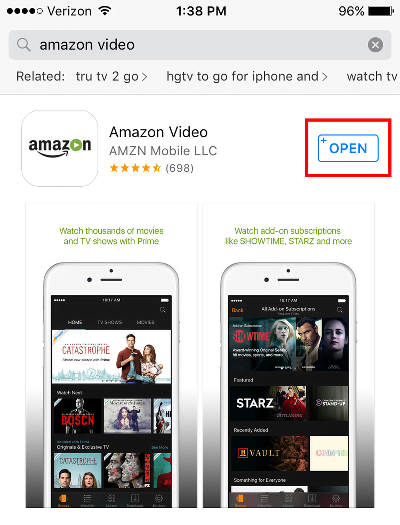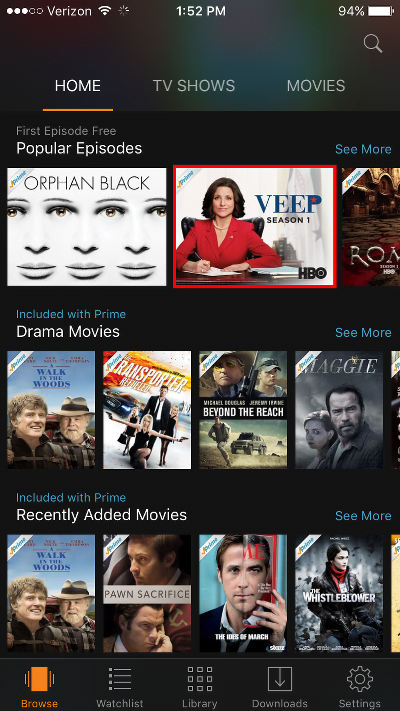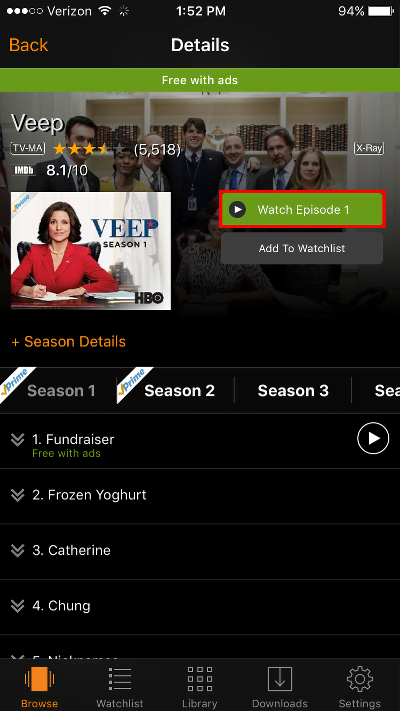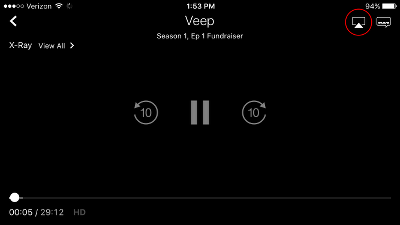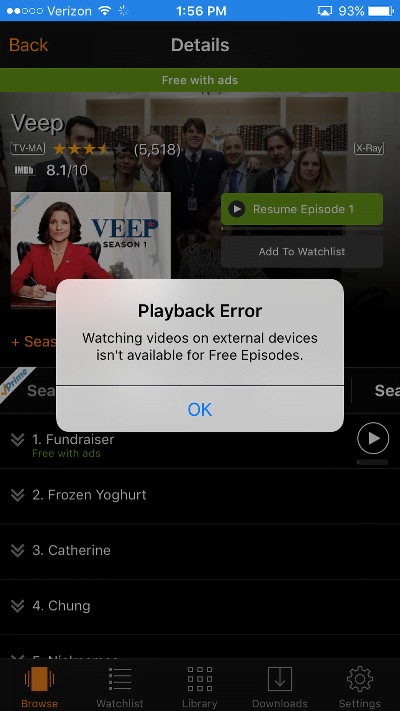April 26, 2013 at 7:38 p.m. PST
Breaking News! Amazon has finally released the Amazon Prime Video app for Apple TV. Amazon Prime members no longer need to fiddle with AirPlay. The Amazon Prime Video app has already shot to the top of the tvOS App Store charts. Download it today in the tvOS App Store.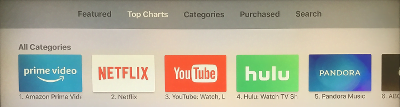
Amazon offers one of the largest selections of video content, featuring over 140,000 movies and tv shows to rent or buy. With an Amazon Prime subscription, you can watch many of these for a low monthly subscription price of $8.99. Unfortunately, Amazon does not have a content channel for Apple TV. Apple TV is one of the few devices that doesn’t support Amazon Instant Video. Hundreds of smart TVs support it, as well as select game consoles and Roku’s streaming media player.
The Amazon Video app for iOS allows Amazon Prime subscribers to beam video onto Apple TV using AirPlay. If you don’t subscribe to Amazon Prime Video, AirPlay is disabled for free videos. You can’t use mirroring or any AirPlay functionality unless you subscribe. Let’s take a look at how to beam Amazon Prime Video to Apple TV using AirPlay.
First, launch the App Store and search for the Amazon Video app.
Tap on the Open button to launch the Amazon Video app after it has finished installing.
Next, enter your password and mobile phone number or email address. Tap the Sign In button to proceed.
The Amazon Video home screen appears. Tap on a TV show or movie to select it.
The video details screen is displayed. Select an episode or tap Watch Episode 1 to start the video.
The video playback screen will appear and the episode will begin playing. Tap on the AirPlay icon to display the AirPlay menu. If the AirPlay icon disappears, tap anywhere on the screen to display it.
The AirPlay menu is displayed. Select your Apple TV from the list of devices. Your video will now be displayed on Apple TV.
As mentioned, you must subscribe to Amazon Prime Video in order to use AirPlay on an iOS device. If you are not a Prime subscriber, you will see an error message.
I even tried AirPlay mirroring, but they have that loophole covered too. Amazon has effectively hobbled AirPlay for non-subscribing users.
You can also play Amazon Video on Apple TV using AirPlay and your computer. This will even work for free videos. You don’t need to subscribe to Amazon Prime Video to use AirPlay from a computer. Fortunately, whether you have a PC or Mac, you will be able to mirror your screen using either AirParrot or OS X’s (Mountain Lion or later) built-in support for AirPlay screen mirroring. OS X Mountain Lion introduced AirPlay screen mirroring, however this only works with recent Macs. If you don’t have a recent Mac or use a Windows PC, you can achieve AirPlay screen mirroring with a third-party application. I recommend AirParrot.
If your computer is in another room, AirPlay screen mirroring can be an exhausting experience. You will have to run between rooms to stop and start the video. I recommend using remote access software, such as Splashtop for iOS. With Splashtop, you can control your computer with your iPad, iPhone or iPod touch, while it is playing a video over AirPlay screen mirroring. This works well, but you have to start the software in the correct order. Follow these instructions to setup a media system with AirParrot and Splashtop. You can use this for anything, beyond Amazon. I often use it to watch Star Trek episodes. Football fans who have cancelled cable in favor of online offerings can also use AirParrot to watch NFL games on the big screen. It’s a great way to fill in the gaps that aren’t covered by Apple TV, for now.
Once you have set up your home media system, you can start watching Amazon content. If you subscribe to Amazon Prime, you get access to thousands of free movies and tv shows. Amazon Prime does not give you free access to every video. The Amazon Prime selection leaves much to be desired, but the subscription entitles you to free 2-day shipping on all Amazon products. The video is an added perk. The free shipping is the product. If you don’t subscribe to Prime, you can still purchase shows a la carte or watch some content for free. Amazon’s original pilots and select shows offer one free episode for each series.
First, go to the Amazon website. Next, hover over Departments and then Amazon Video.
You can select any of the video categories from the Amazon Video panel. “Included with Prime” displays videos that are available with your Amazon Prime membership. If you don’t have an Amazon Prime membership, you can watch free videos by selecting “Free to Watch”. You can also purchase or rent videos a la carte.
Once you have selected a video to watch, follow the directions in this tutorial to start playback on your Apple TV. With this setup, you can use your iPad, iPhone or iPod Touch to control your PC or Mac. If you have a notebook computer, it is not necessary to use Splashtop for iOS. Simply use AirParrot or AirPlay screen mirroring, if your Mac supports it. Windows PC users can use AirParrot to enable AirPlay screen mirroring.
I wouldn’t advise renting or buying a movie from Amazon and playing it with this setup. It won’t look as good as iTunes and the costs are similar. It’s an adequate solution if you have an Amazon Prime membership.
Amazon should really try to get on board with Apple TV. Over 25 million Apple TVs have been sold and the platform is starting to gain traction. Amazon’s strategy is to promote their own TV appliances. In fact, they no longer sell Apple TV or Chromecast.
Amazon now offers a few TV appliances. These are a perfect fit for customers who are vested in the Amazon ecosystem. In fact, Amazon beat Apple to market with a TV appliance that could run apps. Apple still doesn’t have an Apple TV capable of running 4K video resolution.
On the low-end, Amazon offers the Fire TV Stick. It’s similar to Google’s Chromecast, however, it comes with a remote control and can be operated without a tablet or smartphone. At $39.99, it’s a great deal for anyone who wants to access Amazon content. It also runs over 4000 content channels and apps, including Netflix, Hulu and HBO GO. For an extra $10, customers can upgrade to the voice remote. This provides voice control and access to Amazon’s personal digital assistant, Alexa.
The Fire TV box is Amazon’s high-end offering. At $99 the price is reasonable when compared to Apple TV 4 ($149 – $199). It offers some features that go beyond Apple TV 4, including support for 4K video and USB storage. Fire TV provides access to Alexa, Amazon’s personal digital assistant. There are various bundles for the Fire TV box, including a gaming edition and HD antenna bundle.
Google’s Chromecast is also a great alternative for anyone who wants an inexpensive way to stream media. You need a tablet, smartphone or computer to control Chromecast, but who doesn’t have one of these? Using the Google Cast extension, it’s even possible to play Amazon Video content on Chromecast. Chromecast is, by far, the least expensive video streaming option available. At $35 for the second generation model, its price can’t be beat.
I doubt people steeped in the Apple ecosystem will be swayed to adopt another TV appliance. Many of us bought Apple TV for features like AirPlay and iTunes Home Sharing. With Universal Apps, a lot of apps purchased on Apple TV can also be used on an iPhone, iPad or iPod Touch. An Amazon set-top box will not integrate with Apple products. That said, Amazon offers compelling and feature-rich TV appliances for a low price. They are highly rated by customers. If you’re not an Apple household, Amazon’s TV appliances are great options for cord-cutters and those who want to supplement cable with streaming video. I also advise checking out Google’s Chromecast.
UPDATES:
- At long last, Amazon will be launching an Apple TV app this summer! Users will soon be able to stream Amazon Prime Video directly on Apple TV.
- Interested in tvOS apps for the new Apple TV? Check out “Apple TV tvOS Apps”. The article features top 10 free and paid Apple TV apps, in addition to a video displaying every tvOS app in the Apple TV App Store. UPDATED MONTHLY
- “Apple TV 4: The Unofficial Manual” is now available. Learn more about how to use your new Apple TV 4. It’s also a great resource for those considering purchasing a new Apple TV 4.
- Amazon will be launching a tvOS app soon. The app will enable access to Amazon Video directly from the fourth generation Apple TV. It is unclear whether Siri will be able to work with Amazon’s upcoming app.
- The Amazon Instant Video app for iOS supports AirPlay. You can now watch Amazon Prime content using an iPhone, iPad or iPod Touch. Simply start the video and tap the AirPlay icon on the lower right corner of the screen, and the video will beam to Apple TV.