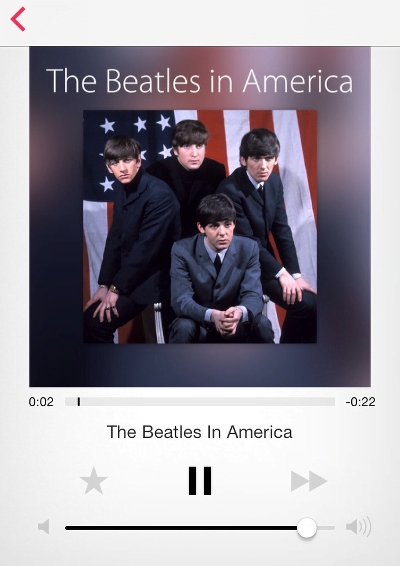February 11, 2014 at 6:32 p.m. PST
iOS 7 launched several months ago, however, some users are still reluctant to upgrade. Here’s 5 good reasons why you should upgrade to iOS 7.
Whenever I go out, I see a lot of iPhones. Many are still running iOS 6 or earlier. These are easy to spot. You see someone taking a photo at a concert and witness the old skeuomorphic camera shutter. You’re at the gym and see someone fiddling with the old music player. Despite the vast majority of iOS users upgrading to iOS 7, there are still many people afraid of Apple’s new mobile OS. While the operating system is not perfect, it is stable and usable. It’s a clear improvement from iOS 6. Some are too focused on the look of the operating system. Whether you like the look or not, don’t let it detract from the useful new features.
Theft Prevention
iOS 7 introduces a new feature — Activation Lock. If your iPhone is stolen, Activation Lock prevents a thief from turning off the Find My iPhone feature. Furthermore, the theft prevention feature makes it impossible to restore the device without the user’s Apple ID.
It is possible for a thief to install a jail-broken version of iOS, however, this limits the resale value. Overall, the feature makes it unappealing to steal an iPhone. Activation Lock is an industry leading anti-theft technology. New York State Attorney General Eric Schneiderman advocates that all users upgrade to iOS 7, specifically to prevent iPhone theft.
Activation Lock has actually worked. After six months, there has been a measurable decrease in iPhone thefts. There have been 38% fewer iPhone thefts in San Francisco and 24% fewer in London, due to Activation Lock.
When you upgrade to iOS 7, the initial customization process will take you through the steps to enable Find My iPhone. You can also do this later. Read “Find Lost iPhone” to find out more about configuring and using Find My iPhone.
Better Multitasking
Multitasking has improved with iOS 7, but not everyone agrees. Prior to iOS 7, users could double tap the home button to reveal the multitasking “tray”. From here, users could launch any previously used app. With iOS 7, there’s a new multitasking view which is launched the same way. Instead of displaying icons in a tray, it displays a “bird’s-eye” view of apps, similar to the Exposé feature in Mac OS X. You can actually see the apps you have launched. The only drawback is that you only see 3 apps on the screen at a time, before you have to scroll. The iOS 6 multitasking tray displays at least 4 icons. Some see this as a step back.
There’s an advantage to looking at previews of apps when multitasking. A preview may be all that you need to see. Actually launching the app may be unnecessary. For example, if I have a Reminders list, I can launch multitasking, look at the list, and go back to another app without launching Reminders. You can refer to maps or other information, without launching the app. I think that’s a step forward.
In addition to user interface changes, iOS 7 multitasking features Background App Refresh. This feature will automatically update an app’s content in the background. If you use Facebook a lot, it will update Facebook in the background. Facebook will launch faster with up-to-date information. You can also turn this feature off, if you find it to be a drain on system resources. Check out “Speed up iOS 7” for tips to make your iOS 7 user experience faster.
iTunes Radio
iTunes Radio is by far the best interactive radio platform that exists. With 27 million songs, nothing comes close. I have fallen in love with iTunes Radio. If you can resist impulse buys, the service will save you a lot of money. It will also help you discover new music. iTunes Radio has pretty much everything in its vast collection of music. No matter how eclectic your tastes are, iTunes Radio is sure to satisfy. You need to upgrade to iOS 7 in order to get iTunes Radio on your iPhone, iPad, or iPod Touch. This feature is well worth the upgrade.
Developers Starting to Require iOS 7
According to a recent survey, 52% of developers will be dropping support for iOS 6 in their next major release. This doesn’t mean that your existing apps will no longer work, but you will not be able to update a lot of apps until you upgrade to iOS 7. Furthermore, there are many new apps that will only work with iOS 7. Apps such as Final Fantasy VI, Evernote and Replay require iOS 7.
Upgrade Before iOS 7.1 is Released
iOS 7.1 will be available next month. The new update introduces sweeping changes, which can introduce new bugs. The current version of iOS 7, 7.0.4, will probably have less defects than iOS 7.1. If you don’t upgrade to 7.0.4 soon, it will be unavailable. iOS 7.1 will be your only option. If you put off upgrading to iOS because of stability concerns, upgrading now is probably a good idea. Otherwise, I recommend waiting for iOS 7.1.1.
Don’t Believe the Hype, Most Users Love iOS 7
There has been a lot of hype about iOS 7, most of it centered around the look. There are many things I like about iOS 7 and only a few things I dislike. Some of the app icons look silly and childish, like Newsstand. This is a very minor and cosmetic issue. Overall, iOS 7 is a great operating system and a pleasure to use.
I’m not alone. Research shows that iOS 7 has the best user experience of any mobile operating system. Users who have upgraded tend to be satisfied. I upgraded the day it was released, and have no regrets. In fact, some nasty iOS 6 bugs have been fixed in iOS 7. For example, the app update process has been overhauled in the new operating system. You will no longer have apps stuck in update limbo and you can stop apps from being updated. Hitting “update all” is no longer a terrifying situation. The improvements in iOS 7 far outweigh the defects that still exist. To be honest, Apple’s new mobile operating system is not perfect. No operating system is free of defects. Most people who have upgraded feel it is better than iOS 6. So what are you waiting for?