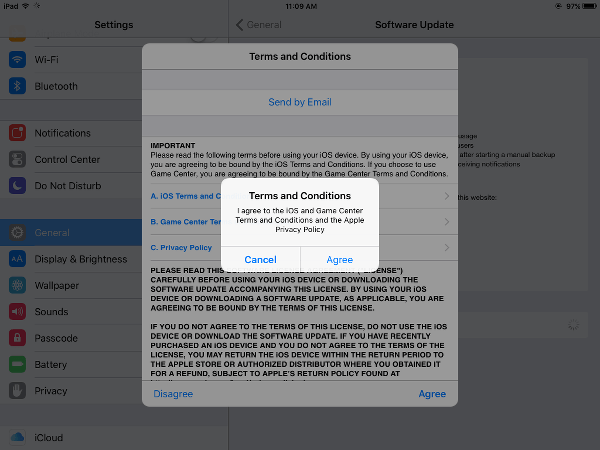October 5, 2015 at 6:57 p.m. PST
Apple has been frantically releasing updates to patch serious problems with iOS 9. This article takes a look at whether it’s worth upgrading to iOS 9.0.2.
Installing iOS 9.0.2
At about 31 to 75 MB, iOS 9.0.2 is a very small release. It was only 31.2 MB on my iPad 2, and I skipped iOS 9.0.1. The updates have been released so quickly, it has been difficult for me to find an opportunity to upgrade. This iOS update won’t take up much free space on your device, even if you neglected to upgrade to iOS 9.0.1.
Backup any critical information, using iCloud or iTunes, before you install iOS 9.0.2. For more information on best practices for upgrading iOS, please read “How to Upgrade iOS”.
Start the iOS 9.0.2 upgrade process by tapping Settings > General > Software Update. The legal agreements will appear. Read and accept the legal agreements to continue.
Installation of iOS 9.0.2 will start.
You can leave your device unattended for installation. Make sure it is either plugged into a charger or has more than 50% battery life for unattended installation.
Apple has a new upgrade option for iOS 9 users. If you upgraded to iOS 9, you may have been nagged about upgrading to 9.0.1 or 9.0.2 by an alert. If you choose to install the update later, you can run this process in the early morning. Simply select this option and leave your iOS device plugged in to the charger. The upgrade process will run between 2 – 4 am. This is a great convenience, as iOS updates are taking longer — a consequence of taking up less space on your device. Even the tiny iOS 9.0.2 upgrade process took about an hour on my iPad 2.
Make sure to check whether Bluetooth is on after the upgrade process. Apple often turns on Bluetooth after the installation. I believe this is why so many people complain of diminished battery life after upgrading iOS. The easiest way to check this is by sliding your finger up from the bottom of any screen, to reveal Control Center. Turn Bluetooth off if you are not using it.
iOS 9.0.2 Fixes iOS 9 Problems
iOS 9.0.2 is part of a series of quickly released updates intended to remedy serious defects. The new version of iOS fixes problems with app-specific cellular data issues, iMessage activation, iCloud backup, screen rotation and Podcasts. It also fixes a lock-screen vulnerability that could allow anyone to get into Contacts or send iMessages. The malicious user needs physical access to your device to exploit the security flaw.
GeekBench
iOS 9.0.2 is quite a bit faster than iOS 9. Keep in mind that iOS 9 also offered better performance than iOS 8. We can only hope Apple keeps performance in mind with future updates. My old iPad 2 does feel faster, for the most part. Sometimes it takes several seconds for Spotlight or the App Switcher to respond, but this has improved with iOS 9.0.2. Hopefully, Apple will address these performance bottlenecks in upcoming releases.
Safari Still Buggy
After installing iOS 9.0, I noticed that some sites stopped working on Safari. These are major sites, some developed and operated by Google. The sites are not the problem. They work on every other device, including my iPhone 6, which is still on iOS 8.4.1. iOS 9.0.2 doesn’t fix this issue. Safari is will still display “A problem occurred with this webpage so it was reloaded”. It will often put Safari in a loop, where the webpage is reloaded and the error is displayed, ad infinitum.
I’ve given up on using Safari or iOS for doing any serious work. It is what it is — a mobile operating system. Those who are expecting to do real work on an iOS device, such as an iPad, are in for a few unpleasant surprises. I don’t even work on this website using my iPad anymore. Even something as simple as moderating comments has unexpected results. When I tap on an area of the admin tool, the tap is registered elsewhere, which can be a disaster. Even for the simplest tasks, iOS is just not up to snuff.
I think iOS is the best mobile operating system, but it is unfit for the workplace. The only exception is when a corporation creates a custom iOS solution. Only fairly large corporations can do this, but the extra costs of the devices and custom software solutions will have most sticking with Microsoft Windows. Off-the-shelf productivity solutions for iOS are typically watered-down mobile versions of better and cheaper desktop software. For example, Microsoft Office is much better on a Mac or Windows PC than an iPad. You also don’t have to slouch over a tablet for 8+ hours a day if you use a proper computer. A Windows PC costs less than half as much as an iPad.
iOS 9.0.2 Battery Life
Some users are complaining of poor battery life after upgrading to iOS 9.0.2. Check Bluetooth activation to ensure that it’s turned off. Apple sometimes turns this on after iOS upgrades.
I personally have not experienced diminished battery life after upgrading either my iPad 2 or iPhone 6. I calibrate the batteries about once a month. I have been doing this for years. I still have an iPhone 4 that’s over four years old and still gets exceptional battery life. I use it mainly for Spotify, so I can play games on my iPhone 6 while listening to music.
People on social media are complaining that iOS 9 has offered poor battery life. There are so many people affected, there must be some truth to it.
iOS 9.0.2 Problems
As with every iOS release, users are reporting problems with iOS 9.0.2. These problems seem to have emerged only after installing the update, which indicates that iOS 9.0.2 is the culprit. These issues include problems connecting to LTE, Wi-Fi connectivity issues, Podcasts app defects, and iCloud backup failures.
Users are also complaining that their device is unusually warm. This may be due to the upgrade process itself. Installing iOS uses the Wi-Fi module, processor and the solid state drives. It is also a battery-intensive process. All of this activity generates heat. Give your iPhone a rest after upgrading to iOS 9.0.2. You may want to shut down your device for several minutes, until it cools down.
While I haven’t tested every aspect of the process, it seems to be an improvement on iOS 9. If you’re still using iOS 8, you may want to postpone upgrading to iOS 9. iOS 9.0.2 still does not offer mission-critical quality.
iOS 9.0.2 Security Fixes
iOS 9 introduced a screen bypass vulnerability, which remained in iOS 9.0.1. If you remember, iOS 6 was plagued with these issues. It’s almost unbelievable that these vulnerabilities are resurfacing. You’d think Apple would add this to their test cases. VBarriquito found this issue and also discovered the lock screen vulnerabilities in iOS 6. Apple should hire him as a consultant.
As you can see, it’s easy to bypass the lock screen and use Siri to access Messages and Contacts. You can prevent such unauthorized access by disabling Siri on the lock screen. Simply tap Settings > Touch ID & Passcode and then enter your Passcode. Next, disable Siri under the “Allow access when locked” section.
According to Apple’s release notes, this issue has been fixed in iOS 9.0.2. I’ll wait for VBarriquito to confirm this. It took Apple numerous attempts to fix lock screen vulnerabilities in iOS 6.
iOS 9.0.2: Worth Upgrading?
Overall, iOS 9.0.2 is still an unstable and defective operating system. Safari does not work well. I can’t access sites that I need. So far, I have only installed iOS 9.0.2 on my old iPad 2. My iPhone 6 is still running iOS 8.4.1. I would only recommend upgrading to iOS 9.0.2 if you have already upgraded to iOS 9. There is no turning back now, as Apple has stopped signing 8.4.1. If you are still on iOS 8, you may want to wait until iOS 9.1 comes out. Usually, the “.1” release is stable enough to install on a device that needs to “just work”.