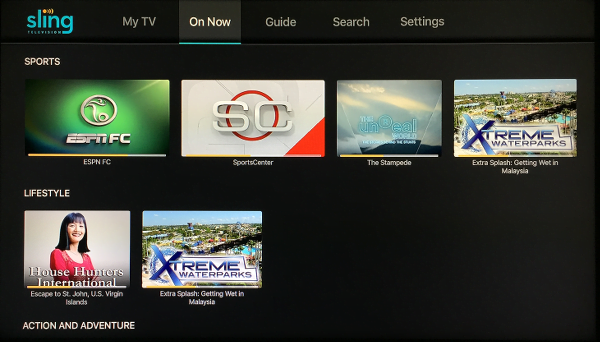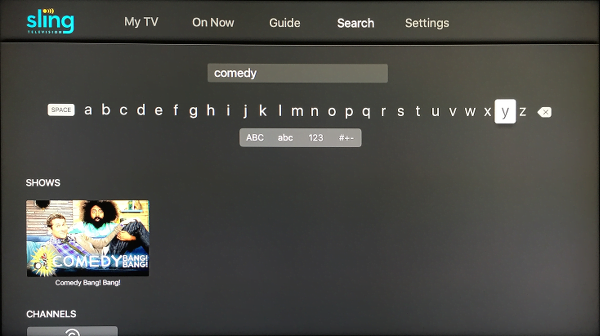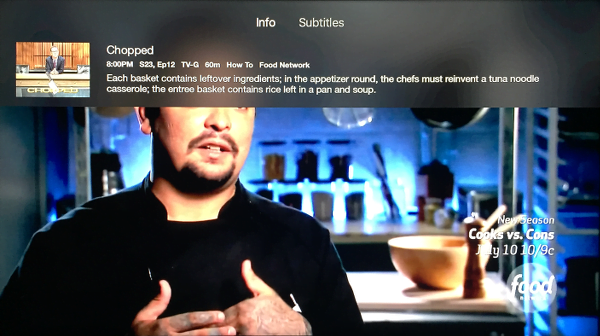July 7, 2016 at 5:13 p.m. PST
Sling TV provides live TV channels for Apple TV 4. This article examines Sling TV for Apple TV 4.
For those who cut the cord and purchase an Apple TV, the transition can be harrowing. Due to collusion in the TV provider industry, TV appliances like Apple TV are often missing content found on cable and satellite. To add to the frustration, activation of many Apple TV content channel requires a cable or satellite subscription.
Sling TV recently launched a lineup of 25 live channels for only $20 a month. Subscribers can enjoy up to 65 channels with add-on packages. I spent a few days with Sling TV to find out if it’s too good to be true. Overall, Sling is an excellent substitute for those missing cable or satellite channels, however, it lacks some channels and features offered by TV providers. It’s not as reliable as cable. Sling TV makes up for these shortcomings with a low price. At $20 a month, it may be good enough to cancel that expensive cable or satellite subscription.
About Sling TV
For those who are new to Sling TV, this is not a new, fly-by-night company. Sling TV is owned and operated by the Dish Network. The product was unveiled at CES in 2015 and launched in the same year. It now has over 600,000 subscribers.
Sling TV is different from the Sling Media company, creators of the Slingbox. It’s a bit confusing, because both products operate in the same space of delivering broadcast television over the Internet. Sling Media sells the Slingbox line of products. These devices attach to cable or satellite and deliver content to your devices through the Internet. Slingboxes require a cable or satellite subscription. Sling TV provides access to TV networks without any additional hardware or a cable/satellite subscription.
Sling TV Overview
The basic Sling TV service offers 25 live channels for $20 a month. The tvOS (Apple TV 4) app is actually better than most cable or satellite box user interfaces. The screens are intuitive and the app is easy to use. Let’s take a look at advantages and disadvantages of the Sling TV service.
Sling offers 25 channels for only $20 a month. Many of these are essential channels, such as ESPN, AMC, CNN, TNT and Comedy Central. Subscribers can expand the lineup to 65 channels by purchasing add-on packages. It’s basically like cable without a cable box.
If you’re fed up with your cable remote and ugly, confusing menus, Sling TV for Apple TV is a refreshing alternative. Sling TV users navigate elegant menus using the simple Siri Remote. Information, such as TV schedules, channels and on-demand options are clearly presented and easily accessible. Sling TV uses the overlay panels in tvOS to present an interactive channel guide directly on the video playback screen. It’s also easy to get program info and turn on subtitles using an overlay on the top of the screen. Video quality is excellent and can be adjusted to conserve bandwidth. Sling TV will work on multiple platforms with just one subscription. You can use it on your Apple TV, iPhone, iPad, Mac, Windows PC, Roku, Fire TV, Android smartphone and virtually any device. It also comes with a free 7 day trial, so you can figure out if Sling TV is right for you.
Sling TV isn’t perfect and leaves a few things to be desired. The on-demand options (which they call “Available Now”) are weak compared to cable/satellite and pathetic compared to services like Hulu and Netflix. Most networks only offer a handful of on-demand programming through Sling TV. It’s really only useful for live TV channels. Major networks, such as NBC and CBS are not available on Sling TV.
Although Sling offers an excellent user interface, it’s also a bit inconsistent. I can pause live TV on some channels, but not on others. The absence of a DVR feature makes it impossible to record shows. Coupled with the weak on-demand offerings, Sling TV is intended for viewing live TV. Furthermore, the tvOS app is a little quirky. Although I like the design better than any cable or satellite box I have used, it’s not perfect. From day one, I’ve noticed some annoying defects. Live TV will sometimes randomly jump back to a bit of previously broadcasted content. Sometimes the buffering progress circle will remain on the screen, even when the show is playing smoothly. Although Sling TV offers HD video, it can often take a few minutes before the program appears in HD. Sling TV only offers 1 stream per subscription, unless you pay more or select the Multi-Stream subscription.
Users cannot subscribe to Sling TV with an App Store in-app purchase. This means that you can’t pay for the Sling subscription using discounted iTunes gift cards. I pay for other subscriptions with gift cards, and save up to 15%. Furthermore, this also means you can’t cancel the auto-renewal easily through the iTunes Store. Customers must enter their credit card information to use the 7 day free trial. Sling TV offers an easy way to cancel the subscription online, and you can do this before the trial expires, while still using the service.
Sling TV is a useful service, but it’s hardly a cord-cutter’s dream come true. At $20 a month, it’s hard to expect everything. Sling TV is a good value. Despite its deficiencies, Sling may hit the spot for many cord-cutters. After all, they offer AMC with their basic package. Purchasing one season of The Walking Dead on iTunes costs over $40. The fact that one can subscribe and cancel Sling TV instantaneously makes it flexible. You might not need Sling TV all the time.
Pros:
- 25 to 36 channels of live TV for $20/mo
- limited on-demand content
- inexpensive add-on packages
- HD quality
- video quality scalable by bandwidth
- excellent user interface
- low cost, great value
- works on multiple platforms with 1 subscription
- parental controls
- free 7 day trial
Cons:
- limited on demand options
- missing major networks — NBC, CBS
- some channels can’t be paused
- some channels can’t start show from beginning
- no DVR
- can’t subscribe through App Store in-app purchase
- not as reliable as cable
Now that we’ve looked at the pros and cons of Sling TV, let’s take a look at the Sling TV channel lineup.
Sling TV Channel Lineup
Sling offers a variety of popular cable and satellite channels in its basic package. Users can add up to 65 channels by subscribing to various add-on packages. Sling TV offers two basic packages for $20. The “Best of Live TV” package offers 27 channels and one stream. This means that only once device can use Sling TV at a time. The “Best of Live TV – Beta Multi-Stream” package offers 36 channels and multiple streams for the same price as the “Best of Live TV” package.
It may seem like a no-brainer to go with the multi-stream package, however, it doesn’t offer the same channels. The multi-stream package is missing ESPN, ESPN2, Disney and Free Form. Of course, since it has 36 channels, the multi-stream package offers more than the “Best of Live TV” package. Given that the multi-stream package is a beta test, the overall quality might not be as good as the “Best of Live TV” package. Let’s take a look at all of the channels Sling TV has to offer.
Best of Live TV Channels
- ESPN
- AMC
- CNN
- HGTV
- Comedy Central
- Cartoon Network
- History
- Disney Channel
- ESPN 2
- TNT
- Food
- TBS
- Free Form
- Adult Swim
- IFC
- A&E
- El Rey Network
- Viceland
- Lifetime
- Travel
- Newsy
- Bloomberg
- Local Now
- Polaris
- Maker
- Flama
- Galavision
Best of Live TV – Beta Multi-Stream
- FOX
- AMC
- FOX Sports
- CNN
- HGTV
- FX
- Comedy Central
- Cartoon Network/Adult Swim
- History
- TNT
- Food
- TBS
- FS1
- FS2
- Adult Swim
- IFC
- FXX
- A&E
- El Rey
- Nick Jr.
- Viceland
- Lifetime
- Travel
- Newsy
- Bloomberg
- truTV
- Local Now
- Polaris
- Maker
- BET
- Flama
- National Geographic
- Galavision
- Nat Geo Wild
- Univision
- Uni Mas
Sports Extras – 9 channels for $5/mo:
- SEC ESPN Network
- ESPN U
- ESPNEWS
- beIN Sport HD
- ESPN Goal Line
- Bases Loaded
- Buzzer Beater
- Outside Television
- Univision TDN
Kids Extra – 8 channels for $5/mo:
- Disney Junior
- Disney XD
- Nick Jr.
- Nicktoons
- Teennick
- Boomerang
- Babytv
- Duck TV
HBO $15/mo
Cinemax $10/mo
Comedy Plus Extra – 7 channels for $5/mo:
- CMT
- MTV
- MTV 2
- Spike
- truTV
- TV Land
- Logo
Lifestyle Plus Extra – 7 channels for $5/mo:
- BET
- Cooking Channel
- DIY Network
- FYI
- LMN
- VH-1
- WE TV
Hollywood Extra – 6 channels for $5/mo:
- EPIX
- EPIX 2
- EPIX Hits
- EPIX Drive-In
- Sundance TV
- TCM
World News Extra – 7 channels for $5/mo:
- HLN
- Fusion
- Euronews
- France 24
- News 18 India
- NDTV 24×7
- RT
Best of Spanish TV – 25 channels for $5/mo:
- Galavision
- Univision
- Uni Mas
- Azteca
- AZ Clic
- Univision TDN
- beIN Sports
- beIN HD Sport
- ESPN Deportes
- AZ Cinema
- Cine Latino
- DP De Pelicula
- DP Clasico
- Cine Sony Television
- Pasiones
- Tlnoveleas Univision
- AZ Corazon
- TLR
- Cbeebies BBC
- Foro TV
- Telehit
- Bandamax
- NTN 24
- TeleFormula
- Babytv
Broadcast Extra – 3 channels for $5/mo:
- ABC
- Univision
- Uni Mas
Sling User Experience on Apple TV 4
Sling TV for tvOS offers a fresh and innovative user interface. It’s much better than any cable box I’ve used. After installing and launching the app, users are prompted to sign in with their account. Accounts much be purchased from the Sling TV website. Users are presented with the My TV screen after one-time authentication.
The My TV view is the home screen for Sling TV. Users can add their favorite channels to this screen. The My TV screen also displays recently viewed on-demand programs. Simply click on a program to resume watching.
Sling TV doesn’t offer an easy way to channel surf. Unlike cable TV, you can’t just press an up or down button on the remote to flip through channels. Given the fact that streaming live TV takes a few seconds to buffer, channel surfing would prove tedious. Sling TV has come up with a better solution — the On Now screen.
This screen displays every show that is available now, grouped by categories such as sports, kids, lifestyle, comedy, drama, news and everything. You can click on any show to start watching. A progress bar displays how much of the show has already played. You can start some shows from the beginning, even if you tuned in late. While this feature doesn’t make up for the lack of a DVR, it makes it easier to watch shows from the beginning. After all, our lives shouldn’t revolve around the TV schedule.
The Guide screen is my most frequent destination. It’s a complete channel guide, with a scrollable channel list on the top. Clicking on a channel displays current programming in addition to on-demand options. You can click on the channel a second time to start the live feed. Clicking on the current show will also start the live feed.
Sling TV is constantly and rapidly improving. The Sports screen was added just before my free trial expired. The screen displays sports broadcasts and shows grouped by sport — baseball, basketball, soccer, tennis, cycling. Sport categories change depending on the season. The Sports Show category displays live and on-demand sports commentary shows. The Games category displays live sports that are currently available. People usually watch sports live and it’s a major advantage of subscribing to Sling TV. The Sports menu makes it easy to follow your favorite sport.
Although Sling TV is well-organized, sometimes it’s easier to search for TV shows. The search screen presents the standard tvOS search interface. Search criteria can be entered using the on-screen keyboard or Siri dictation. Sling TV keeps a list of recent search terms, making it easy to use the search screen as a shortcut to content. This list can be easily deleted. It’s a convenient search feature that I haven’t seen in any other tvOS app.
The Settings screen provides access to Sling TV’s configuration options and support. Users can sign out of their Sling TV account from this screen. Parental controls offer a quick passcode-protected mechanism for keeping mature content away from children. Users experiencing problems with Sling can get the support website URL, software version, app version and enable debug logging. These latter features may be used by customer support to help troubleshoot problems.
The coolest feature of Sling TV’s settings is their support for adjustable bandwidth. Sling TV offer four different quality settings: Best Quality (no limit), High Quality (2.8 Mbps), Medium Quality (1.2 Mb/s), Low Quality (0.8 Mbps). Although Sling will automatically adjust to bandwidth conditions, this is feature is extremely useful if you have a data cap. It’s also great if you use Sling TV on your smartphone. Remember — one Sling TV subscription can be used on multiple devices.
Sling TV offers integrated controls on the video playback screen. When you’re watching live TV, swiping down on the Siri Remote’s Touchpad displays info and subtitle options.
Unfortunately, the standard tvOS options for audio (Reduce Loud Sounds) are not available. You can turn these on using Siri instead. Swiping up on the Siri Remote Touchpad will display an integrated channel guide. You can switch channels using the guide, which also displays the current programming schedule.
Swiping up again will display a channel category filter, making it easier to refine your channel options. The integrated channel guide is one of my favorite features. It’s better than anything I’ve seen on a cable box.
The ability to pause and scrub through live TV varies based on the channel. I think this is due more to legal restrictions. Some channels enable viewers to skip advertising. Others disable the ability to pause, scrub and start a show from the beginning. CNN, for example, is only live with no controls. The Food Network gives you full control.
On-demand programming, which Sling TV calls “Available Now”, has slightly different controls during playback. User can access the info/subtitles and integrated channel guide panels by swiping up or down on the Siri Remote. Most on-demand content allow users to pause. Not all programs allow scrubbing through content, as it enables users to skip advertising.
Is Sling TV Worth It?
I really enjoyed my free trial of Sling TV, but I decided not to continue the subscription. I found it impressive, but I am not a fan of live TV. I don’t watch a lot of sports. I typically watch movies and the more high-end, non-network TV shows, like Game of Thrones, Better Call Saul and The Walking Dead. Although Sling TV does feature AMC, my life just doesn’t revolve around a TV schedule. I would end up buying AMC shows on iTunes. Until Sling offers DVR capabilities or comprehensive on-demand (like HBO NOW), I can’t justify spending $20 a month.
I also found myself falling into the old, familiar pattern of watching junk TV. I spent a whole Saturday afternoon watching Diners, Drive-Ins and Dives on the Food Network. It’s a pretty good show, but the temptation to just watch another episode is always there. After all, without a DVR or comprehensive on-demand options, I can’t watch it later. This reminded me of all the time I wasted watching mediocre TV when I had cable. I stayed up late one evening, because Bizarre Foods was on. These days, with the available technology, we shouldn’t be altering our lives to accommodate the television schedule.
Sling TV is a great option for a lot of people. If sports or CNN are keeping you tethered to cable, Sling TV can help you cut the cord for only $20/mo. I actually prefer CBSN, which is completely free on Apple TV. CBSN offers a 24/7 live news broadcast and it’s more reliable than CNN on Sling TV. ABC News also offers a free tvOS app, with frequently updated news. SKY News offers a 24/7 live stream for Apple TV. There’s so much free news on Apple TV that CNN just wasn’t compelling. For some people, CNN is a necessity. Also, if you love sports, Sling TV offers both ESPN and ESPN 2.
Sling TV doesn’t offer some of the most popular networks. NBC and CBS are not available on Sling TV. These can’t even be added on with a package. You can get FOX with one package, but not with the other. Unfortunately, both packages are mutually exclusive. Sling TV is the victim of greed and stalled negotiations as we transition from cable to Internet-based television. Hulu has rights to NBC programs. CBS sells their own live TV solution — CBS All Access. Sling TV is a puzzle with missing pieces. At best, one can say it is a good value. It’s only $20. If you want a complete substitute for cable TV, however, you’ll have to subscribe to a few services. At that point, cord-cutting is no longer cost-effective. If you require several channels, cable and satellite are still good deals.
Reliability is another problem with Sling TV. Sometimes I forgot I was watching streaming video. It felt like I was just watching cable. This feeling was ephemeral, as pauses, stream thinning (moments of poor video quality) and freezes reminded me that this is still a bleeding edge product. With every hour of viewing, I experienced at least one problem. Cable TV is much more reliable, but not perfect either.
I expect Sling TV to rapidly improve. The service just launched last year. The problem is, these reliability issues are not all Sling TV’s fault. It could be the Internet connection or general congestion across the Internet. Streaming video has to hop between servers as it travels from the data center to your Internet connection. There are just so many things that can go wrong. Regardless of how Sling TV improves their data center, the entire Internet needs to improve in order for live, streaming TV to be as reliable as cable. That said, I’ve found free services like CBSN’s live broadcast to be more reliable than Sling TV.
I’m keeping an eye on Sling TV as it continues to grow and evolve. I understand that providing certain channels is something out of their control. CBS, for example, is not going to undercut its All Access service. NBC is partnered with Hulu. If Sling TV could offer a DVR and better on-demand options, I would definitely subscribe just for AMC. The $20 per month subscription fee is much cheaper than purchasing one season of The Walking Dead.
Despite the fact that I am not a paying Sling TV customer, I think the service has a lot of potential. It is the boldest and most comprehensive live TV service for the cord-cutter. It’s offerings may be complete enough to enable some to finally cancel cable. I look forward to subscribing to Sling TV in the near future.
Sling TV may be perfect for you. I recommend going for their free trial. It’s easy to cancel if it’s not right for you. Despite its flaws, the user interface is impressive and I think Sling TV may be the future of television, unless they are usurped by a competitor. There are rumors that Apple is working on its own live TV service. Apple has a history of “Sherlocking” competitors. For now, Apple is promoting Sling TV, as it helps sell Apple TV devices. They’re even letting Sling TV bypass in-app purchases for subscriptions. When they have their own live TV service, I expect this to change.