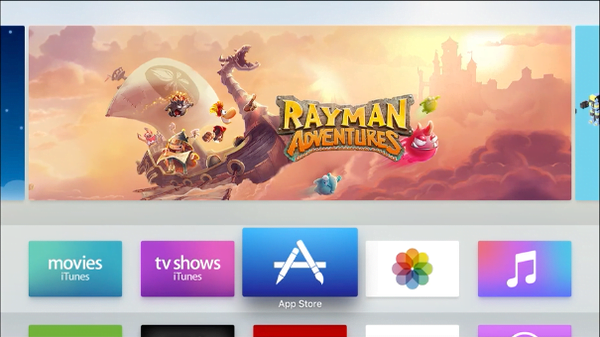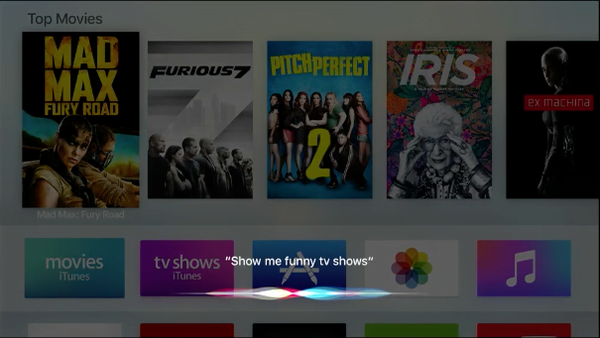November 16, 2015 at 1:53 p.m. PST
With the arrival of the fourth generation Apple TV, some may wonder whether it’s worth buying the third generation model. This article examines the value and utility of Apple TV 3.
The fourth generation Apple TV arrived with much fanfare and mixed reviews. This is no refresh, but a complete overhaul of Apple TV. The new set-top box is no longer just for streaming video. With an App Store and sophisticated remote, Apple TV has more in common with your iPhone. This fits with Apple’s strategy of offering different ways to access the Apple ecosystem. From the small screen of the Apple Watch to the large screen of your TV, Apple intends to keep you captivated.
The Third Generation Apple TV is Still Useful
The third generation Apple TV was launched in January 2013. It is a minor refresh of the second generation model, with upgrades to the processor and video resolution. If you have a very large flat screen TV, the upgrade from 720p to 1080p is essential. The third generation model has little else to offer. The processor upgrade doesn’t come with new functionality. Although Apple TV 3 got a slight UI redesign, bringing it in line with the flat style of iOS 7, it doesn’t offer an App Store or Siri.
A lot of people just want a streaming media player. A set-top box doesn’t need a cutting edge, 64-bit A8 processor to play HD video. If you just want to watch movies, TV shows and listen to music, Apple TV 3 is an excellent option. Apple recently slashed the price of their third generation TV. It now only costs $69, but if you shop around or buy a refurbished model, you can get it for even less.
Not everyone wants to run apps on their television. Gaming is the most obvious application for a TV set-top box. If you’re not into playing video games, the third generation Apple TV may prove to be adequate. This model does support AirPlay. Using AirPlay dual-screen mode, it’s possible to play video games on the second and third generation Apple TVs using an iPhone, iPad or iPod touch. You can also beam any app onto your Apple TV. If you want to surf the web on an older Apple TV, you can use an app like AirWeb and your iOS device.
Running apps directly on Apple TV isn’t necessary for most people. Chances are, if you are looking to buy an Apple TV, you already own an Apple device. If you have an iPhone, for example, you can access far more apps than on the new Apple TV. You can beam apps onto your television using AirPlay. I listen to Spotify on my Apple TV using AirPlay.
The third generation Apple TV actually does offer some app functionality. Services like The Weather Channel and Trailers are simple apps. Users can customize The Weather Channel to get weather reports from multiple locations. It offers current weather, hourly weather and a 10-day forecast. Trailers provides information about movies currently playing in theaters. Users can input their location and get access to showtimes for movies at local theaters.
The new Apple TV runs tvOS, which is a variant of iOS. The main difference between an iPhone and tvOS app is that the latter is designed for a TV screen and the Apple TV remote. You could just check the news, weather or sports scores on your iPhone. Apple TV 4 games are similar to iPhone games. You’re not going to be playing World of Warcraft on either device.
Having apps running on yet another screen is actually superfluous for people who are deeply vested in the Apple ecosystem. The iPhone will always get more attention from developers. There are hundreds of millions of iPhone customers, making the platform much more appealing to developers. If you want the best apps, you probably already have a better device in your pocket.
Third Generation Apple TV may be a Better Option
Apple TV 3 has some advantages over its successor. The fourth generation Apple TV has just been released and most reviewers find it to be half-baked. Although it may get better with updates, current owners are dealing with some problems.
Setting up the new Apple TV takes more effort than previous models. The fourth generation Apple TV only offers a few Apple services on the home screen. Users must navigate the App Store and install content channels and apps. One must repeatedly authenticate with the iTunes Store using the clumsy on-screen keyboard. Apple’s Remote app does not yet work with the new Apple TV, so its keyboard functionality won’t work. Bluetooth keyboards are still incompatible with the new Apple TV, but they work on the third generation model.
When you buy a new Apple TV 3, the initial setup is much easier. Users quickly breeze through setting up WiFi and the iTunes Store, and are presented with dozens of Apple TV channels on the home screen. While some channels do require authentication prior to use, the extra step of downloading these content channels is not required. With Apple TV 3, you hit the ground running. You won’t be fiddling with apps and options. Furthermore, some of the content channels on Apple TV 3 are not yet available on the new model. Content providers need to create entire new apps for the new model.
Overall, Apple TV 3 is easier to use. It offers a simple UI with icons arranged in a grid. All of the channels follow the same design, with little variation. Although it lacks Siri, finding content on the third generation model isn’t difficult. Users just select a content provider from the home screen and browse or search for content within each channel. The new Apple TV has more variation between apps. Some content apps are easy to use while others are confusing. Developers have much more freedom with the new model, which has led to an inconsistent user experience across content apps. A lot of users prefer Netflix on Apple TV 3 over the new model.
Apple TV 3 is also more stable than the fourth generation model. tvOS is a new operating system, and the Apple TV team is not Apple’s best product team. Their best and brightest work on the Mac and iPhone. I expect Apple TV 4 to get better over time. I also expect the tvOS team to introduce regressive bugs, which has already happened with the first update. Being a simpler device, there’s less that can go wrong with Apple TV 3. The updates won’t be ambitious, but will be adequate. If you want a pain-free experience, Apple TV 3 is a better option.
The new Apple TV ships with an amazing remote which is, unfortunately, quite fragile. The front face of the new Apple TV Siri remote is made of glass. This is essential for smooth trackpad operation, however, if you drop the remote the glass may shatter. Users have already posted pictures of shattered Apple TV remotes.
The third generation model comes with an aluminum remote that is virtually indestructible.
Having dropped it a few times, mine doesn’t even have a scratch on it. Even if you aren’t clumsy, we are conditioned to treat TV remotes with less care than a smartphone. Unfortunately, the new remote is as fragile as a smartphone. If you are concerned about breaking the remote and paying $79 to replace it, you might want to stick with Apple TV 3. At $69, the third generation Apple TV costs less than a replacement remote for the new model.
Reasons to Buy the Fourth Generation Model
If you plan on sticking with Apple TV for a long time, it makes sense to invest in the fourth generation model. Apple has already neglected the second generation model, even though it has not reached “end of life”. There is a rather serious issue with the 2nd generation model restarting itself during video playback. Although Apple continues to push content channels to this older device, they refuse to fix this issue.
It’s only a matter of time until they neglect the third generation model. If you just want to play media and don’t care about apps, this may prove problematic if Apple starts neglecting Apple TV 3. Even enjoying a TV show or movie will be a frustrating experience if they refuse to address stability issues, as they have with Apple TV 2.
I got about three years out of Apple TV 2 before they neglected the device. Even then, it was a rocky road with lots of ups and downs. Sometimes it worked well, but they managed to introduce regressive bugs with some updates. There was a period of almost a year, when iOS 5 released, where AirPlay would continually crash.
You should get more useful life out of a fourth generation Apple TV. Even though it doesn’t offer 4K video, this feature can be added in a future update. Of course, you get the App Store and a better remote control. Apple will probably support this new model for at least three years before they neglect it and urge customers to buy the new model. If you buy a new Apple TV 3, expect maybe one or two years of use before it is forsaken.
Apple TV 4 can run apps on your television. If you are into games or just want another view of the Apple ecosystem, the fourth generation Apple TV is more useful.
Beyond apps, tvOS offers more advanced functionality. You can use Siri to find content and information.
If you’re a sports fan, the interactive capabilities of sports apps will change the way you watch games.
The UI is impressive and features a lot of eye-candy. The new Apple TV 4 can do a lot more, but do you really need it?
Apple TV 3: Worth Buying?
For those who just want to watch TV shows and movies, Apple TV 3 is a great option. The choice depends on your needs and how much you are willing to spend. Apple TV 3 is less than half the price of the base Apple TV 4 model. Even the new Siri remote costs more than a third generation Apple TV.
I would recommend Apple TV 3 to those who are on a budget, already subscribe to cable, or anyone who just wants a simple media player. Keep in mind, you probably won’t get years out of this model, as Apple has a well-established pattern of neglect.
If you are afraid of breaking the new Siri remote, Apple TV 3 offers a simple, durable aluminum remote. There’s a lot less that can go wrong with the third generation model, and that may be appealing to a lot of customers. If you just want to get your toe in the water, buy an Apple TV 3. At a mere $69 (or less), few will regret the purchase.
If you want something that “just works”, go for the third generation model. Apple TV 4 is still a work in progress. It may get better with updates, but expect regressive bugs to sneak in to releases.
The new model is perfect for fans of Apple products who want Siri and apps on their television. I plan on upgrading from Apple TV 2 to Apple TV 4. I don’t expect it to be the wonderful and magical experience that Apple suggests. For me, it’s more about sticking with the devil I know.
There are a lot of other options out there, and some are superior to Apple TV 4. Roku 4 and the Nvidia SHIELD both support 4K video.

Nonetheless, I know Apple TV 4 will integrate with my Apple products better than any competing set-top box. This same integration (AirPlay) is available on Apple TV 3. I am also choosing the fourth generation model because I plan on keeping it for a few years. I already own a second generation Apple TV. Upgrading to the third generation model doesn’t make sense for me. Many consumers may find adequate value and utility with the third generation model.





![By kumazo (https://www.flickr.com/photos/kose/4143560230/) [CC BY-SA 2.0 (https://creativecommons.org/licenses/by-sa/2.0)], via Wikimedia Commons Apple TV 3 Remote](https://www.appledystopia.com/wp-content/uploads/2015/11/Apple-TV-3-remote.jpg)